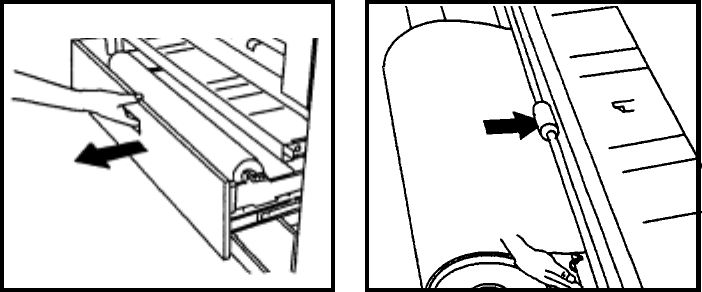
21
Clearing Media Path
CLEARING THE MEDIA PATH
Media Jam J-01, J-02
When a jam J-01 occurs, the
media jams while feeding from
Roll 1 in the top drawer.
When a jam J-02 occurs, the
media jams while feeding from
Roll 2 in the middle drawer.
1. Pull the handle and open
the drawer indicated by the
jam code.
2. Manually rewind the roll
until the lead edge of the
paper comes out of the
feed rollers.
3. Trim the lead edge of the
roll squarely to remove any
torn or wrinkled paper.
4. Remove any scraps or torn
pieces of paper from the
inside of the printer.
5. Insert the lead edge of the
paper between the upper
and lower feed rollers.
6. Rotate the lower feed roller
by hand in order to feed an
inch of paper between the
feed rollers.
7. Push the drawer in until it
is closed and latched.


















