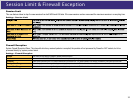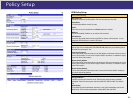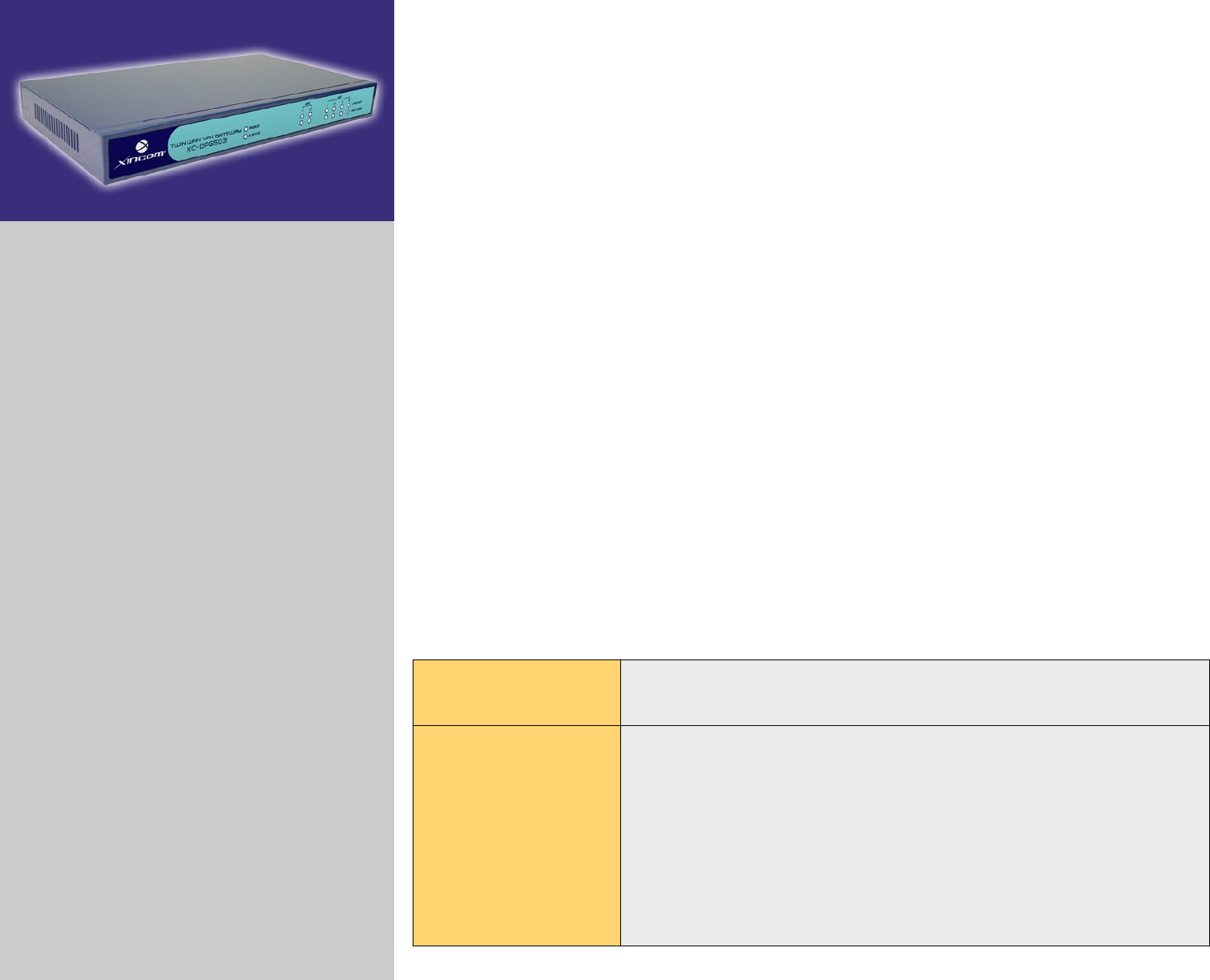
Chapter 8 - Management Assistant
SNMP - Simple Network Management Protocol
This section is to compliment any SNMP (Simple Network Management Protocol) software installed on your PC. If
you have SNMP software, you can use a standard MIB II file with the XC-DPG503.
Settings - SNMP
System Information
• Contact Person - The name of the person responsible for this device
• Device Name - Enter a name for the XC-DPG503
• Physical Location - The location of the XC-DPG503
Trap Targets
Enter the IP address of any targets (PCs running SNMP software) to which you want traps to be sent. All traps are
level 1.
Email Alert
The email alert feature will send an warning email to the system administrator and inform that one of the WAN
ports was disconnected.
Email Alert
• Enable – This will enable email alert to send an warning email when WAN port was disconnected.
• Disable – This will disable email alert not to send an warning email when WAN port was
disconnected.
Email Sender Address
Email Sender Address
An email address that sends a warning email to a recipient. The warning email will inform the
recipient if there is any problem on either or both WAN ports.
Email (SMTP) Server Address
This sets the email server to where the warning email will be sent to.
For example: mail.domain.com.
Email (SMTP) server user name
This authenticates the user name of email sender (optional).
Email (SMTP) server password
This is the user password
XC-DPG503
Twin WAN VPN Gateway
Chapter Contents
• SNMP
• Email Alert
• Syslog
• Upgrade Firmware
38