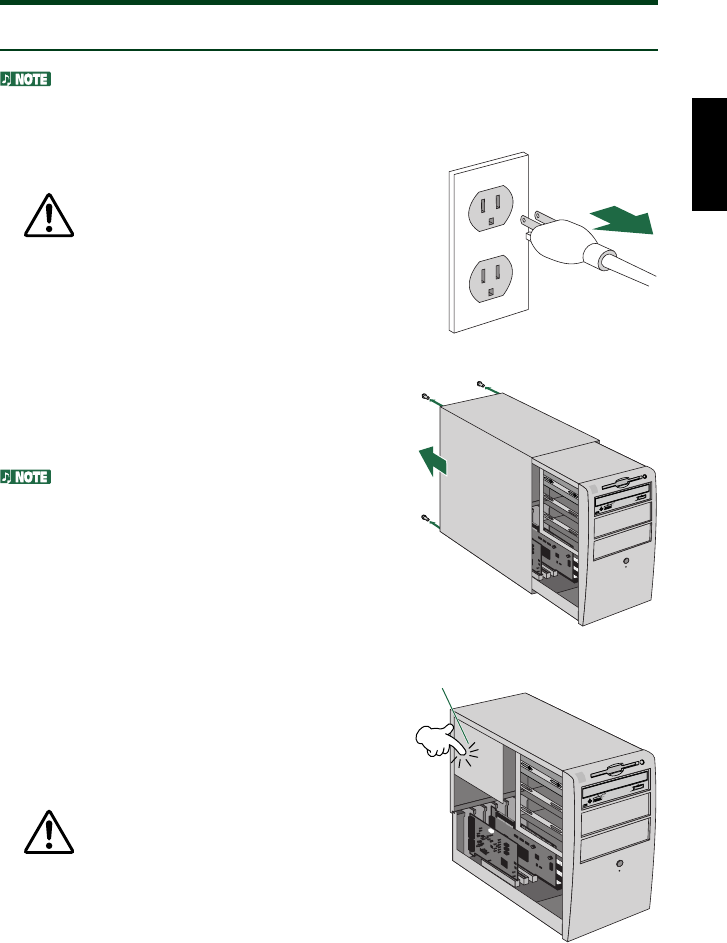
Installation
Drain any static charge
Connecting the CRW8424E Drive
The following steps explain how to install the CRW8424E as a secondary master on
the tower computer for expansion or replacement.
1 Power down your computer and unplug it from
the AC outlet.
If you proceed without doing this, you run
the risk of receiving an electric shock and/or
short-circuiting and damaging components,
including the CRW8424E drive.
2 Remove the outer casing of the computer. If
you need to remove screws in the process,
make sure you don’t lose them.
The method for removing the casing and fitting
the drive in the drive bay can vary depending on
the manufacturer. Refer to the documentation
that came with your computer for further details.
3
Touch a metal part of the computer’s
chassis or power supply unit to drain
any static charge that may have built
up inside your body. Alternatively,
you can wear an anti-static grounding
(earthing) wrist strap.
You can permanently damage
equipment if you touch it while
there is any static charge in your
body.
10


















