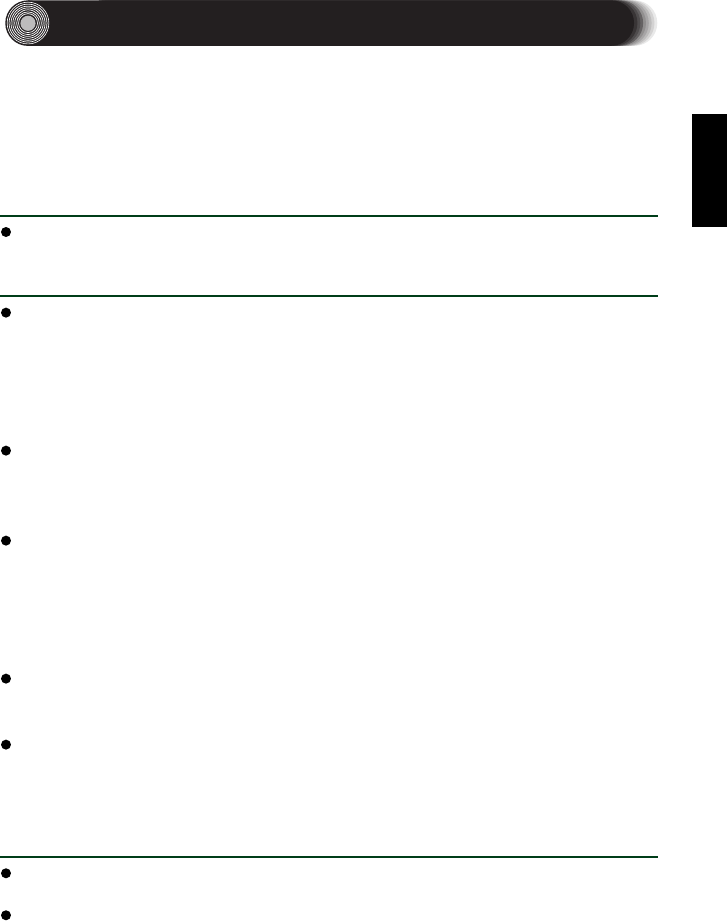
Troubleshooting
Please also refer to the YAMAHA CD-R/RW Drives web site for more information.
YAMAHA CD-R/RW Drives web site URL:
http://www.yamaha.co.jp/english/product/computer/
The drive does not power up.
Is the 4-pin power cable from the computer’s power supply attached correctly?
The CRW8424E drive is not recognized.
Is the 4-pin power cable from the computer’s power supply attached correctly, and
does the drive power up? Also, is the IDE cable connected correctly?
If the system has started up normally, you will be able to see the CRW8424E
drive listed in Control Panel | System | Device Manager tab. The drive will be
listed when you double-click on CD-ROM. (→P. 23)
When you turn on the power to the computer, make sure that the drive name,
CRW8424E, appears while Windows is starting up. If the name does not appear,
check the cable connections for the CRW8424E.
Check to see if there are any problems with other IDE devices.
Some problems may occur in the multiple-IDE device system due to compatibil-
ity between the IDE devices and the computer, device drivers, data transfer speed,
or other reasons. Make sure that the CRW8424E is recognized by the computer
by temporarily removing other IDE devices from the system.
Are the pins and holes on the IDE connectors straight and not deformed? Check
the connectors.
To write to CD-R/RW discs, your CD writing software must support the
CRW8424E drive.
To find out if it does, contact the manufacturer of your CD writing software.
The disc tray does not come out.
Is the CRW8424E drive powered up?
Some CD writing applications will lock the disc tray once loaded.
In which case, use the eject command from within the application. Alternatively,
read the manual that came with the application.
26


















