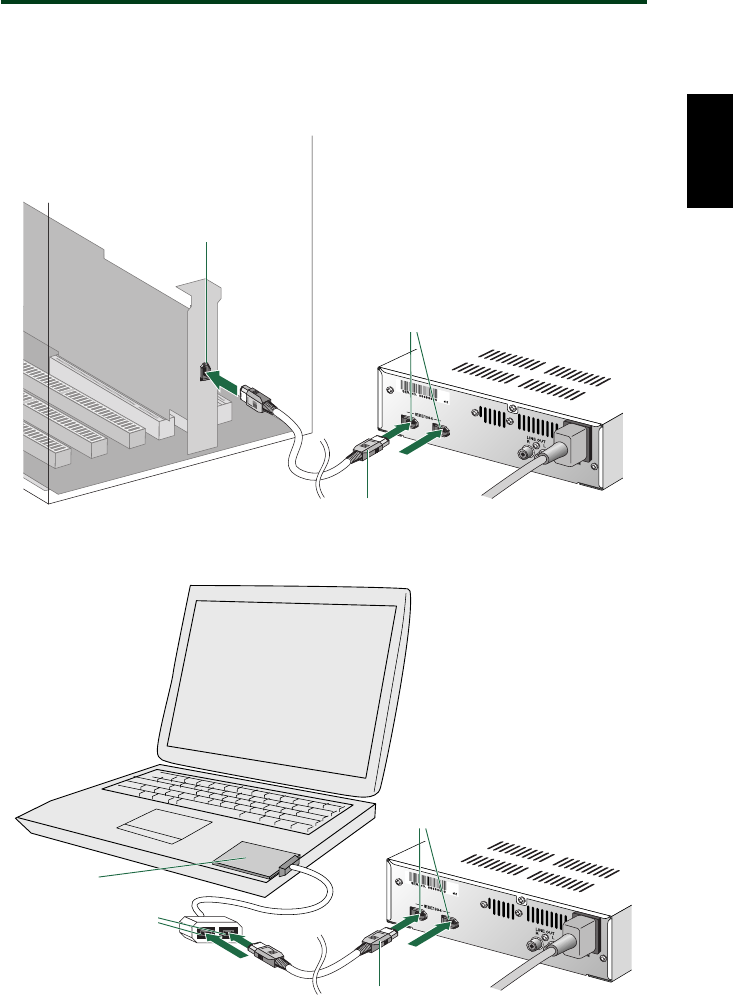
Setup Procedures
6 Connect either IEEE1394 port on the drive’s rear panel to an IEEE1394
(FireWire or i.LINK) port on the computer using the supplied IEEE1394
interface cable (with a 6-pin connector at each end).
Connection to a PC desktop or tower computer
IEEE1394 ports
IEEE1394
interface cable
CRW8824IX
rear panel
IEEE1394 port
Connection to a PC notebook computer via CardBus card
IEEE1394
interface card
IEEE1394
interface cable
IEEE1394 ports
IEEE1394 ports
CRW8824IX
rear panel
12


















