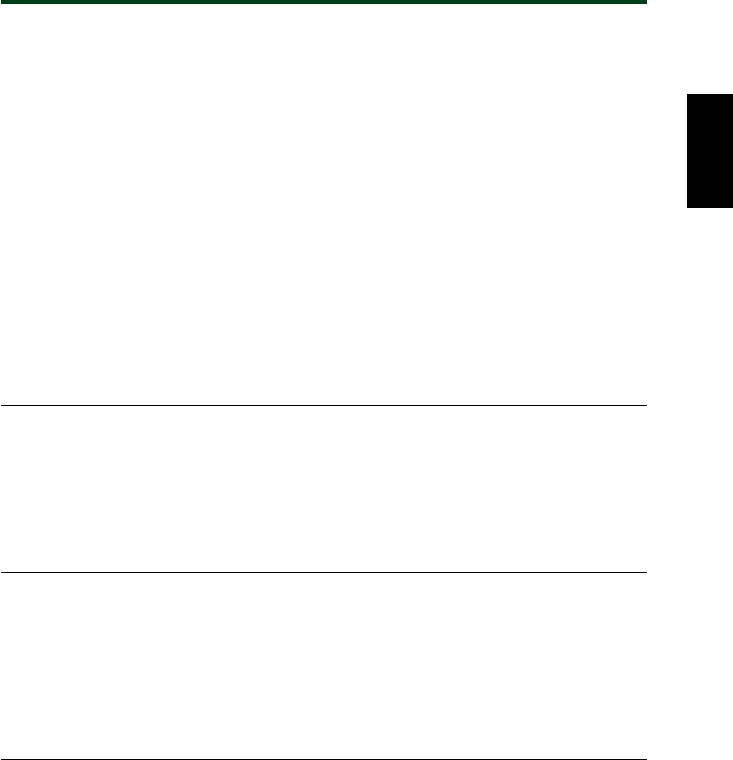
Troubleshooting
24
● Does the drive accept other disc (audio CD, CD-ROM, blank CD-R disc and
so on)?
When the drive does not accept a specific disc, the disc has a problem such as
scratches on its surface, warping or other reasons. The drive may also fail to
load even a supported disc if the disc is written improperly.
● Is the drive’s ON/DISC LED lit up correctly?
Normally when loading, the LED will blink in orange when the tray is closed,
then in green when the disc is being loaded, and then finally it will stay lit in
green after the disc has been successfully loaded (P. 29).
If the LED activity is normal and the drive does not accept a specific disc, the
disc has a problem such as scratches on its surface, warping or other reasons.
If the LED activity is abnormal, attempt loading with several discs (supported
by the drive). If the drive does not load any of them with the ON/DISC LED
lit in orange all the time, consult your nearest Yamaha dealer for repair.
No sound is audible when playing back a CD-DA (audio CD) disc.
● Make sure that the LINE OUT (L/R) jacks are properly connected to powered
speakers (optionally available) or other audio equipment. Also make sure all
volume controls are turned up.
The drive ejects or fails to read the disc, or the ON/DISC LED remains lit
in orange after the disc has been set (meaning that the disc has not been
loaded or recognized—P. 29).
● Disconnect the IEEE1394 interface cable from your drive but leave the power
cable connected. Now try loading the disc. If a specific disc is automatically
ejected or not loaded, that disc is a problem. If the drive does not accept any
supported discs (with the ON/DISC LED lit in orange), consult your nearest
Yamaha dealer for repair.
Errors occur when backing up at 6X or 8X speed directly from a separate
CD-ROM drive to the CRW8824IX drive.
● A possible reason is that the CD-ROM drive is not fast enough to transfer data
to the CRW8824IX drive. Please use a high-speed CD-ROM drive. You may
still encounter errors even if you are using a ultra-fast 32X or 42X speed CD-
ROM drive, in which case the problem may be a matter of the reliability in
reading data on that drive. Therefore, before writing directly at 6X or faster
speed on the CRW8824IX drive, you should perform a test by writing a disc
or two.
You can also refer to the following solutions.


















