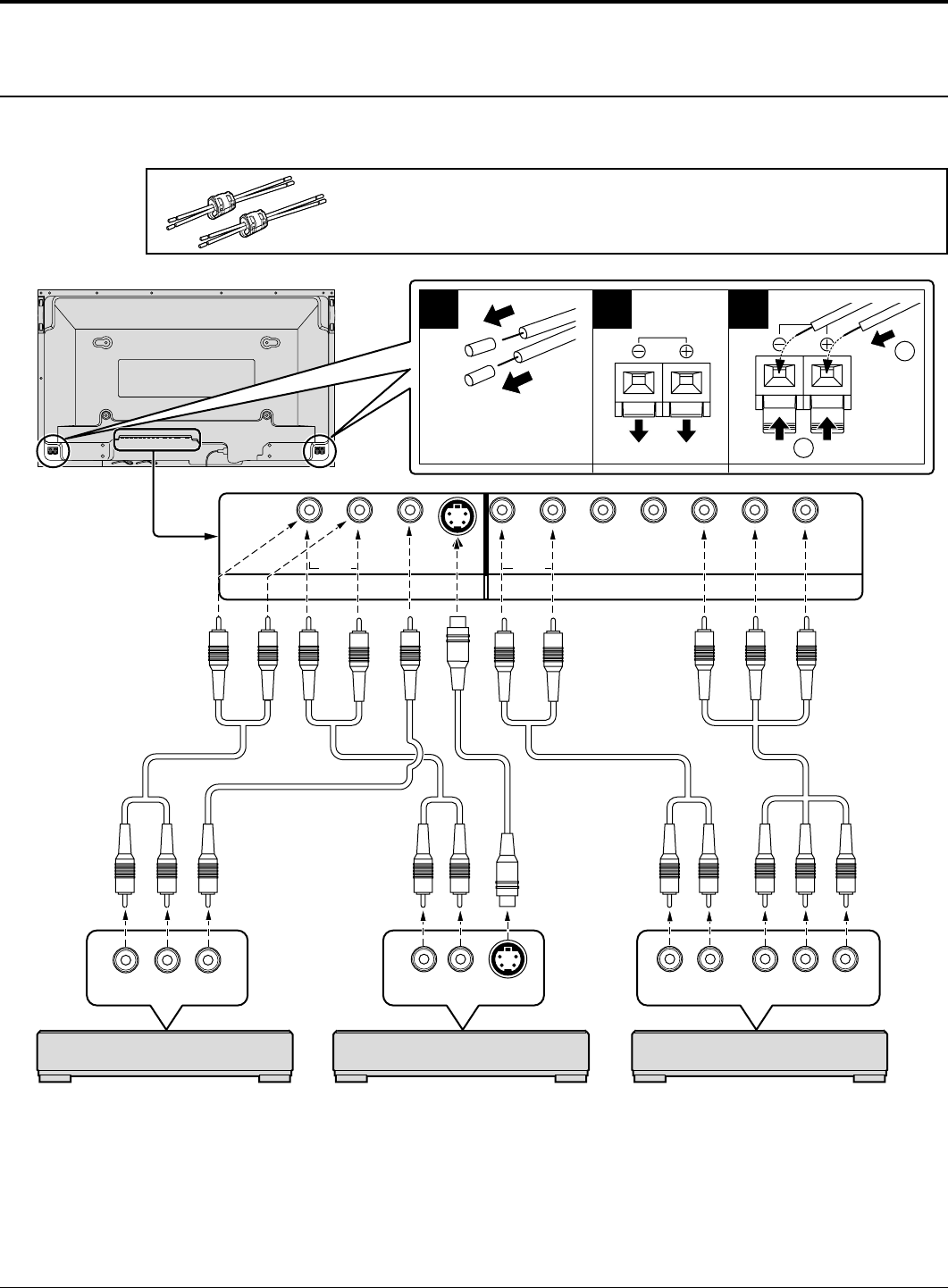
14
3
2
1
Remove the tubes
from the ends of
the speaker cables.
P
R
/C
R
/R
P
B
/C
B
/B Y/G
COMPONENT/RGB INAV IN
VD
HD
S VIDEOVIDEO
RL
AUDIO
RL
AUDIO
1
2
Audio
OUT
Video
OUT
RL
Audio
OUT
S Video
OUT
Audio
OUT
Component Video OUT
RL
LR
YP
B
P
R
(DVD Player) (DVD Player) (DVD Player)
Component
Video cable
Video cable
Audio cable Audio cable
Audio
cable
VIDEO signal connection
S VIDEO signal connection
Component signals (Y, PB, PR) connection
S Video
cable
Speaker Terminals connection
When you do not use an AV amplifer, connect the speakers directly with the speaker terminals of the plasma display.
Refer to the speaker’s Installation Manual for details on speaker installation.
Connections
Make sure to use the supplied ferrite core speaker cables to connect
the speakers. Other types of speaker wires are not suitable.
Notes:
(1) Change the “COMPONENT/RGB-IN” setting in the “SET UP” menu to “COMPONENT”. (see page 34)
(2) Any equipment and cables other than the display illustrated above are not included.
(3) Choose one connecting cable from Video, S Video or Component Video, that is suitable for the equipment being used.
(4) The quality of images obtained varies between connection methods in the descending order of Component Video,
S Video and Video.


















