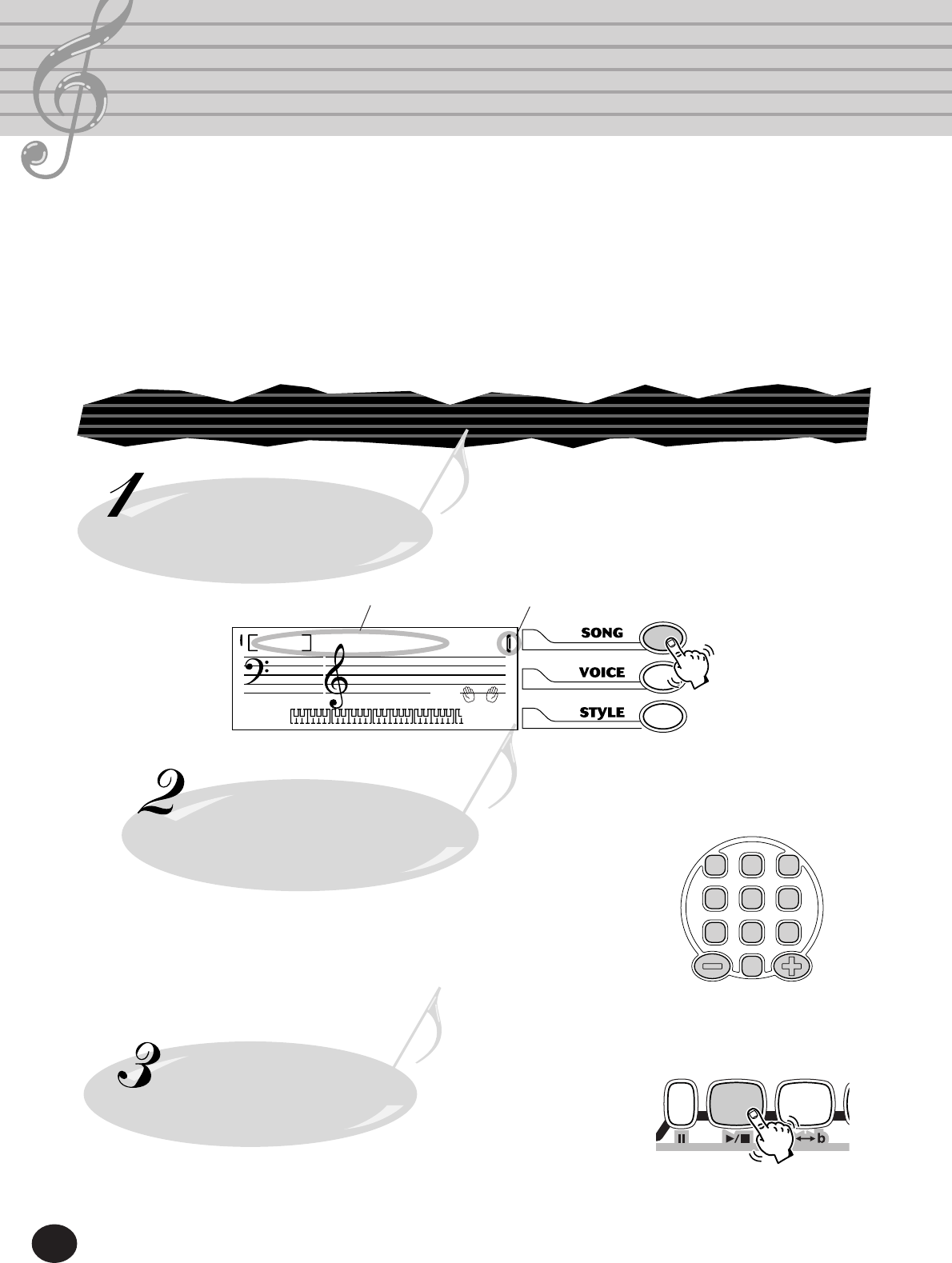
20
Selecting and Playing Songs —
The Song Mode
The Song mode features 100 special songs that have been created using the rich
and dynamic sounds of the PortaTone.
The songs are generally for your listening enjoyment; however, you can also play along with them on
the keyboard. A Voice Change function lets you set whether the keyboard voice changes or not with
the voice changes in the song itself. Also, by using the Minus One function, you can “mute” the
original melody and play it manually on the keyboard yourself.
Selecting and Playing a Song
Select the Song mode.
Press the SONG button.
Select the desired song number.
Use the numeric keypad. The basic categories of songs and
their numbers are shown at the right of the panel.
Song numbers can be selected in the same way as with the
voices (see page 16). You can use the numeric keypad to
directly enter the song number, use the +/- keys to step up
and down through the songs, or press the SONG button to
advance through the song numbers.
Start the selected song.
Press the START/STOP (>/■) button. As the song plays back,
the measure number, chords and melody notes are shown in
the display.
1
2
3
4
5
6
7
8
9
0
Indicates Song mode is
selected
StarWars
001
001
MEASURE
Song name and number


















