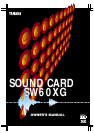2
PACKAGE CONTENTS &
MINIMUM SYSTEM REQUIREMENTS
PACKAGE CONTENTS
The SW60XG package includes the items listed below, so before beginning, please take a
moment to make sure you have everything you need. (If something is missing, please contact
your authorized Yamaha dealer.)
● Sound card SW60XG
● Floppy Disk x 1: Install Disk
● Owner’s Manual x 1: Yamaha SW60XG Owner’s Manual
● User registration card
MINIMUM SYSTEM REQUIREMENTS
Proper use of the Yamaha SW60XG requires at minimum the following:
COMPUTER HARDWARE
● Memory
Requires an 80386SX/33MHz or higher internal CPU with a minimum of 8MB RAM.
● Hard Disk
Proper software installation and running the SW60XG requires at least 3MB of free space on
your hard disk.
● Floppy Disk Drive
To install the application software, and to save and load user data.
● Mouse
Requires a Windows 3.1 or Windows 95 compatible mouse.
● Expansion slot (ISA16 bits)
Required for installation of the SW60XG sound card.
DOS
Requires MS DOS Ver. 5.0 or higher to run Windows 3.1.
Windows
Requires Windows 3.1 or higher.
OTHERS
Additional hardware as listed below will permit maximum enjoyment of the SW60XG.
CD-ROM Drive
Connecting CD-ROM’s output with SW60XG’s CD IN lets you control the effects for the sound
from CD-ROM.
POWERED SPEAKERS
You can enjoy powerful and dynamic stereo sound by connecting powered speakers and other
stereo audio components to the OUTPUT jack.
99.12.14, 3:45 PMPage 2