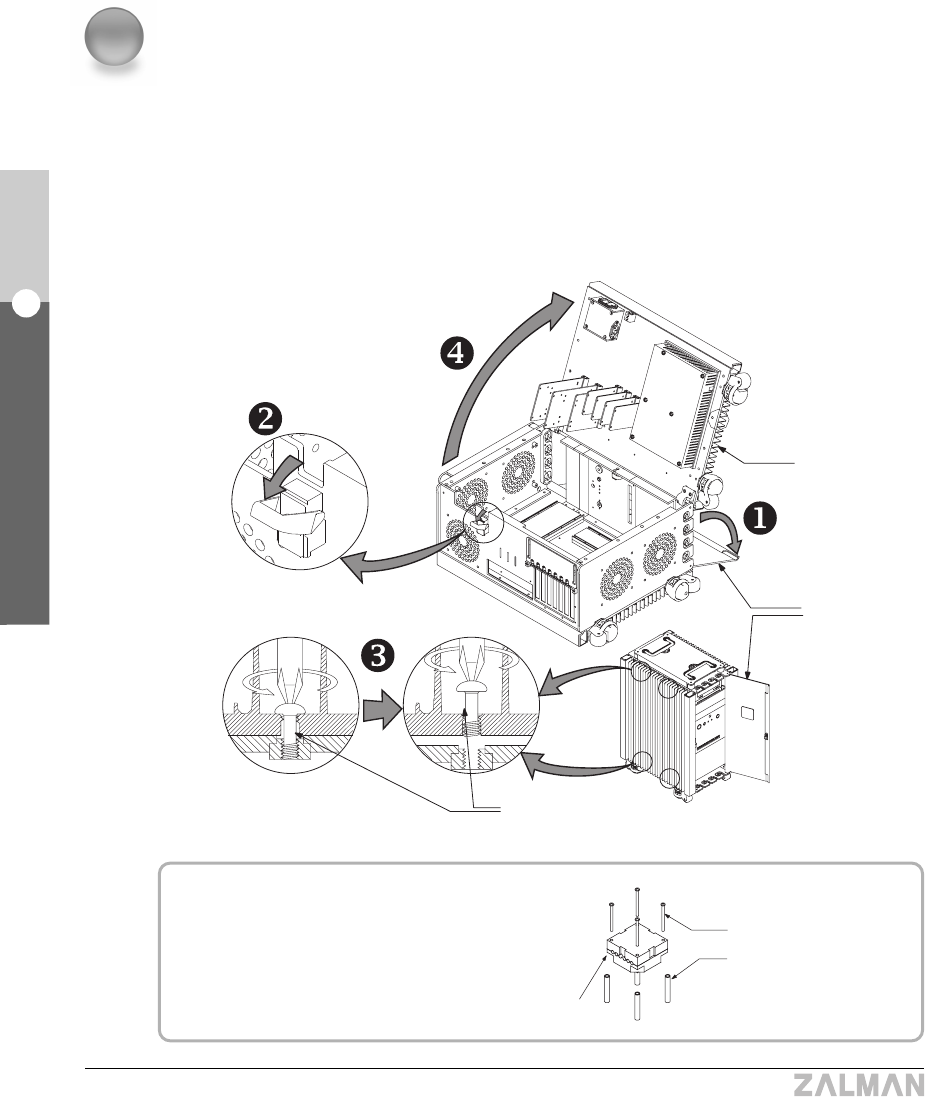
TNN 500AF
1) Opening and Disassembling the TNN500AF Case
As shown in the diagram, lay the TNN500AF down on a flat surface and open the front door.
Open the latch with the key.
Unscrew four bolts (PH M5x15-S) on the Left Heatsink Plate and open the plate as shown.
Remove the blocks and Heatpipes in an orderly fashion using a screwdriver and store them
in a safe place.
The Bushings and the bolts separated at the
time of the CPU Blocks removal are simply
for packaging purposes and are not used for
the actual assembly of the system.


















