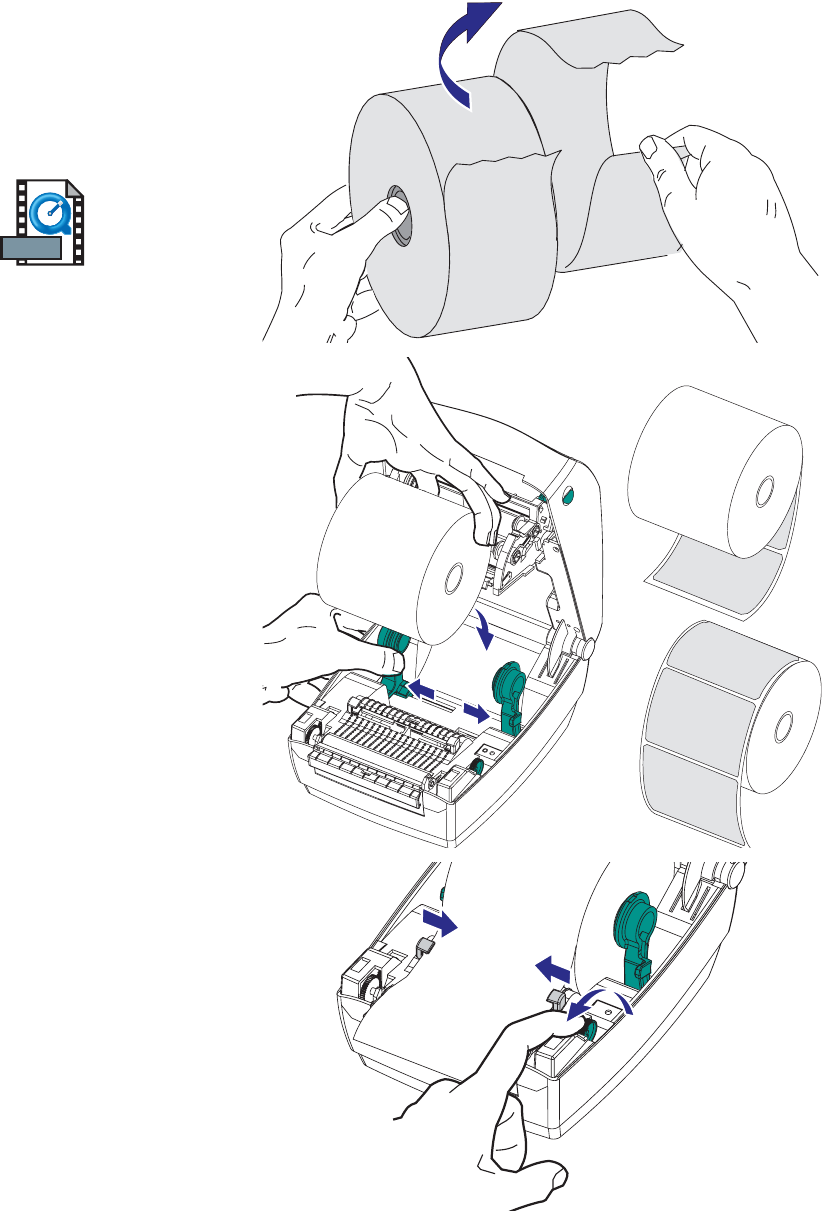
Load Media - continued
980348-001 Rev. A 7
Installation and Operation
Remove the outside
length of media
For more infor
-
mation on media
preparation, refer
to Appendix A.
MOVIE
Install Roll
Note: Find the
instructions for
preparing media in
Appendix A.
Close Guides to the
Width of the Media
Note: When using
linerfree labels,
adjust the guides to
the widest position


















