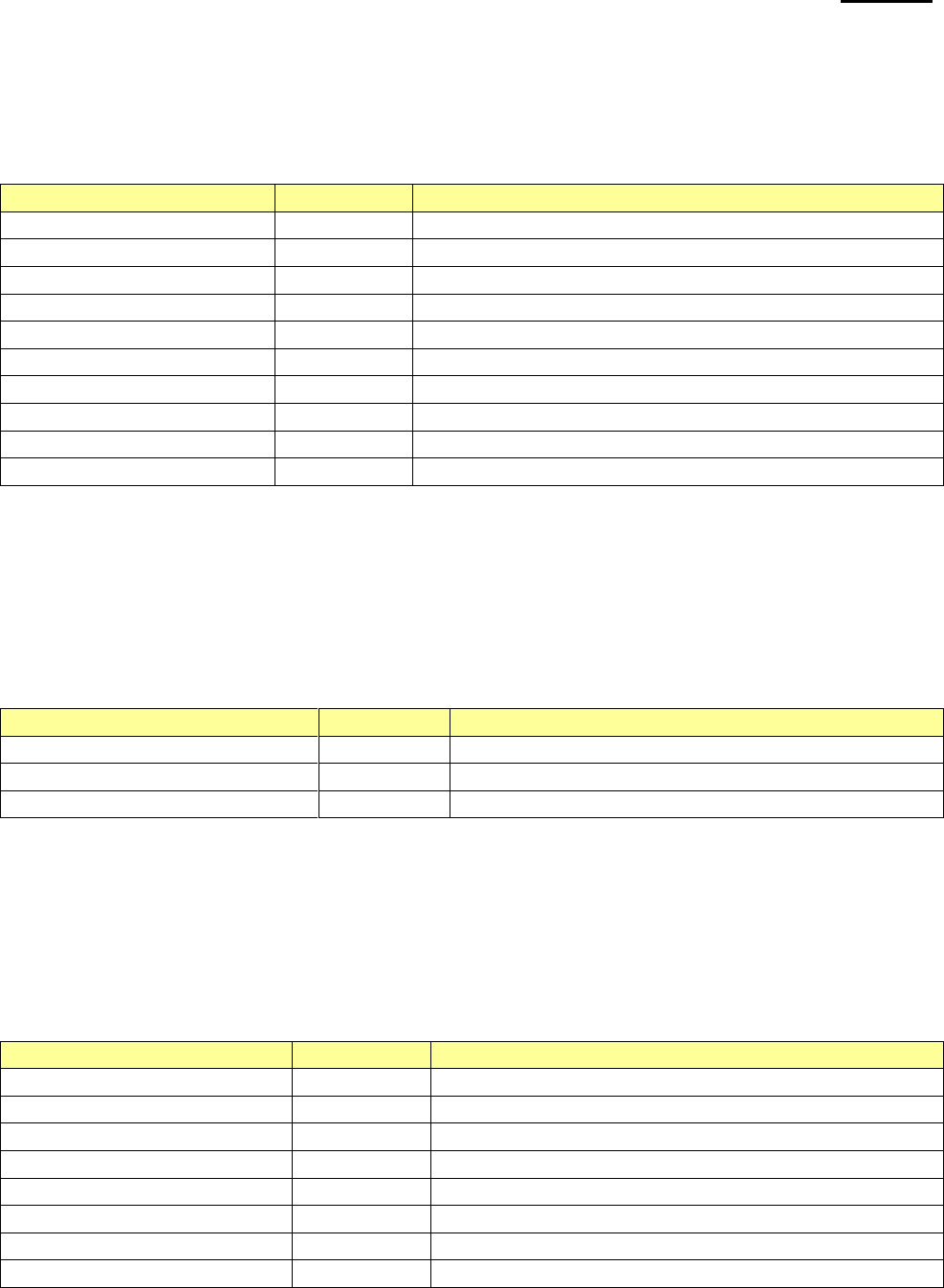
EM220II
Rev. 1.00
- 10 -
Mobile Printer
iOS SDK API Reference Guide
2-2 International Character Set
This defines the international character set and the default value is set to BXL_ICS_USA.
Available International Character Sets are as follows.
Code
Value
Description
BXL_ICS_USA
0
U.S.A.
BXL_ICS_FRANCE
1
France
BXL_ICS_GERMANY
2
Germany
BXL_ICS_UK
3
U.K.
BXL_ICS_DENMARK1
4
Denmark I
BXL_ICS_SWEDEN
5
Sweden
BXL_ICS_ITALY
6
Italy
BXL_ICS_SPAIN
7
Spain
BXL_ICS_NORWAY
9
Norway
BXL_ICS_DENMARK2
10
Denmark II
2-3 Barcode/Image/Text Alignment
This defines the bar code/image/text alignment and the value is set to BXL_ALIGNMENT
_LEFT.
Available settings are as follows.
Code
Value
Description
BXL_ALIGNMENT_LEFT
0
Left align
BXL_ALIGNMENT_CENTER
1
Center align
BXL_ALIGNMENT_RIGHT
2
Right align
2-4 Text Size
This defines the settings for the text size, and horizontal and vertical ratio can be defined
simultaneously with OR operation.
Available settings are as follows.
Code
Value
Description
BXL_TS_0WIDTH
0
Set the ratio of horizontal width to X1
BXL_TS_1WIDTH
16
Set the ratio of horizontal width to X2
BXL_TS_2WIDTH
32
Set the ratio of horizontal width to X3
BXL_TS_3WIDTH
48
Set the ratio of horizontal width to X4
BXL_TS_4WIDTH
64
Set the ratio of horizontal width to X5
BXL_TS_5WIDTH
80
Set the ratio of horizontal width to X6
BXL_TS_6WIDTH
96
Set the ratio of horizontal width to X7
BXL_TS_7WIDTH
112
Set the ratio of horizontal width to X8


















