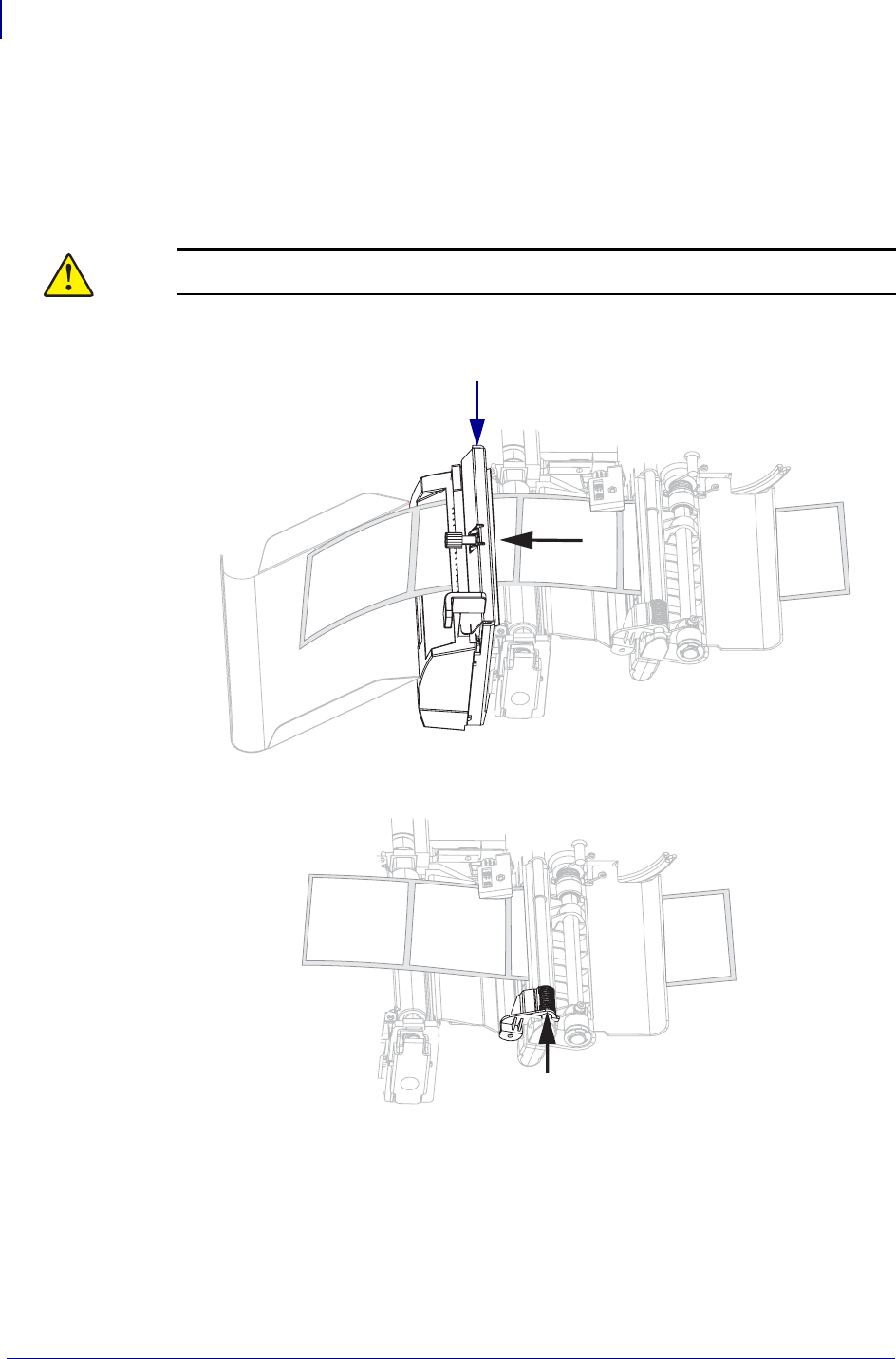
Operations
Load Media
42
79695L-001 Rev. A ZM400/ZM600 User Guide 3/27/07
Additional Steps for Cutter or Delayed Cut Mode
After completing Beginning Steps for all Print Modes and Printer Options on page 33,
continue with this section to operate the printer in Cutter or Delayed Cut mode.
To operate the printer in Cutter or Delayed Cut mode, complete these steps:
1.
2.
Slide in the media guide until it touches the outer edge of the media.
3. Set the printer to Cutter or Delayed Cut mode. See Select Print Mode on page 64 for
instructions.
Caution • The cutter blade is sharp. Do not touch or rub the blade with your fingers.
Feed the media through the cutter (1).
1


















