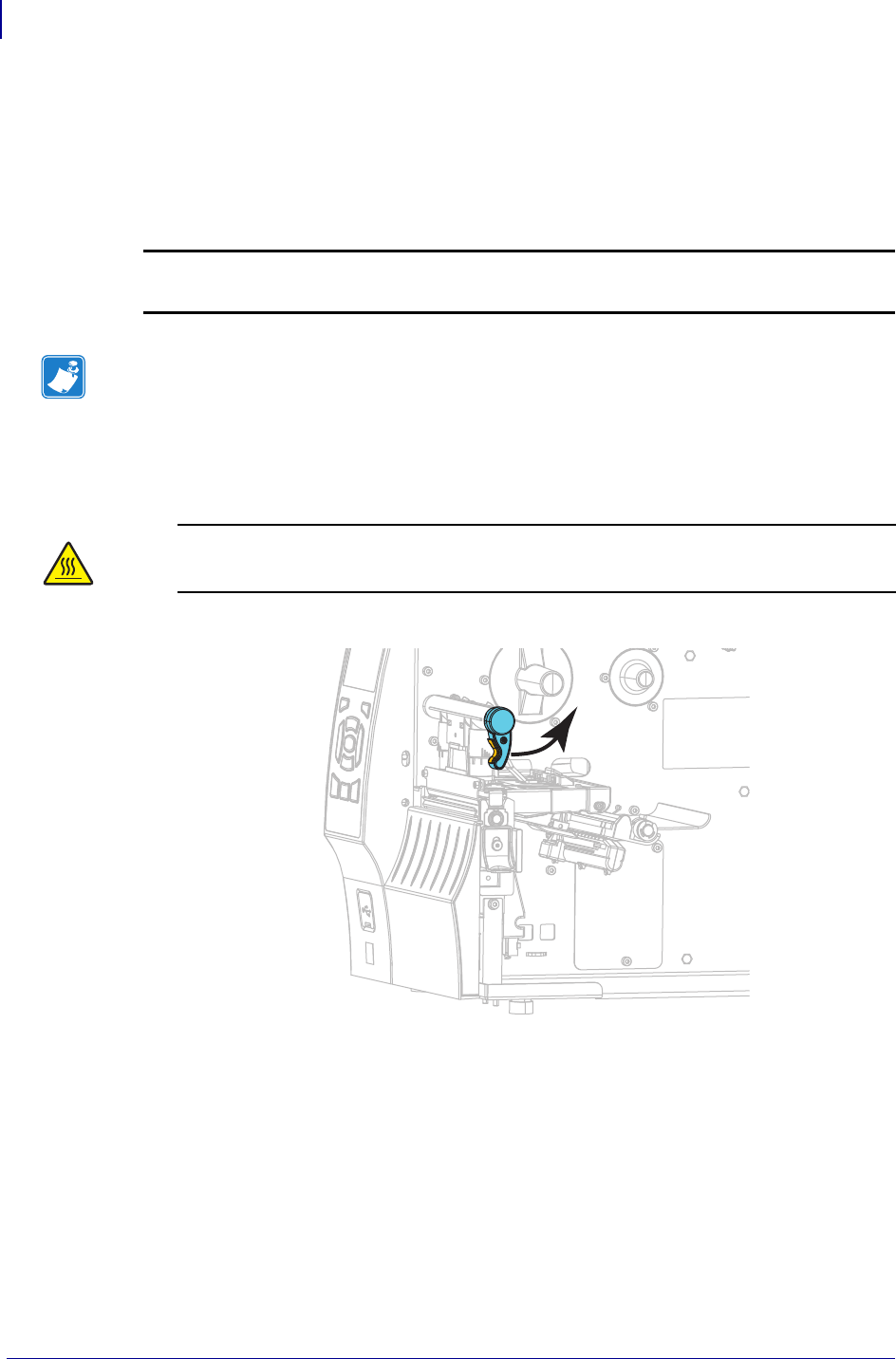
Load Media and Ribbon
8
P1060608-003 ZT400™ Series Quick Reference Guide 4/8/14
Load Media and Ribbon
Use the instructions in this section to load ribbon (if used) and media in Tear-Off mode.
Ribbon is used with thermal transfer labels. For direct thermal labels, do not load ribbon in the
printer. For instructions for loading fanfold media or for loading in different print modes, refer
to the User Guide.
To load ribbon and roll media in Tear-Off mode, complete these steps:
Load Media
1.
Caution • When you are loading media or ribbon, remove all jewelry that could come into
contact with the printhead or other printer parts.
Note • In some of the drawings that follow, the printer is shown without a ribbon system to
give you a better view of the components involved in media loading.
Caution • The printhead may be hot and could cause severe burns. Allow the
printhead to cool.
Open the printhead assembly by rotating the printhead-open lever.

















