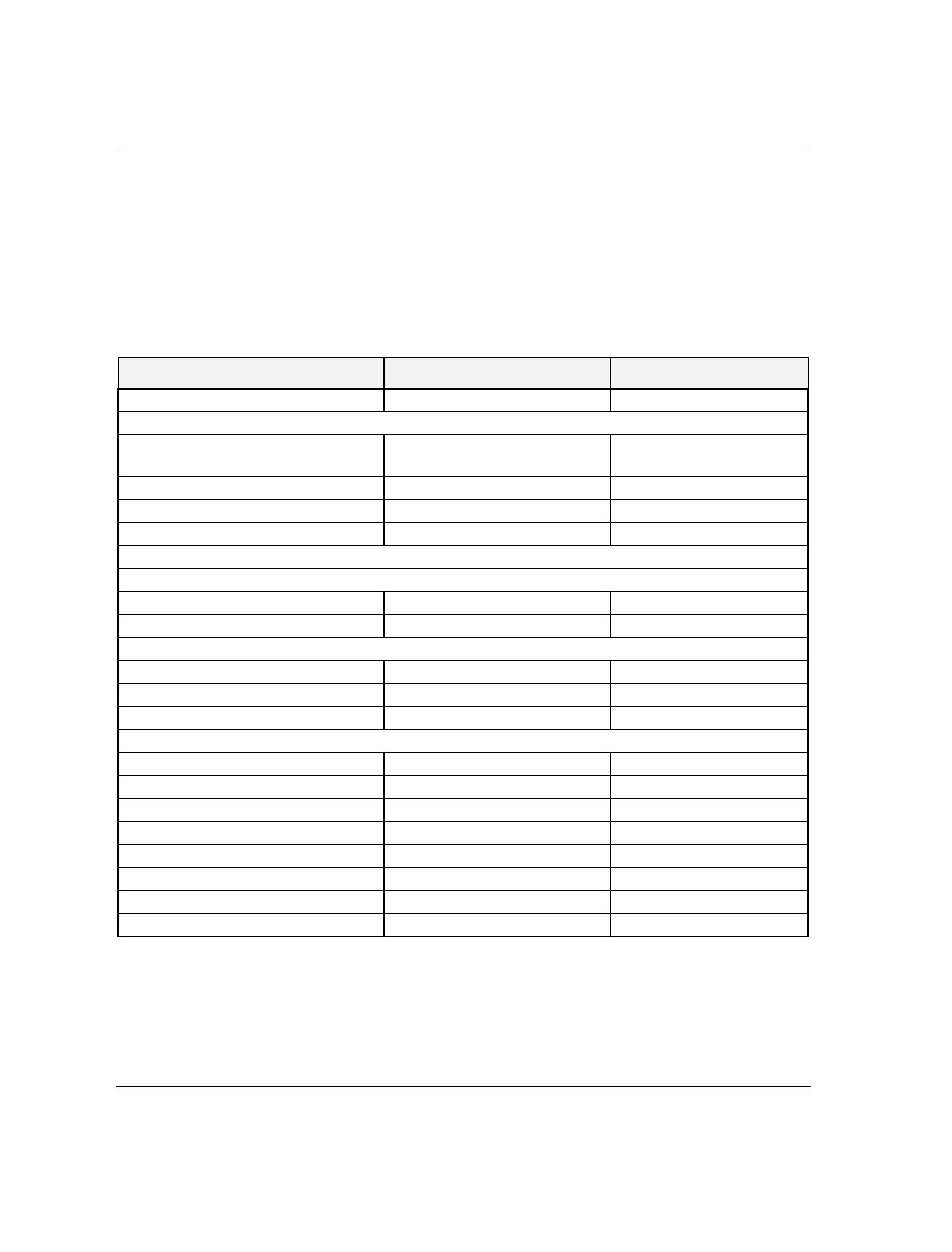
4-6
Configuring Your System
SCU Configuration Settings
Table 4-3 shows the recommended settings for the SCU
and provides a place for you to record any changes you
make to these settings. To view and/or change SCU
Configuration settings, select Step 3 under the System
Configuration Utility Menu.
Table 4-3. SCU Configurations
MAIN MENU NORMAL SETTING YOUR CONFIGURATION
System Board
Version 1.00
Diskette Drive*
Diskette Controller On
Controller Enabled
Floppy Drive 0 3 1/2 --1.44MB
Floppy Drive 1 No Floppy Drive
Parallel Port Group
Parallel Port* 378-37F, IRQ 7
Parallel Port Mode* Bi-directional
Serial Port Group
Serial Port 1* 3F8-3FF, IRQ 4
Serial Port 2* 2F8-2F7, IRQ 3
Shadow Memory
Shadow ROM areas in RAM* Press ENTER
C8000-CBFFF ROM
CC000-CFFFF ROM
D0000-D3FFF ROM
D4000-D7FFF ROM
D8000-DBFFF ROM
DC000-DFFFF ROM
* Press ENTER for Menu


















