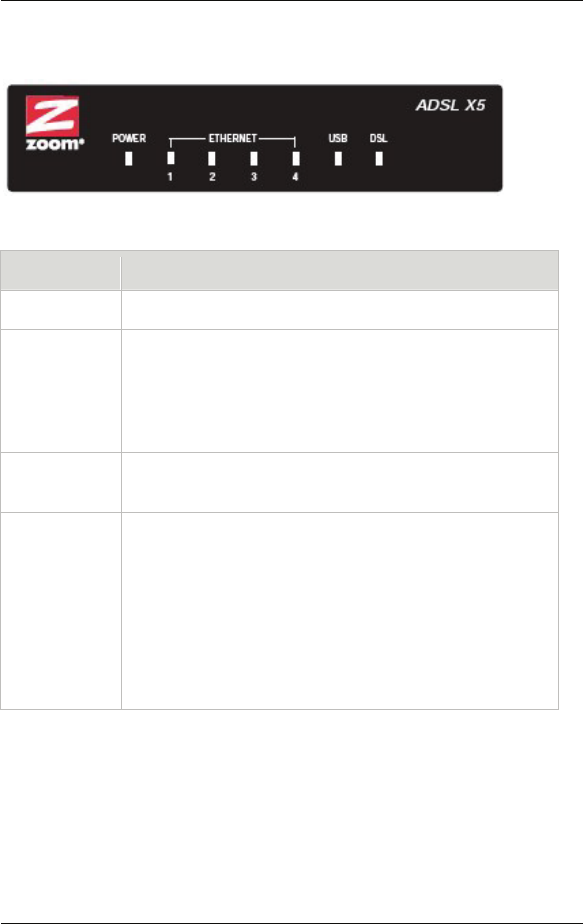
Appendix B
Front and Back Panels
The front panel of the X5 looks like this:
The following table describes the LEDs on the front panel.
LED Description
POWER
Lights when the X5 is plugged into a power source.
ETHERNET
1
2
3
4
Lights when the corresponding ETHERNET port of
the X5 is connected to the Ethernet port of a
powered-up device.
Blinks when data is sent.
USB
Lights when the X5's USB port is connected to the
USB port of a powered-up Windows computer.
DSL
Blinks when the X5 is trying to connect to your ADSL
service.
Steady on when the unit is connected to your ADSL
service.
Note: If the light fails to switch from blinking to
steady after a minute or two, check with your ADSL
provider that the ADSL connection is activated, or
refer to Appendix D: Troubleshooting on page 55.
48


















