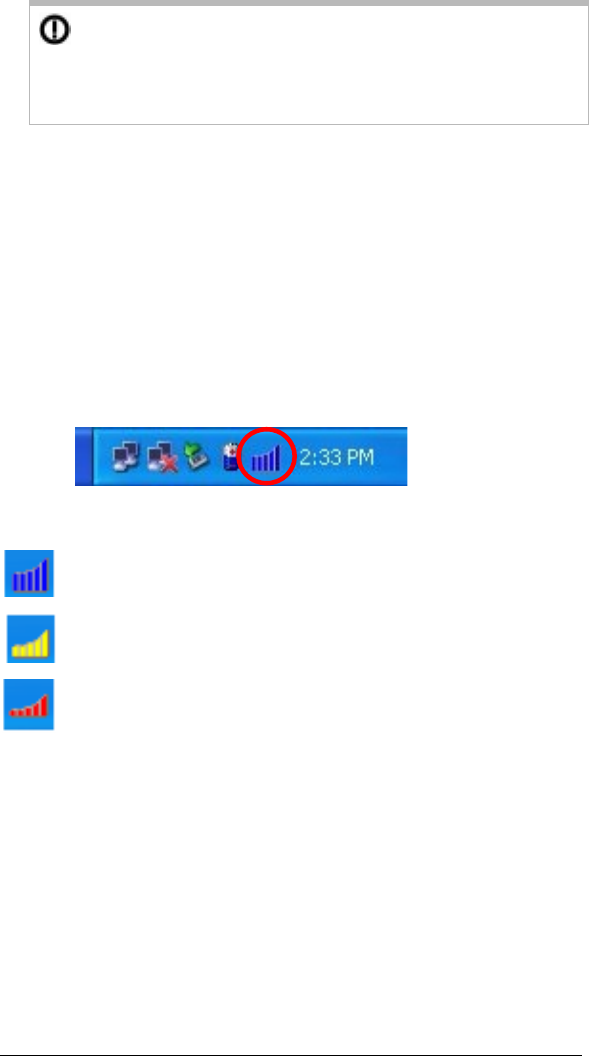
Chapter 1: Installation Instructions
11
If the network you select has security configured, you
must enable and configure security on your computer before
you can connect. See Chapter 2,
Setting Security
on page
13.
4
44
4
Your laptop should now be connected to the network, as
long as your security settings match those of the access
point and other network users. To check your connection,
open your Web browser and go to your favorite site.
If you have difficulty accessing the Internet, follow the
suggestions in your browser’s “Page cannot be displayed”
message. You may need to adjust your LAN settings.
As you work online, you can monitor your connection easily
using the
Link Status
icon that appears in the right corner of the
taskbar when you open the Wireless-G PC Card utility:
The icon’s color indicates the link status:
Blue indicates an excellent or good link.
Yellow indicates a usable but weak link.
Red indicates no link or a very poor link.


















