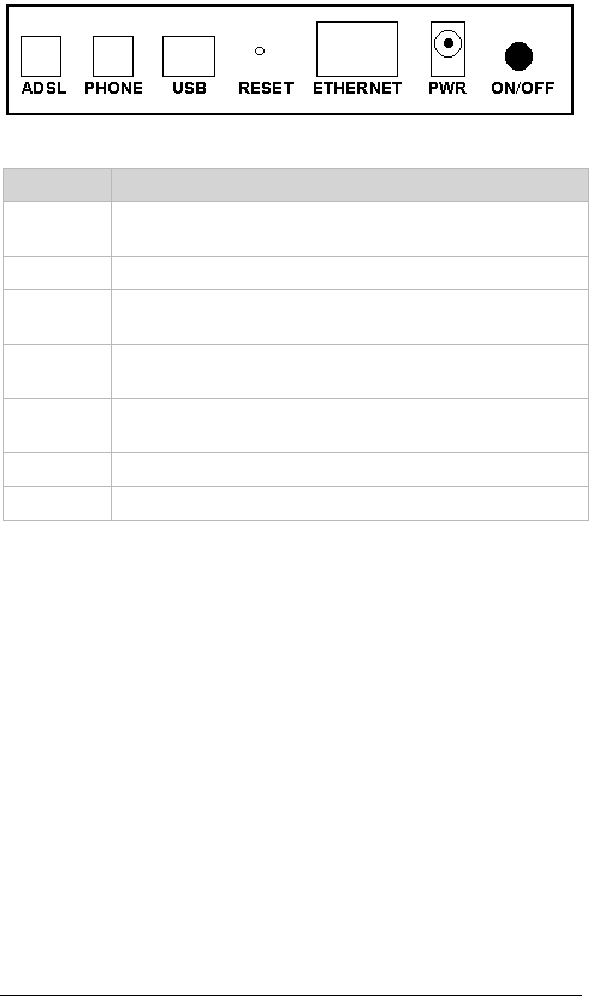
Appendix B: Front and Back Panels 49
The back panel of the X4 looks like this:
The following table describes each item on the panel.
Port Description
ADSL
Jack to connect the modem to the ADSL telephone wall
jack.
PHONE
Jack to connect a phone to the modem.
USB
Port that can connect the modem to a USB port of a
Windows computer.
RESET
Button to reset the modem to its system default settings
(necessary if communication link is lost).
ETHERNET
Jack that can connect the unit to an access point, a
network hub, or the Ethernet jack of a computer.
PWR
Port to connect the unit to the power adapter.
ON/OFF
Button to turn the unit on or off.


















