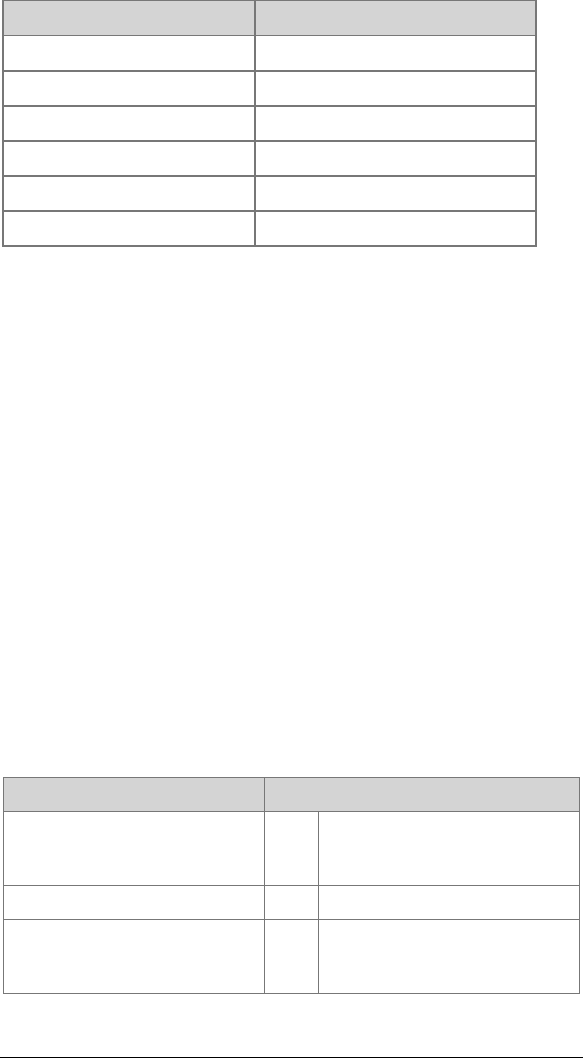
22 PCI Modem User’s Guide
To force Type command & press Enter
MNP 5/MNP 4 operation
AT \N5
LAPM only (V.42)
AT \N4
MNP 4 only
AT \N5%C0
V.42bis data compression
AT+DCS=1,0
V.44 data compression only
AT+DCS=0,1
Auto-answer
AT S0=1
Problem
Your V.92 modem does not connect reliably at V.92.
Solution
First be sure that you have the latest modem firmware down-
loaded from our web site (www.modems.com), as discussed on
page 25. Also make sure that your ISP offers V.92 at the number
you are calling.
If you still have a V.92 problem, you may want to modify your
Internet Connection string in Windows. Double-click the
My
Computer
icon on your Desktop, and then double-click
Dial-up
Networking
. Right-click the existing Internet Connection that you
wish to modify and select
Properties
. Click
General | Configure
| Connection | Advanced
.
You can add initialization (init) strings on the line labeled
Extra
Settings
. Enter
one
of the init strings listed below. Try these
commands one at a time until you find the one that gives you the
highest possible connection rate for your telephone line condi-
tions.
Init String Definition
ATW2S7=150+MS=V90
OR
AT&F+MS=V92
S7 Sets wait time for remote car-
rier, wait time can be 1-255
seconds
AT&FS7=150 &F Sets factory defaults
AT&F&C1&D2\N5\A2=1S7=1
00
&C
1
DCD (Data Carrier Detect)
follows the remote carrier
signal


















