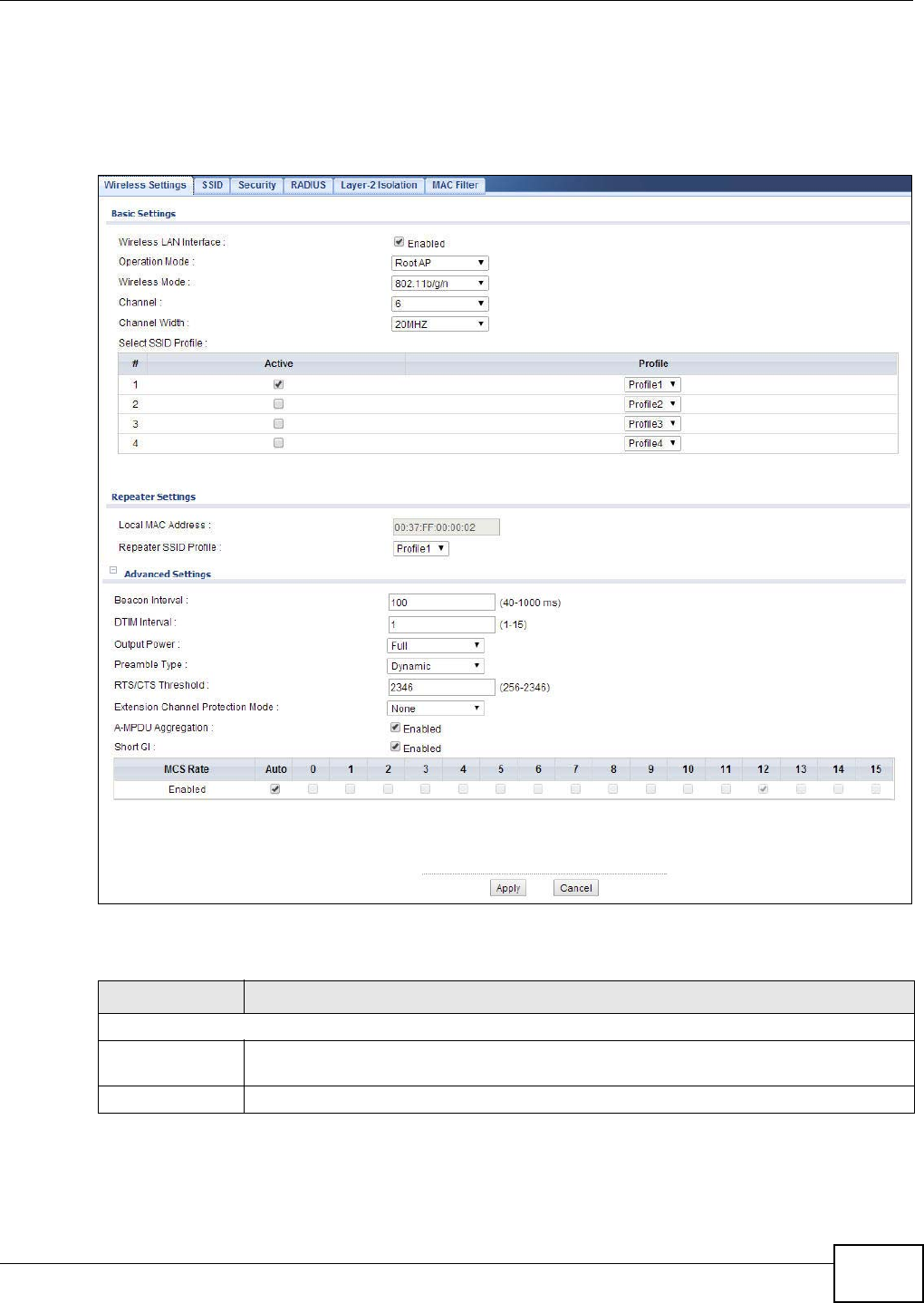
Chapter 6 Wireless LAN
NWA1000 Series User’s Guide
57
6.4.1 Root AP Mode
Use this screen to use your NWA as an access point. Select Root AP as the Operation Mode. The
following screen displays.
Figure 22 Wireless LAN > Wireless Settings: Root AP
The following table describes the general wireless LAN labels in this screen.
Table 11 Wireless LAN > Wireless Settings: Root AP
LABEL DESCRIPTION
Basic Settings
Wireless LAN
Interface
Select the check box to turn on the wireless LAN on the NWA.
Operation Mode Select Root AP from the drop-down list.


















