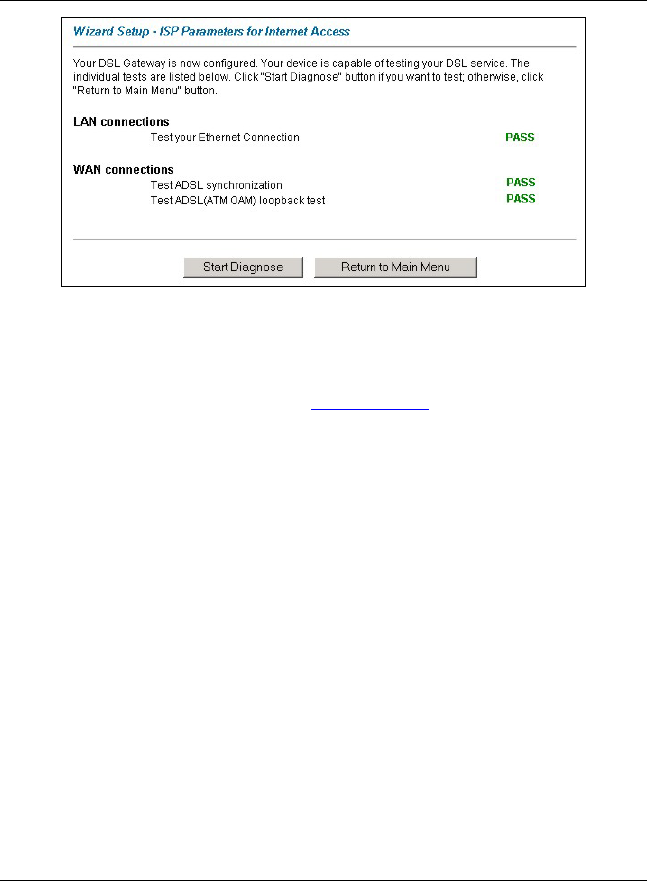
Prestige 660H Series Compact Guide
19
Figure 13 Wizard Screen 4
4.4 Test Your Internet Connection
Launch your web browser and navigate to www.zyxel.com. Internet access is just the
beginning. Refer to the User’s Guide for more detailed information on the complete
range of Prestige features. If you cannot access the Internet, open the web configurator
again to confirm that the Internet settings you configured in the Wizard Setup are
correct.
5 Advanced Configuration
This section shows how to configure some of the advanced features of the Prestige.
5.1 Network Address Translation Overview
NAT (Network Address Translation - NAT, RFC 1631) is the translation of the IP
address of a host in a packet. For example, the source address of an outgoing packet,
used within one network is changed to a different IP address known within another
network.
If you have a single public IP address then select SUA Only in the NAT-Mode screen
(see Figure 14). If you have multiple public IP addresses then you may use full feature
mapping types (see the User’s Guide for more details).
NAT supports five types of IP/port mapping. They are:


















