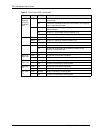ES-2108 Series User’s Guide
48 Chapter 4 The Web Configurator
4.3.1 Change Your Password
After you log in for the first time, it is recommended you change the default administrator
password. Click Management, Access Control and then Logins to display the next screen.
Figure 19 Change Administrator Login Password
4.4 Switch Lockout
You could block yourself (and all others) from accessing the switch through the web
configurator if you do one of the following:
1 Deleting the management VLAN (default is VLAN 1).
2 Deleting all port-based VLANs with the CPU port as a member. The “CPU port” is the
management port of the switch.
3 Filtering all traffic to the CPU port.
4 Disabling all ports.
5 Assigning minimum bandwidth to the CPU port. If you limit bandwidth to the CPU port,
you may find that the switch performs sluggishly or not at all.
Note: Be careful not to lock yourself and others out of the switch.