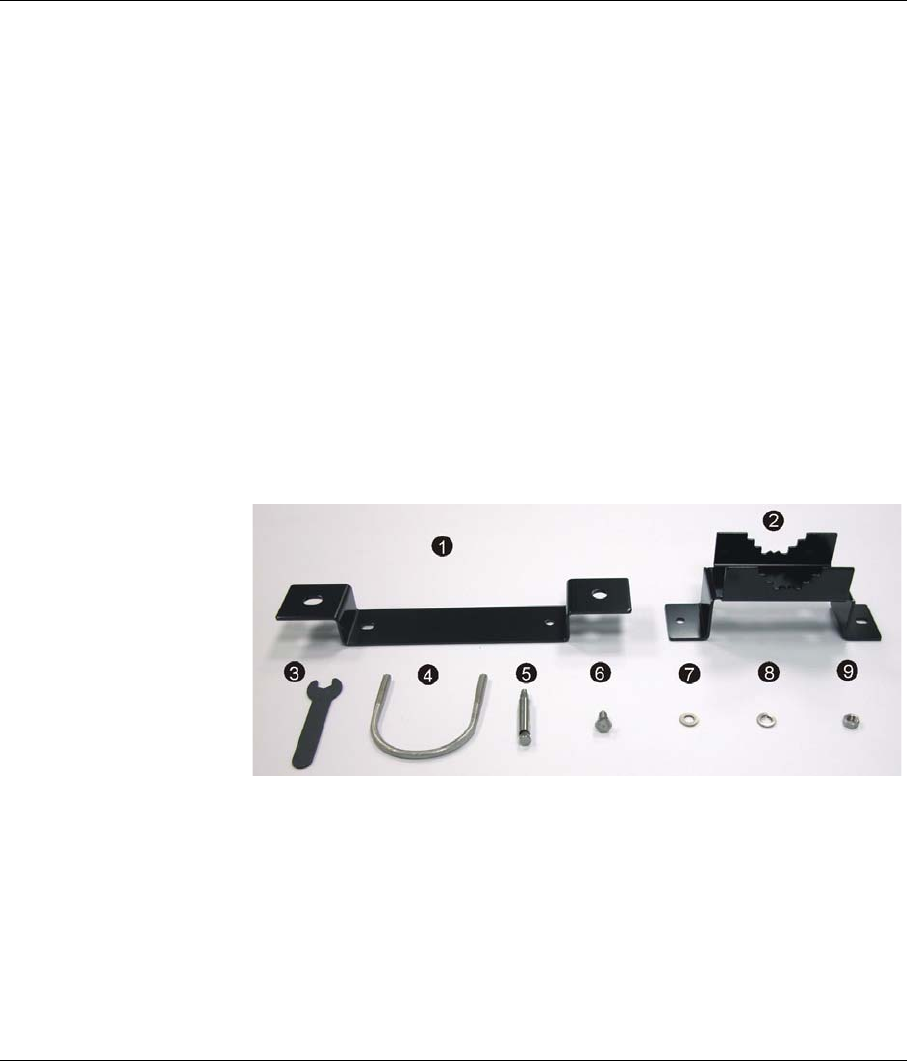
ZyAIR G-5100
10
Lightning can still damage the ZyAIR, even with the built-in protection. This can occur for any number of
reasons, such as an improperly grounded installation or if the amount of transient energy from nearby
lightning exceeds what the devices can handle. An external, reverting protection device can provide a higher
level of protection, and greater probability of surviving lightning strikes without damage to the ZyAIR.
5.3 Mounting the ZyAIR
Mount the ZyAIR on an antenna mast or a wall. There is a separate procedure for each.
A wall mount may be convenient for AP applications when the roof overhang is not excessive and/or the
location is high enough to provide a clear line of sight.
In most bridge applications, a wall mount will not allow you to properly align the antenna with the
corresponding antenna at the opposite end of your wireless link. As poor alignment will typically result in poor
performance, it is advised that you mount the ZyAIR to a mast.
Use the included mounting hardware when installing the ZyAIR.
Note: The mast or wall-bracket must be free from any substance that may prevent a good electrical
connection with the antenna, for example, paint.
5.3.1 Mounting Hardware
5.3.2 Mast Mounting
To accommodate the ZyAIR, the mast must satisfy the following requirements:
• The construction of the mast must be of a sturdy, weatherproof and non-corrosive material, for example, galva-
nized or stainless steel construction pipe.
• Typical diameter of the mast should be between 37.5mm ~ 62.5mm (1.5” ~ 2.5”). Subject to the type of mast
that you intend to install, other diameters are possible.
• The height of the antenna mast must be sufficient to allow the antenna to be installed at least 1.5 m (5’) above
the peak of the roof (or at least 3m (10’) if the roof is metal.
1 Wall Mounting Bracket
2 Mast Mounting Bracket
3 Installation Tool (wrench)
4 U Bolt
5 Anchor Bolt
6 Screw
7 Washer
8 Split Lock Washer
9 Nut















