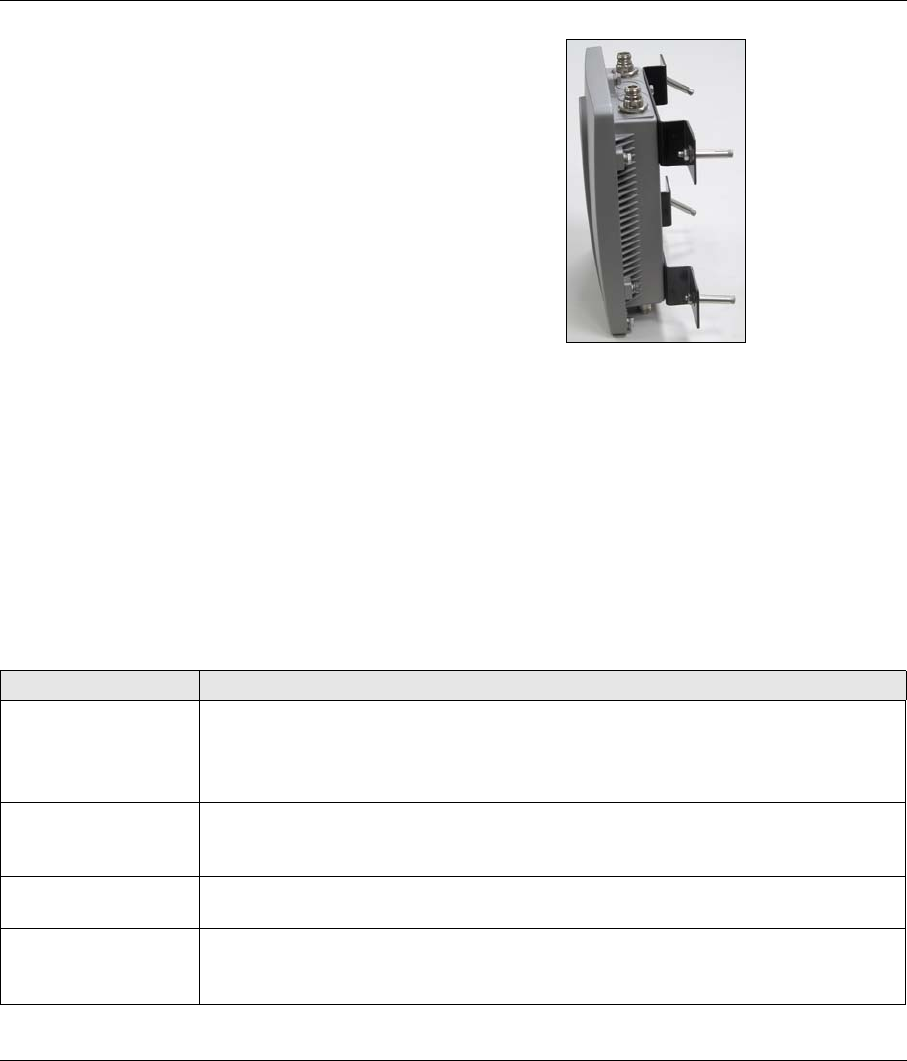
ZyAIR G-5100
12
5.4 Antenna Alignment
Proper antenna selection and positioning increases the range and coverage area of a wireless LAN.
Omni-directional antennas have a wide radiation pattern. For omni-directional antennas mounted on a wall or
ceiling, point the antenna down. For a single AP application, place omni-directional antennas as close to the
center of the coverage area as possible.
Point a directional antenna at the desired coverage area. With bridge applications, use binoculars and/or a
map and compass to point the antennas at one another. Use the MAINTENANCE Association List screen to
see if a peer bridge is connected.
6 Troubleshooting
3 Use the included anchor bolts and washers and
nuts, to mount the ZyAIR on the wall.
Note: Be careful to avoid damaging pipes or
cables located inside the wall when drilling
holes (9 mm in diameter and 36 mm deep)
for the anchor bolts.
Make sure the anchor bolts are securely
fastened to the wall and that the wall is
strong enough to hold the weight of the
ZyAIR with the connection cables and
antennas.
Problem Corrective Action
The power injector’s
POWER and ACTIVE
LEDs are off.
Make sure the power cord is connected to an adequate power supply and that the
power supply is turned on.
Disconnect and reconnect the power supply. If the error persists, you may have a
hardware problem. In this case, you should contact your vendor.
The ACTIVE LED on
the power injector is
off.
Check the cable connection to the ZyAIR’s outdoor Ethernet port. The outdoor Ethernet
cable must be straight-through and no longer than 80 m.
I cannot ping any
computer on the LAN.
If all of the power injector LEDs are off, check the cables between the ZyAIR and your
computer or hub.
I cannot ping any
computer on the
WLAN.
Make sure the wireless adapter on the wireless client is working properly.
Check that both the ZyAIR and wireless client(s) are using the same SSID, channel and
WEP keys (if WEP encryption is activated).















