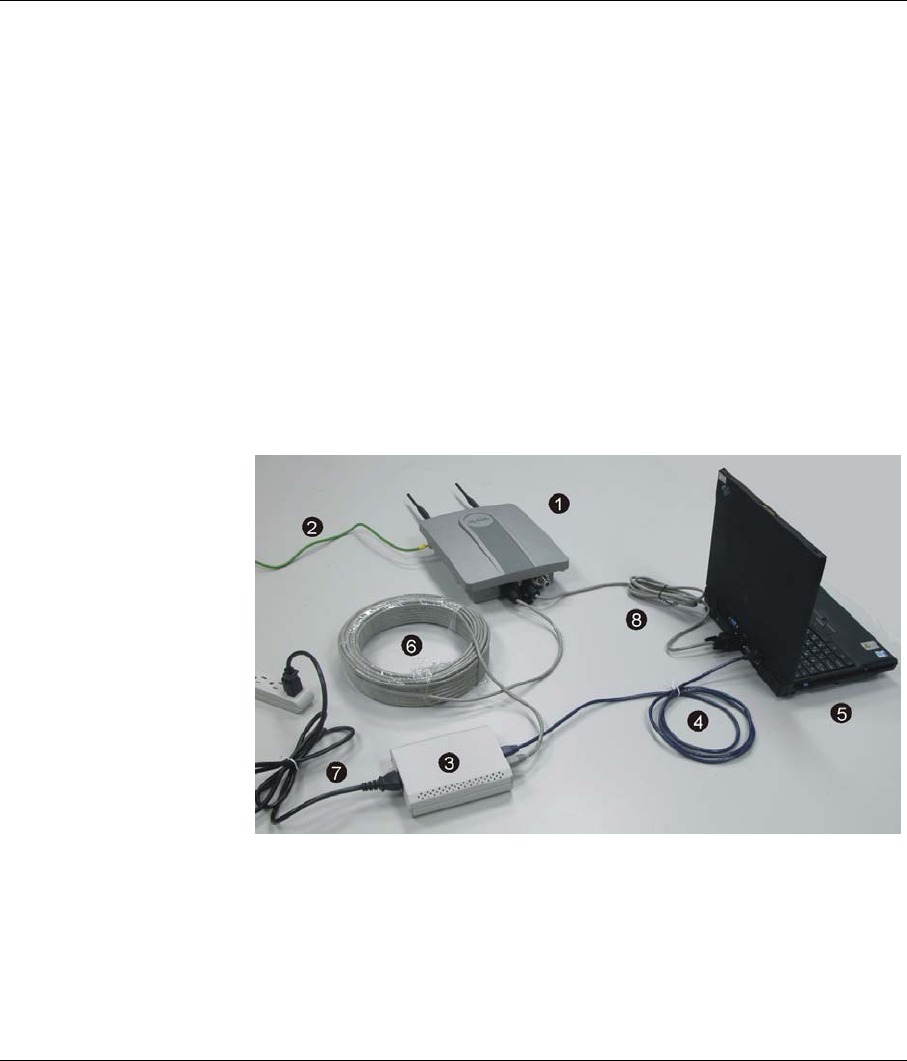
ZyAIR G-5100
2
Overview
This Quick Start Guide covers how to set up and configure the ZyAIR as an Access Point (AP) to allow
wireless clients to access your wired network. See your User’s Guide for how to configure bridge/repeater
functions and for background information on all features. This Quick Start Guide is divided into the following
sections.
1 Requirements
2 Hardware Connections
3 Set Your Computer’s IP Address
4 Initial Configuration
5 Hardware Installation
6 Troubleshooting
1 Requirements
You need the following.
2 Hardware Connections
Configure the ZyAIR before mounting it. Use the following steps to connect the ZyAIR.
Note: Keep the ZyAIR’s box and packing materials.
1 ZyAIR
2 Ground Cable
3 Power Injector (PoE
(Power over Ethernet))
4 Cross-over RJ-45
Ethernet Cable
5 Computer
6 Outdoor Ethernet Cable
(straight through)
7 Power Cord
8 Console Cable (optional)















