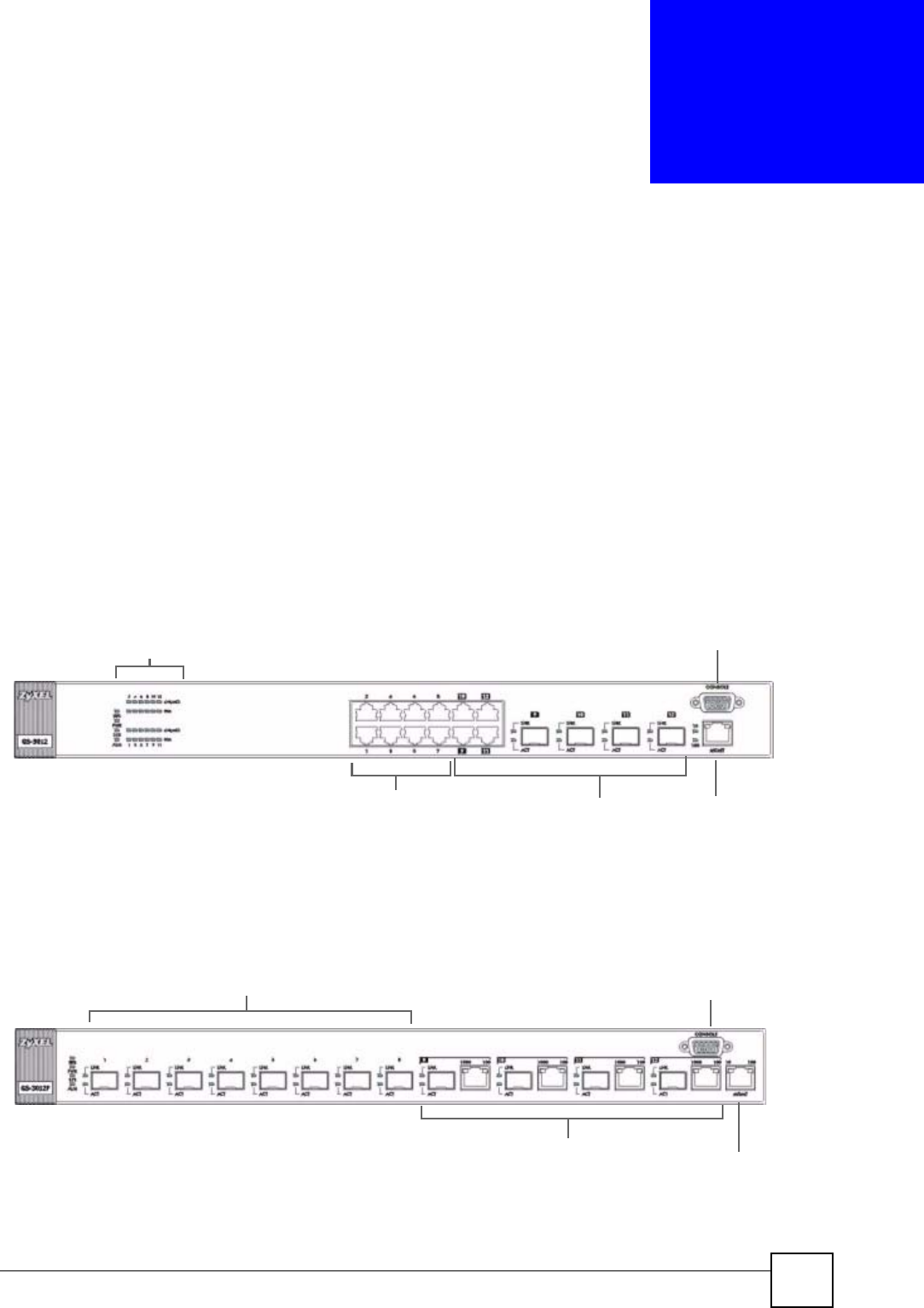
GS-3012/GS-3012F User’s Guide
41
CHAPTER 3
Hardware Overview
This chapter describes the front panel and rear panel of the Switch and shows you how to
make the hardware connections.
3.1 Front Panel
The following figure shows the front panel of the GS-3012. The front panel contains the
Switch LEDs, 8 RJ-45 gigabit ports, four dual personality interfaces each consisting of a mini-
GBIC slot and an RJ-45 gigabit port as well as a console and management port for local
management.
Figure 8 Front Panel: GS-3012
The following figure shows the front panel of the GS-3012F. The front panel contains the
Switch LEDs, 8 mini-GBIC slots, four dual personality interfaces each consisting of a mini-
GBIC slot and an RJ-45 gigabit port as well as a console and management port for local
management.
Figure 9 Front Panel: GS-3012F
Ethernet Ports
Dual Personality Interfaces
Console Port
Management Port
LED
MIni-GBIC slots
Dual Personality Interfaces
Console Port
Management Port


















