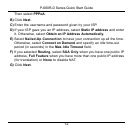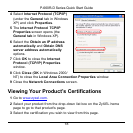P-660R-D Series Quick Start Guide
17
4.1 Set Up Your Computer’s IP Address
This section shows you how to set your Windows NT/2000/XP computer to
automatically get an IP address. This ensures that your computer can
connect with your Prestige. Refer to your User’s Guide for detailed IP
address configuration for other Windows and Macintosh computer
operating systems.
1 In Windows XP, click start, Control Panel. In Windows 2000/NT, click
Start, Settings, Control Panel.
2 In Windows XP, click Network Connections. In Windows 2000/NT, click
Network and Dial-up Connections.
3 Right-click Local Area Connection and then click Properties.
Cannot access the
Internet.
Verify the Internet connection settings in the wizard. Make sure
you entered the correct user name and password if you are
using PPPoE or PPPoA.
The Prestige stores the Internet connection settings that it
detects using zero configuration. Reset the Prestige to the
factory defaults or manually configure it for Internet access if
you connect it to another DSL line with a different VPI and VCI.
PROBLEM CORRECTIVE ACTION