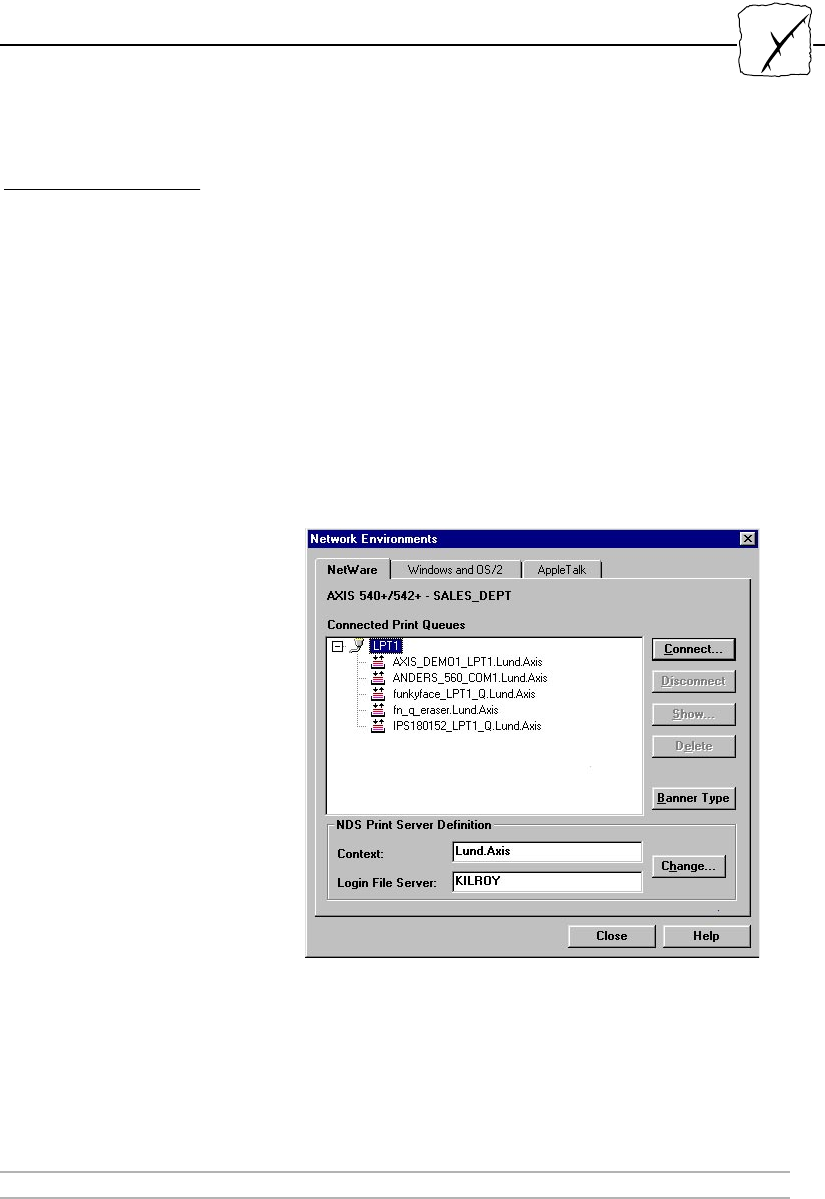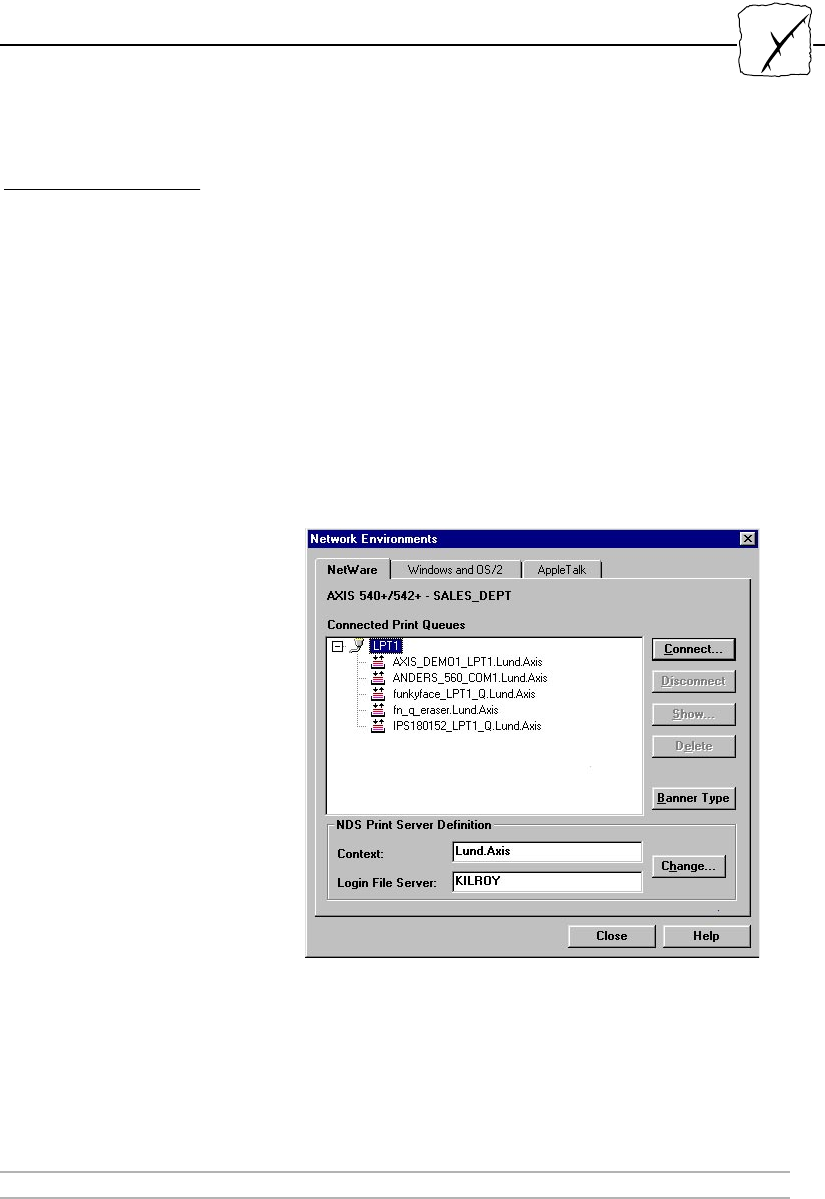
Section 3: Setting Up - NetWare
AXIS 540/640 User’s Manual 37
NetWare
Managing Printers
and Print Queues
Having installed your AXIS 540/640 print server in accordance with
the basic installation procedures described in Section 2 - Basic
Installation, your AXIS 540/640 should now feature in the Contents
of ‘Network Print Servers’ pane of the AXIS NetPilot Main window.
Examine Queues
and Servers
The NetWare Network Environment window detailed below, allows
you to examine all Print Queues and NetWare Print Servers
connected to the AXIS 540/640.
To gain access to this window, simply select the required Network
Print Server from AXIS NetPilot Main window, and then choose
Network from the Setup menu. Alternatively, you may click on the
Network Icon on the Toolbar. If you are not already, a dialog box will
then ask you to log on to your NetWare file server
The AXIS NetPilot NetWare Network Environment window
The AXIS 540/640 periodically updates the configuration by
searching the NDS tree or, in the case of NetWare versions 3.x, the file
servers.