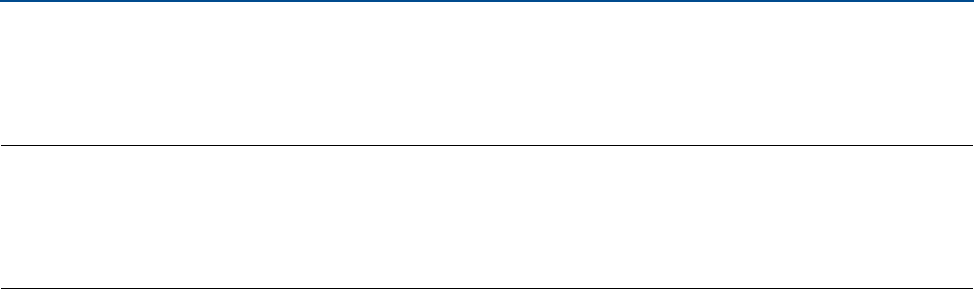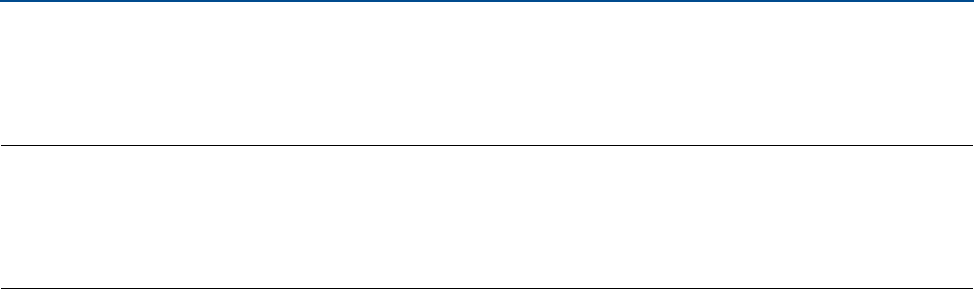
Reference Manual
00809-0100-4052, Rev AA
Section 3: Host Integration
April 2015
13
Host Integration
Section 3 Host Integration
Overview . . . . . . . . . . . . . . . . . . . . . . . . . . . . . . . . . . . . . . . . . . . . . . . . . . . . . . . . . . . . . . . . . . page 13
Network architecture . . . . . . . . . . . . . . . . . . . . . . . . . . . . . . . . . . . . . . . . . . . . . . . . . . . . . . . page 13
Internal firewall . . . . . . . . . . . . . . . . . . . . . . . . . . . . . . . . . . . . . . . . . . . . . . . . . . . . . . . . . . . . . page 13
Internal firewall . . . . . . . . . . . . . . . . . . . . . . . . . . . . . . . . . . . . . . . . . . . . . . . . . . . . . . . . . . . . . page 13
Modbus . . . . . . . . . . . . . . . . . . . . . . . . . . . . . . . . . . . . . . . . . . . . . . . . . . . . . . . . . . . . . . . . . . . page 14
3.1 Overview
This section describes how to connect the Gateway to a host system and integrate data
gathered from the field device network. It covers network architectures, security, and data
mapping.
In accordance with Emerson WirelessHART
®
security guidelines, the Emerson Gateway should
be connected to the host system via a LAN (Local Area Network) and not a WAN (Wide Area
Network).
3.2 Network architecture
Physical connection types are important when determining the network architecture and what
protocols can be used for integration. Ethernet is the main physical connection type. Emerson
provides all support to design, scope and commission the Smart Wireless Gateway 1552WU
into various types of hosts, please contact us for further information on this topic.
Ethernet
An Ethernet connection supports Modbus
®
TCP, OPC
™
, AMS
®
Wireless Configurator,
EtherNet/IP
™
, and HART
®
TCP protocols. Using this connection type, the Gateway is connected
directly to a control network using a network switch, router, or even via a wireless backhaul.
Often there are two networks for redundancy purposes.
3.3 Internal firewall
The Gateway supports an internal firewall that inspects both incoming and outgoing data
packets. TCP ports for communication protocols are user configurable, including user specified
port numbers and the ability to disable ports.
The Gateway’s internal firewall settings can be found by navigating to System Settings>
Protocols>Protocols and Ports.