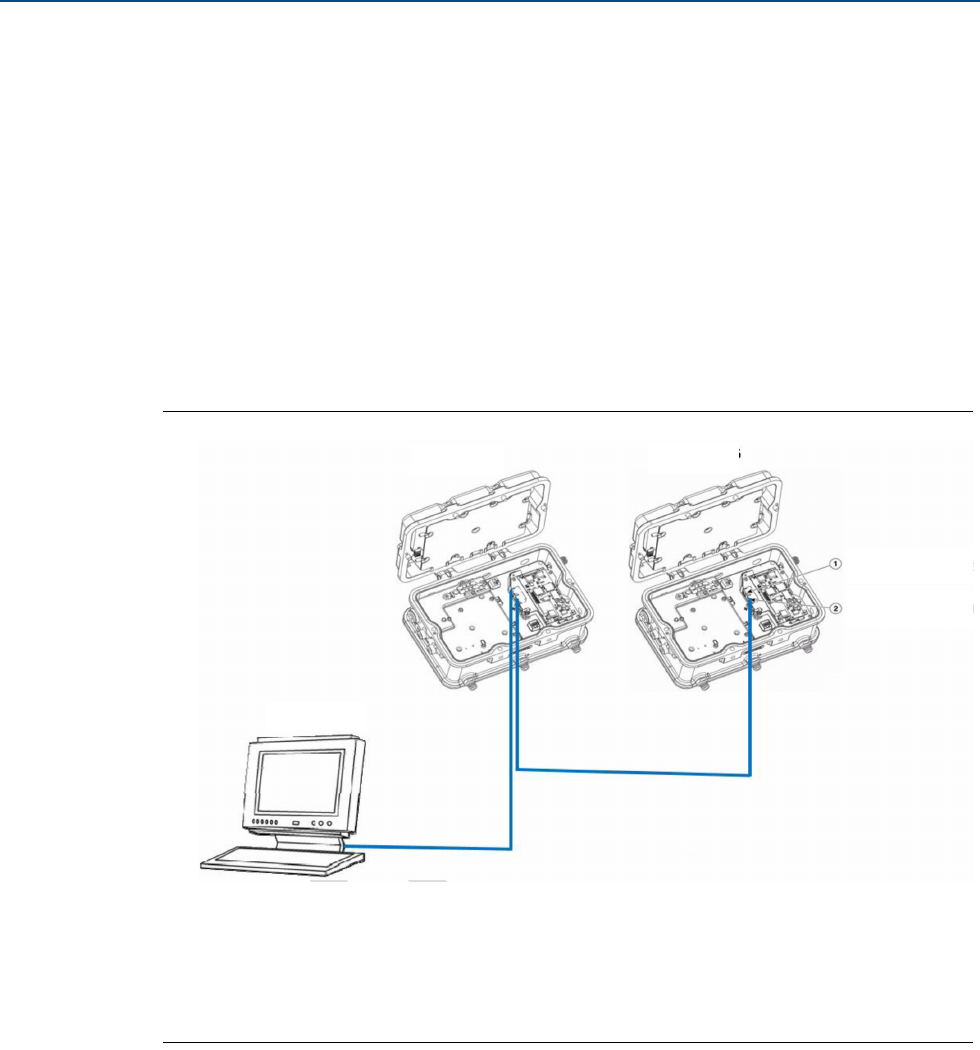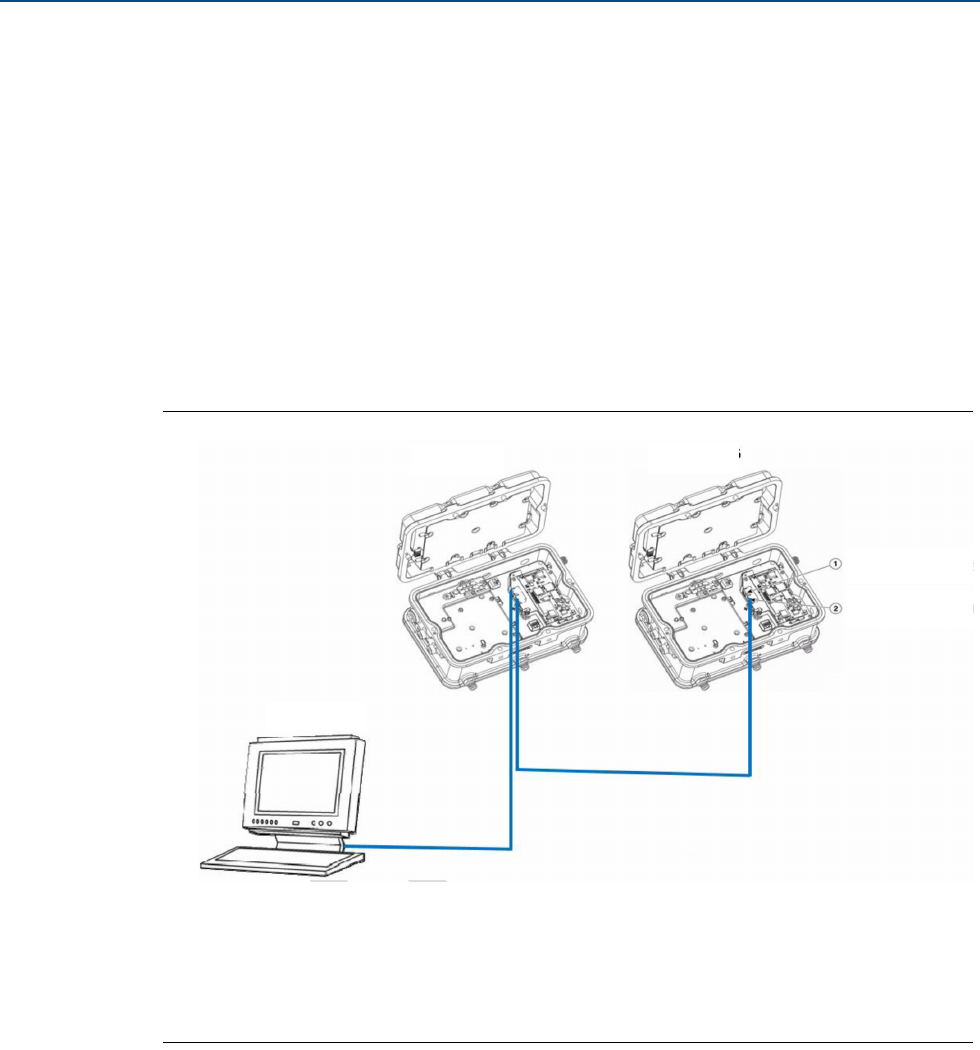
27
Reference Manual
00809-0100-4052, Rev AA
Section 5: Redundancy
April 2015
Redundancy
To pair both Gateways and form a redundant system:
1. Connect a PC/laptop to the primary Ethernet port on Gateway A.
2. Log in using the admin user account.
3. Navigate to Diagnostics>Advanced>Redundancy Status.
4. Connect the secondary Ethernet port on Gateway A to the secondary Ethernet port on
Gateway B (see Figure 5-2 on page 27, Redundancy Setup Connections).
5. A dialog will appear on the page, select Form redundant pair.
6. Wait for the Pairing to redundant peer status to turn green.
7. Select Return to page.
Figure 5-2. Redundancy Setup Connections
Once the Gateways have finished the pairing process, Gateway A will appear as the current
active Gateway on the left hand side and Gateway B will be the standby Gateway on the right
(note that left/right hand appearance can be changed on the Redundancy System Settings
page). If significant configuration changes need to be downloaded to the standby Gateway, it
may temporarily go offline shortly after the pair process is complete. This is expected behavior
and does not represent instability in the system.
A. PC/laptop D. Primary Ethernet
B. Gateway A E. Secondary Ethernet
C. Gateway B