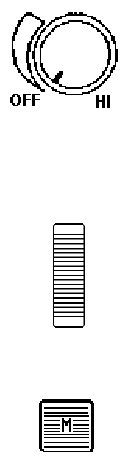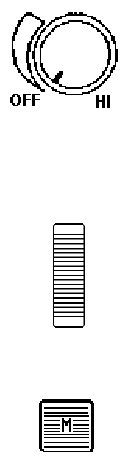
16
QUICK REFERENCE GUIDE
CONTROLS
On/Off
Volume
The top, right clockwise rotation
applies power with a mechanical
click sound, and a full counter
clockwise rotation, removes power
with a click sound. A clockwise
rotation makes the volume level
increase and a counter clockwise
rotation decreases the volume level.
The radio can be programmed to
beep once after power is applied,
indicating it is ready for use.
PTT Button
Pressing the PTT button (located on
the side of the radio) will key the
radio’s transmitter and perform the
necessary steps to acquire a
communication channel.
Shift/Clear/
Monitor
All alternate key functions are
accessed by pressing the
Shift/Clear/Monitor button and then
pressing the desired function key.
Trunked - Pressing the Shift/Clear/
Monitor button twice (double click)
will invoke the CLEAR function which
is used to exit the Special Call mode
and return to the normal System/
Group display.