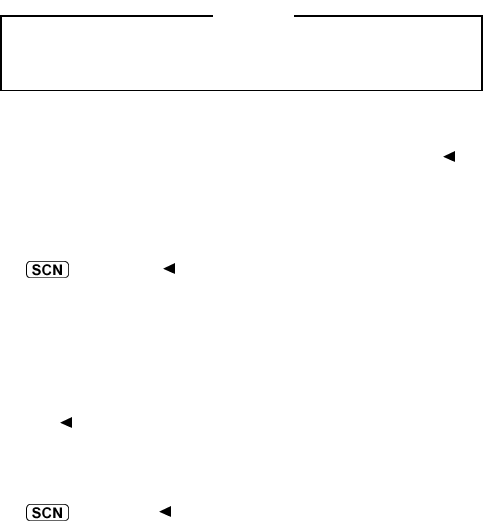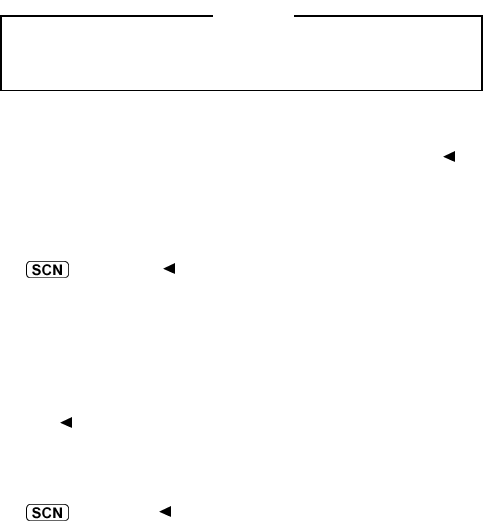
71
Scan must be disabled to add a channel to the scan
list.
NOTE
1. Select the desired channel to be added. If the current
channel is already included in the scan list, the flag
will be illuminated.
2. To add the channel to the scan list, press the
SHIFT/CLR/MONITOR button and then press the
key. The flag will illuminate and the channel
will be included.
To delete Channels from the scan list:
1. Select the desired channel to be deleted. If the
current channel is already included in the scan list,
the flag will be illuminated.
2. To delete the channel from the scan list, press the
SHIFT/CLR/MONITOR button and then press the
key. The flag will turn off and the channel will
be removed from the scan list.