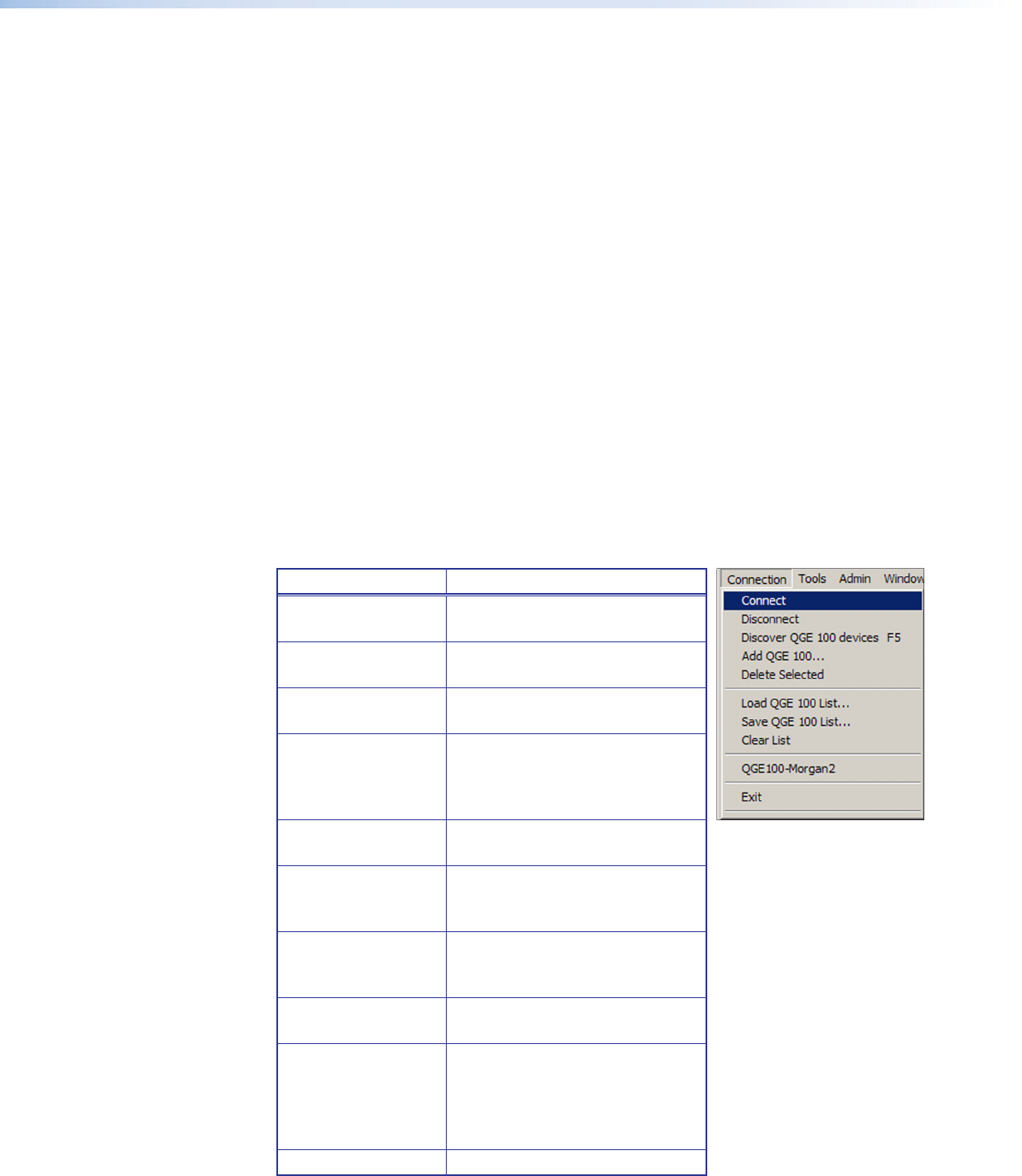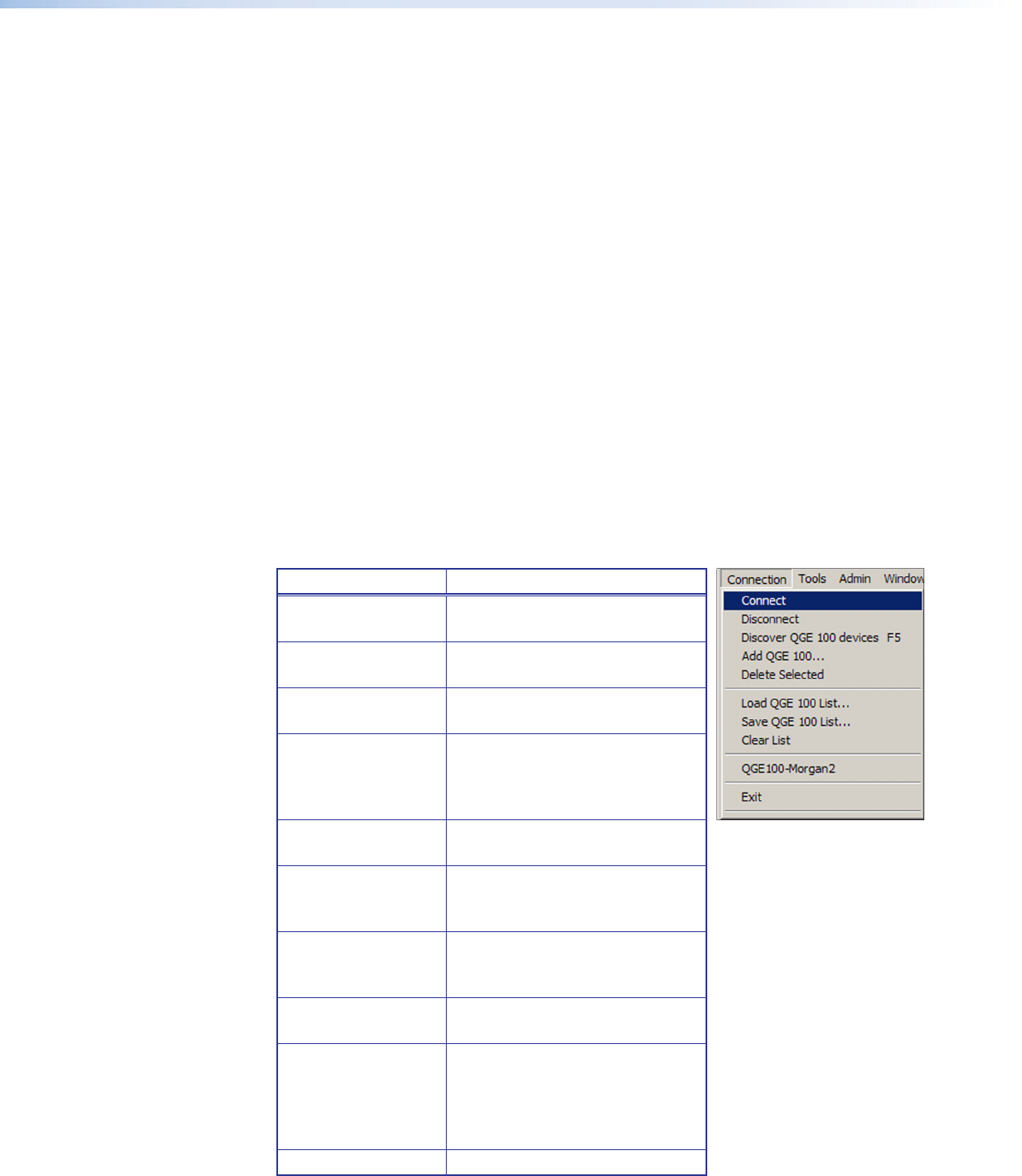
QGE 100 • Software Configuration and Control 22
Configure QGE 100 Properties section
The QGE 100 Properties section provides fields in which you can select or enter parameters
for the QGE, such as the IP address, frame rate, and so forth. You must log in as
administrator in order to be able to access the fields in this section (see “Logging In and
Out (Administrator Level)” on page 28).
This section consists of the following subsections:
• Information for Selected QGE 100 — Displays the name (if any), the IP Address,
and the rmware version of the QGE 100 that is selected in the QGE 100 List section.
You cannot make changes directly to the fields in this section; to access them, click the
Advanced Network Settings button.
• Performance Settings — Contains two menus from which you can select the frame
rate limit (refresh rate) and the bandwidth limit (see “Optimizing the Encoder
Parameters” in the “Reference Information” section for more information).
• Network Settings — In this section you can enable multicast mode and define other
parameters for UDP multicast operation. The section also contains the Advanced
Network Settings button, which displays a window in which you can specify the
QGE 100 IP address and other parameters.
Menu bar
The following tables list the options available on the menus on the menu bar, located at
the top of the QGE 100 window.
Connection menu
Option Description
Connect
Connects the Administrator
software to the QGE 100.
Disconnect
Disconnects the Administrator
software from the QGE.
Discover QGE 100
Devices
Refreshes (updates) the QGE 100
List.
Add QGE 100 Adds a new QGE 100 to the
QGE 100 List. An Add QGE 100
window opens, on which to enter
information about the new QGE.
Delete Selected Deletes the selected QGE 100
from the QGE 100 List.
Load QGE 100 List Opens a window from which
to select a saved QGE list le to
display.
Save QGE 100 List Opens a Save As window from
which you can save the currently
displayed QGE list as a le.
Clear List Removes all QGEs from the
QGE 100 List.
Recent connections This section contains a list of
the most recently connected
QGE 100s. Selecting one of these
devices adds it to the QGE 100
List if it is not already there.
Exit
Closes the Administrator program.