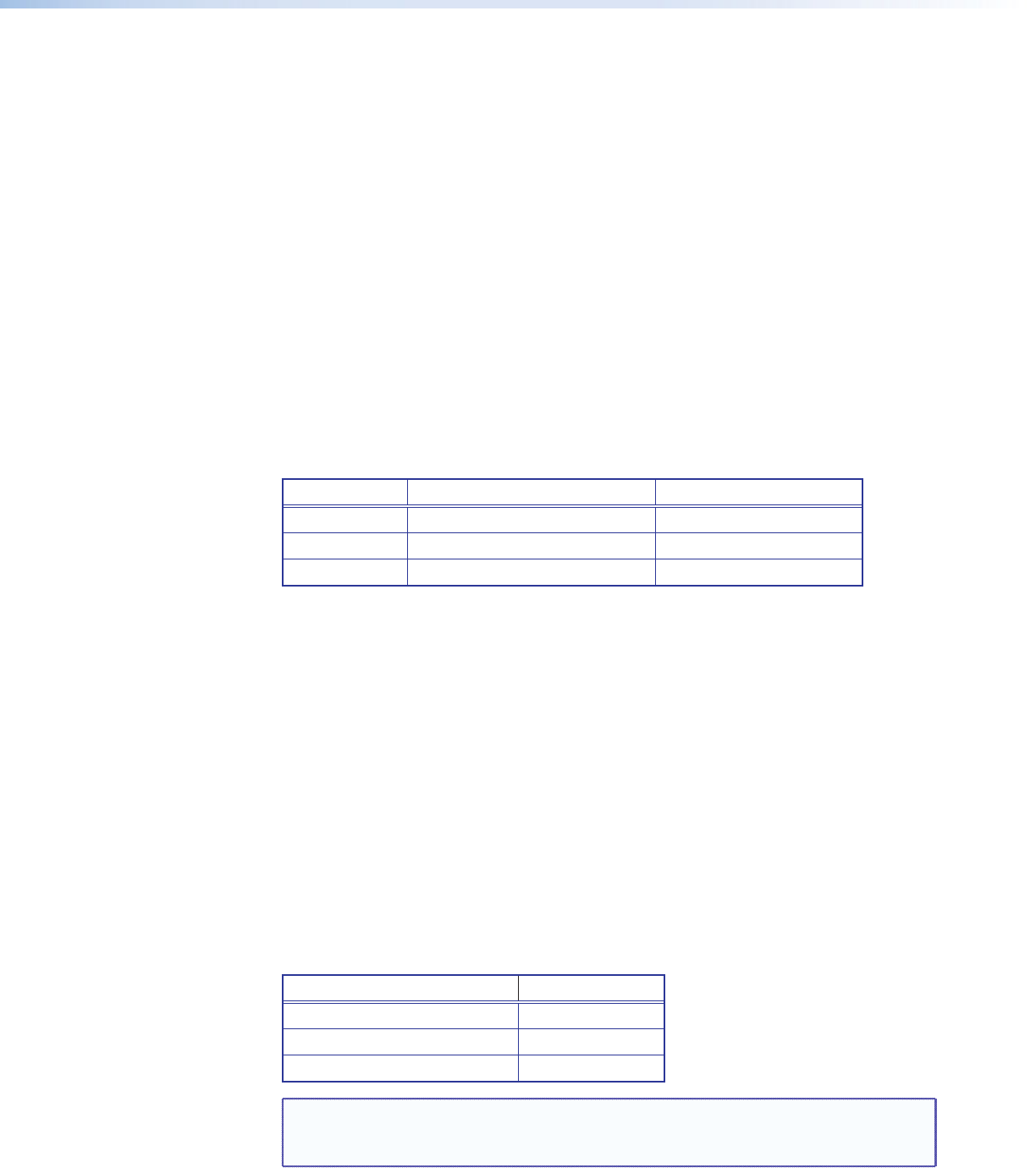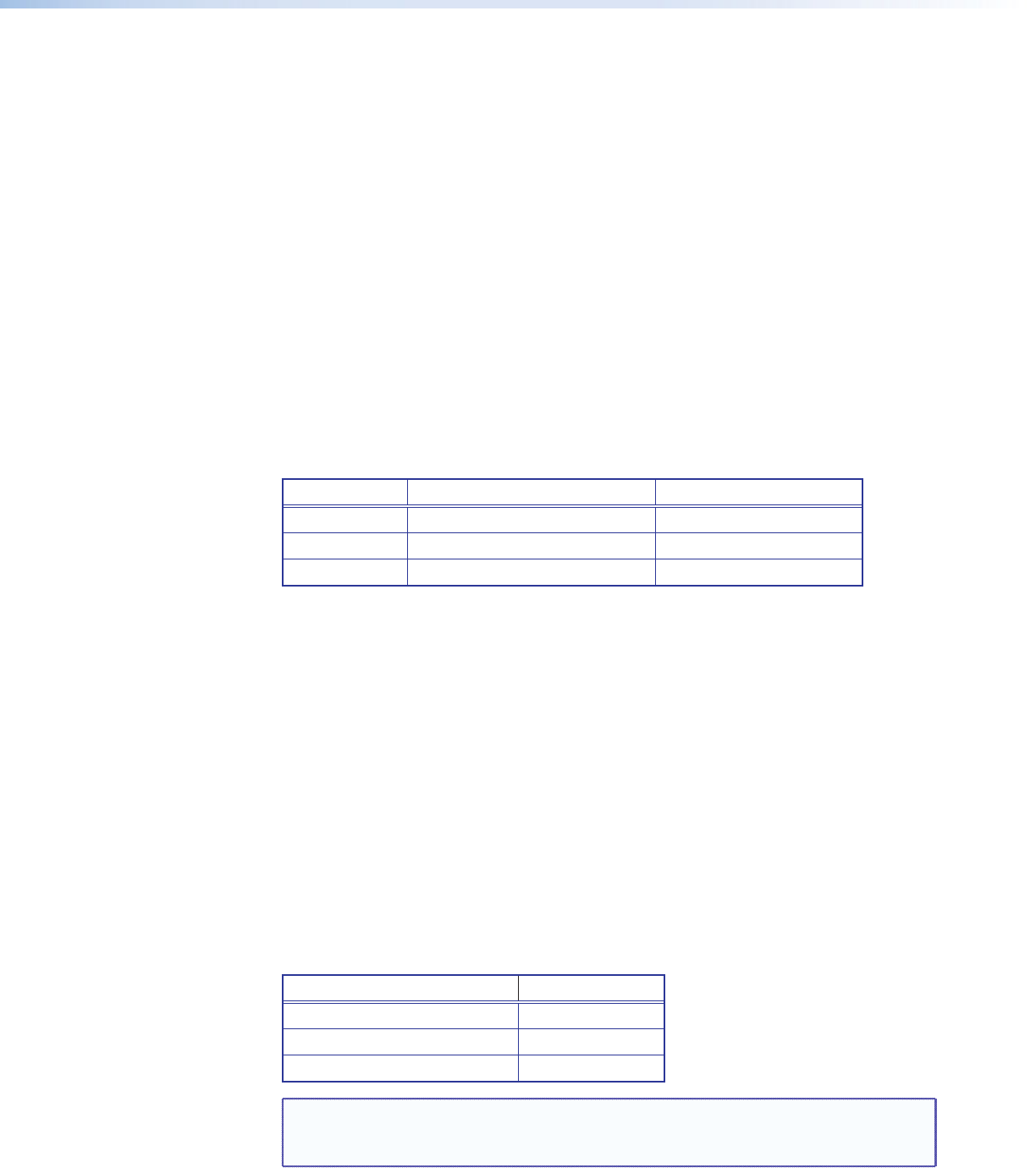
QGE 100 • Reference Information 4949
IP Addressing
What is an IP Address?
A full explanation of IP addressing is beyond the scope of this user guide. However, the
following details provide enough information to get started.
An IP address is a 32-bit binary number that is used to identify each device on an Ethernet
network. This number is usually represented by four decimal numbers (each in the range
or 0 to 255) separated by dots, such as 198.123.34.240. This is called “dotted decimal
notation.”
An IP address is divided into two parts:
• Network identifier
• Host identier
Each address on a given network must have the same network identifier value but have
a unique host identifier. As a result, there are different classes of addresses the define the
range of valid addresses and which parts of the address are used for the network and host
identifiers.
The most common IP address classes are:
Class Name Valid Address Range Identifier Arrangement
Class A 0.0.0.1 to 127.255.255.254
NNN.HHH.HHH.HHH
Class B 128.0.0.1 to 191.255.255.254
NNN.NNN.HHH.HHH
Class C 192.0.0.1 to 223.255.255.254
NNN.NNN.NNN.HHH
NNN refers to the network identifier and HHH refers to the host identifier.
Choosing IP Addresses
If the computer and QGE 100 are directly connected or connected via their own
independent network, follow the guidelines below for choosing the IP addresses.
However, if you intend to connect your computer and QGE 100 to an existing network,
notify the network administrator and ask them to allocate suitable IP addresses.
On an independent network, it is generally recommended that you use the Class C format
(from 192.0.0.1 to 223.255.255.254).
There are two rules for choosing IP addresses:
• Network identifier must be the same for each IP address
• Host identier must be unique for each address.
Applying these rules to Class C addresses, the first three decimal values of your IP address
must all be the same, while the last value is used to uniquely identify each device.
The following is an example of a valid Class C addressing scheme:
Device IP Address
QGE 100 viewing computer 208.132.180.41
QGE 100 encoder 1 208.132.180.42
QGE 100 encoder 2 208.132.180.43
NOTE: The host identifiers (41, 42, and 43 in the above example) do not need to be
sequential or in any particular order. However, it is recommended that you
group the numbers for simplicity.