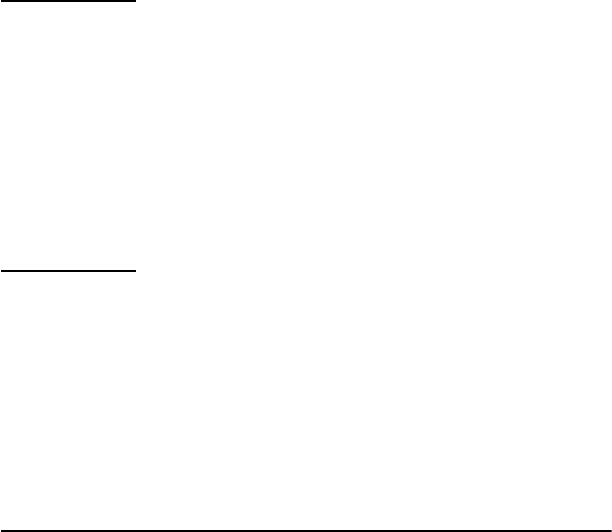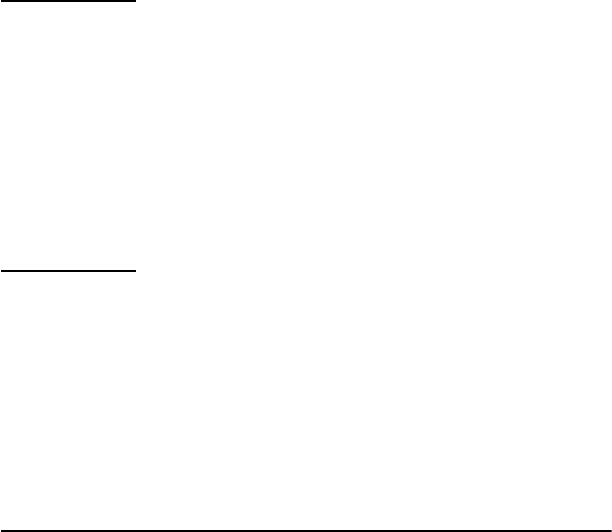
30 TCP/IP Configuration ENWW
Enabling or Disabling DHCP
If you do not want your HP Jetdirect print server configured via
DHCP, you must disable DHCP configuration. There are three
methods for enabling or disabling DHCP:
1. You can use Telnet to enable or disable DHCP operation on the
HP Jetdirect print server. When you disable a DHCP
configuration via Telnet, the print server automatically releases
any names and IP addresses associated with the DHCP server
and re-initializes the TCP/IP protocol for the print server. At
this point, the print server is unconfigured and begins to send
BOOTP and RARP requests to acquire new (non-DHCP)
configuration information.
2. You can modify the TCP/IP parameters via HP Web Jetadmin.
If you manually provide an IP address when disabling DHCP via
Telnet, the print server still releases its DHCP-provided IP address
but does not send BOOTP and RARP configuration requests.
Instead, it uses the configuration information you have provided.
Therefore, if you provide the IP address you should also
manually set all of the configuration parameters, such as
subnet mask, default gateway, and idle timeout.
Note If the DHCP configuration state is changed from
disabled to enabled, the print server assumes it
should acquire its configuration information from a
DHCP server. This means that when the Telnet
session is completed, the TCP/IP protocol for the
print server is re-initialized and all current
configuration information is deleted. The print
server then attempts to acquire new configuration
information by sending DHCP requests on the
network to a DHCP server.
For DHCP configuration via Telnet, refer to “Using Telnet” in this
chapter.