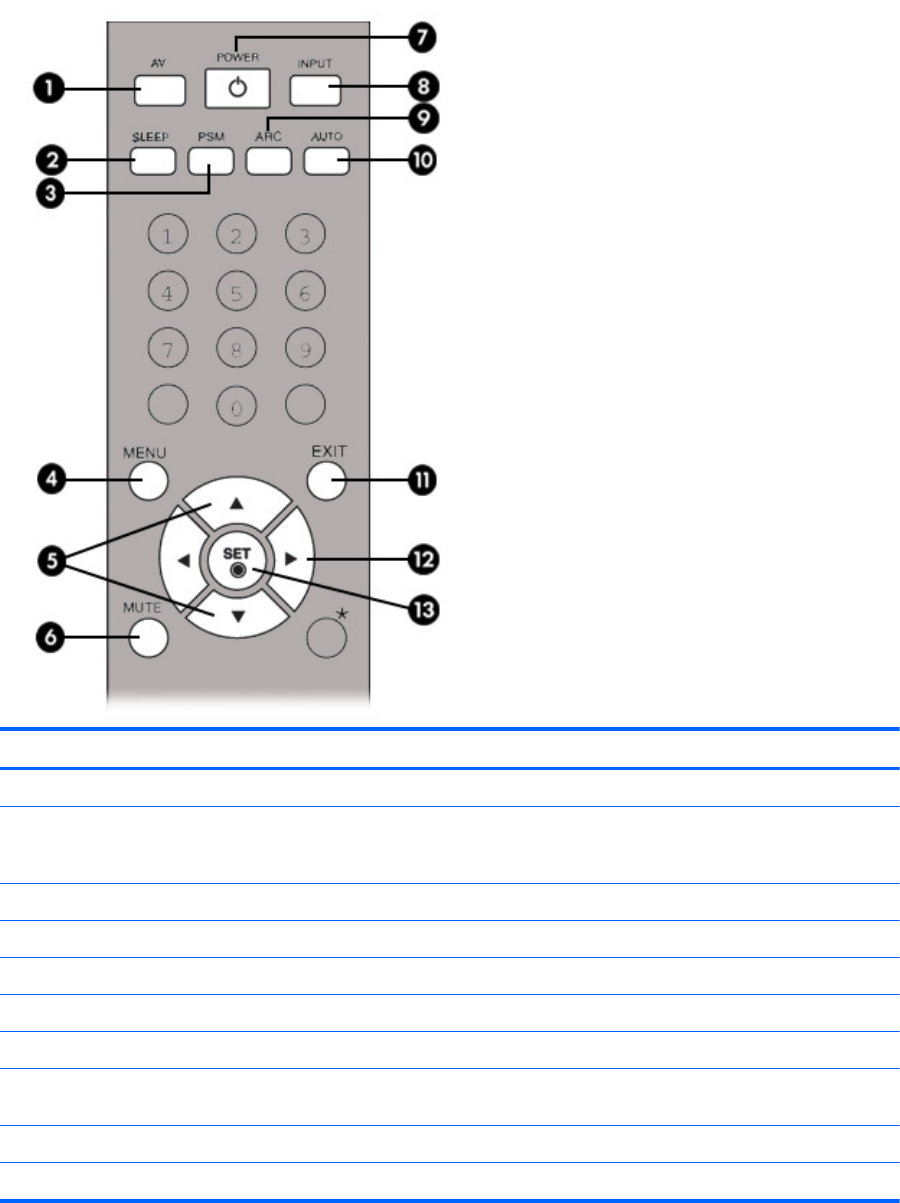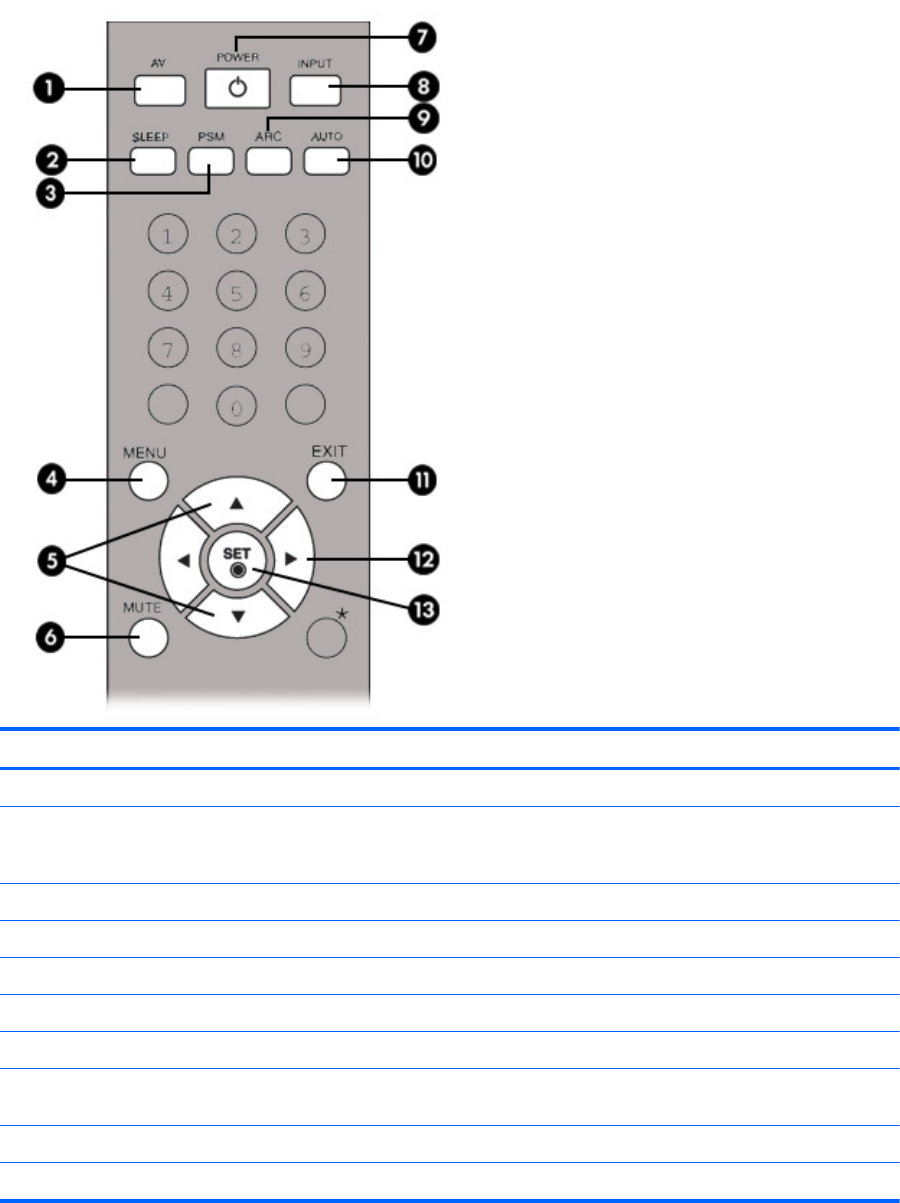
Identifying Remote Control Buttons
Figure 3-14 Remote Control Buttons
Component Function
1 AV Toggles through video: AV > Component1 > Component2 > RGB PC > HDMI/DVI.
2 Sleep When watching AV, RGB PC, HDMI/DVI, Component1, Component2, the product will be
automatically turned off after a certain period of time. Press the button repetitively to select an
appropriate time duration.
3 PSM Toggles through present video settings.
4 Menu Opens the menu selection.
5 Up and Down Provides up and down direction adjustment.
6 Mute Turns off sound.
7 Power Turns the monitor on and off.
8 Input Select Selects the video signal input. If you press the button once, the input signal window will open.
Select the signal input type you want using the up or down button.
9 ARC Aspect Ratio Correction. Toggles through aspect ratio options.
10 Auto Automatic adjustment function (operational for the analog signal only).
ENWW Using the Remote Control 11