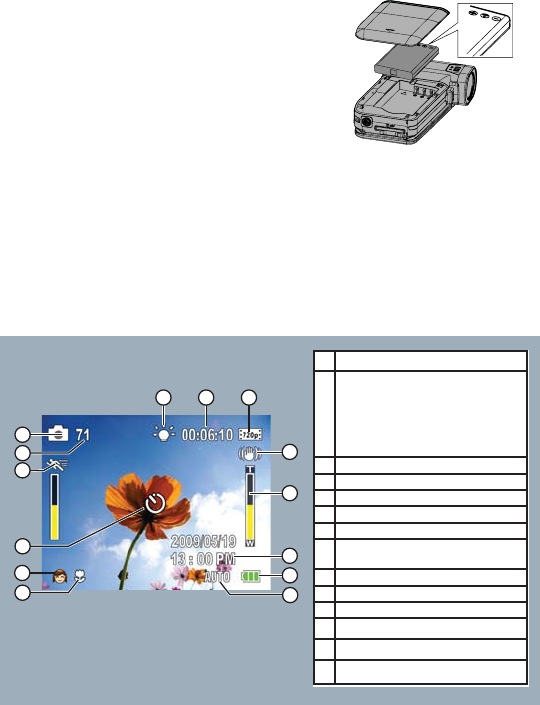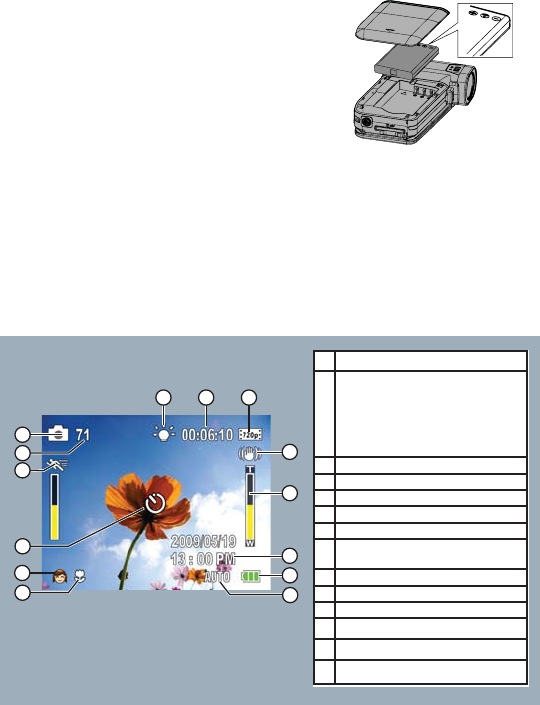
Setting up your camcorder
To install the battery:
• Slide the battery cover off your camcorder
and insert the battery, making sure that the
+ and – symbols on the battery line up with
the + and – symbols on your camcorder,
then replace the battery cover.
To charge the battery:
• Make sure that your camcorder is turned off , then connect the AC
charger to your camcorder’s mini USB port and to a power outlet.
- OR -
• Connect the USB cable to the mini USB jack on your camcorder
and to a USB jack on a computer.
NOTE: You can use your camcorder while the AC charger is plugged in, but the
battery will not charge unless the camcorder is turned off . You cannot use your
camcorder while it is connected to your computer.
Using the LCD
4
1 Picture resolution: 2592 × 1944 (5 mp)
2
With memory card: number of pictures
remaining at current resolution with card’s
unused memory
No memory card: number of pictures
remaining at current resolution with
camcorder’s unused internal memory
3 Motion detection (Simple Mode o only)
4 Self-timer
5 Scene (Simple Mode o only)
6 Macro mode
7 LED light/Digital light
8
Movie recording time remaining at current
resolution
9 Video format
10 Stabilization
11 Zoom meter
12 Date and time
13 Battery indicator
14 Color balance (Simple Mode o only)
1
2
3
4
5
6
8
11
12
13
14
9
7
10
NOTE: See your User Guide on CD for more
information about using your LCD