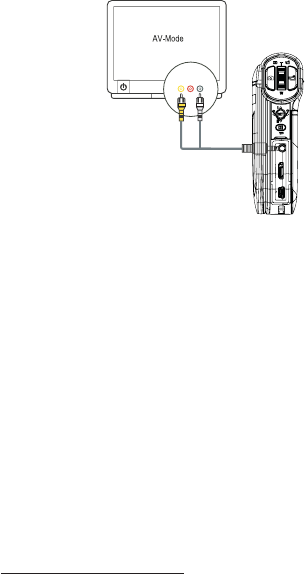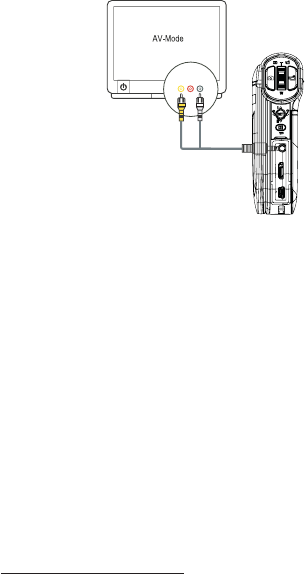
ENGLISH 09-0945
To connect to a TV using the supplied
A/V cable:
1 Connect the A/V cable (included)
to the TV port on your camcorder
and to the VIDEO IN (yellow) and L
AUDIO IN (white) ports on the TV.
2 Set the TV’s video input to the
correct source. This may be called
“AV,” “Composite,” or something else.
Installing included software
The CD that came with your camera includes software for viewing
pictures and video:
• ArcSoft MediaImpression - helps you manage your media, burn
video to DVD, and upload videos to YouTube™
• Adobe® Reader® - required to view the User Guide on CD
NOTE: ArcSoft MediaImpression and Adobe® Reader® are compatible with
Windows® XP, Vista® and 7 computers only.
To install software :
1 Insert the supplied CD into a CD-ROM drive and an autorun
screen will appear.
2 Click Install ArcSoft MediaImpression or Install Adobe Reader,
then follow the on-screen instructions to complete installation.
To access the complete User Guide:
Insert the enclosed CD into your computer and open the User Guide fi le
- OR -
Visit the Insignia website at www.insigniaproducts.com and click on the
Digital Camcorder link under Products.
8