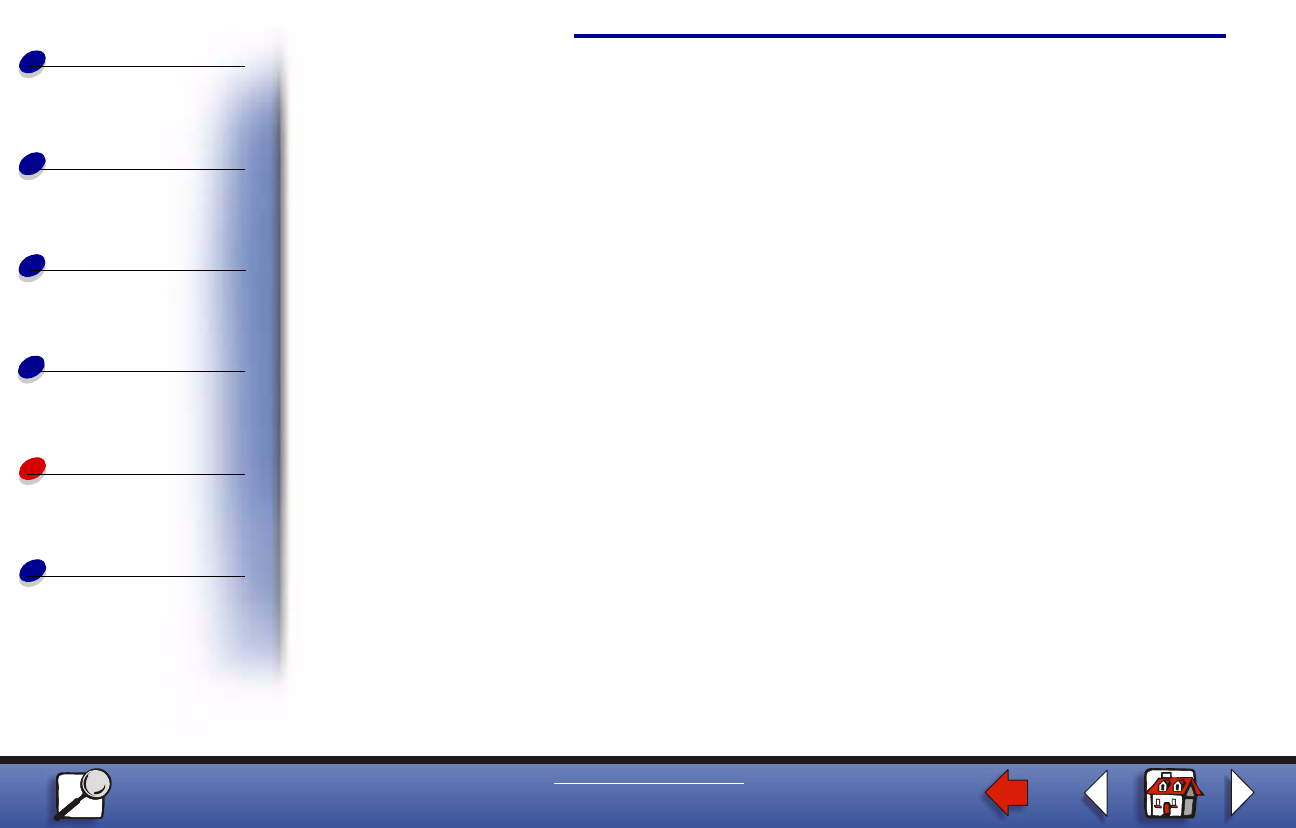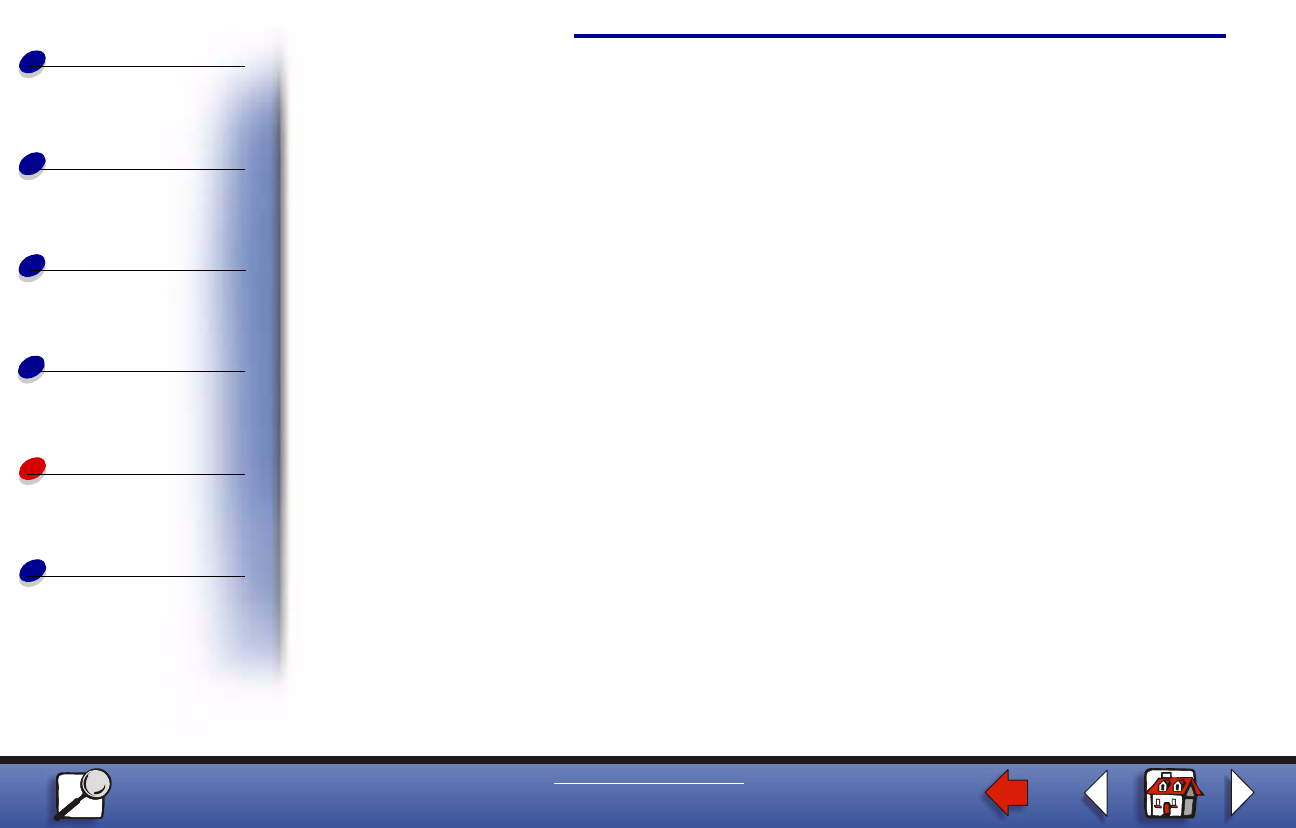
Setting up the network printer
Paper handling
Maintenance
Troubleshooting
Administration
Index
34
Printing
www.lexmark.com
Lexmark E320/E322 Printer
Look under the NetWare heading on the network setup page to see if the NetWare
protocol is turned on (activated) in the print server.
If NetWare is turned off, use the IPX protocol to activate it. Select the printer and then
select the NetWare task. Check the Enable box to activate NetWare.
2 Find out if the print server is servicing your NetWare queue. Use one of the utilities
and look for your queue in the list of queues being serviced. In the Network Printer
Utility for NetWare, select Options, and then Queues Serviced.
3 If your queue doesn’t appear in the list of queues being serviced, reset the printer,
wait a few minutes, and look for the queue in the list again.
4 If your queue still does not appear in the list of queues being serviced, you have a
print server setup problem. Reconfigure the MarkNet print server.
5 Try printing from some other application. If the job prints from the second application,
you’ve narrowed the problem to the first application. Make sure you are using the
current version of the driver for the problem application.
6 Place a job in the queue using a Novell utility such as PCONSOLE.