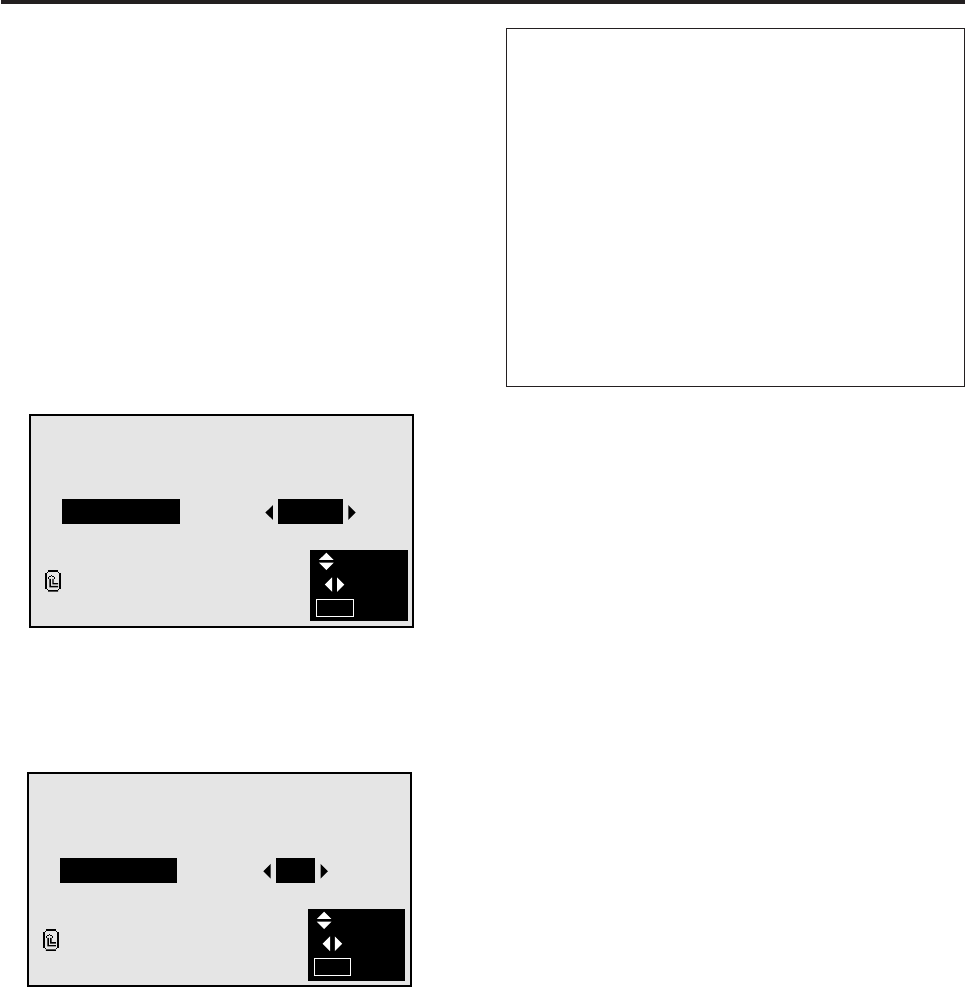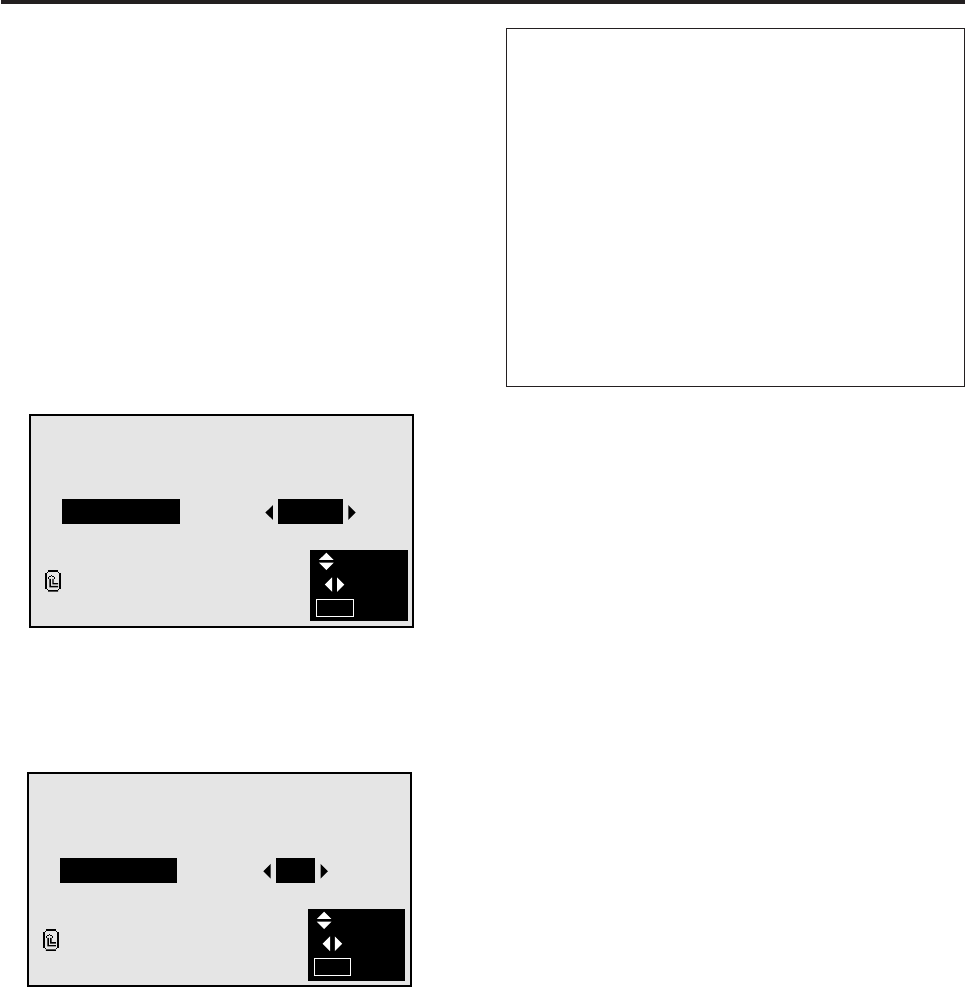
30
Setting the appropriate screen size for the com-
puter image (with wide VGA signals)
This function switches the screen to the appropriate size
when 852 dotן480 line signals are input.
Example: Setting the “WIDE RGB” mode to “ON”
Press the MENU button on the remote controller to dis-
play the MAIN MENU on the screen, then...
1. Use the up and down buttons to select “FUNCTION”,
then press the “OK” button.
The “FUNCTION” screen appears.
2. Use the ▲ and ▼ buttons to select “WIDE RGB”.
Information
Ⅵ WIDE RGB settings
AUTO ............Use this setting when watching normal
computer images. Normally set this
mode.
ON ................. When an 852 dotן480 line signal with
a vertical frequency of 60 Hz and a hori-
zontal frequency of 31.72 kHz is input,
the image may be compressed horizon-
tally. To prevent this, set WIDE RGB
to ON.
* “IBM PC/AT” and “VGA” are registered trademarks of IBM,
Inc. of the United States.
FUNCTION
POWER MGT
RGB SELECT
WIDE RGB
OSM
RESET
RETURN
:
:
:
:
OFF
RGB
AUTO
ON
SEL.
ADJ.
EXIT
MENU
3. To turn the “WIDE RGB” mode on ...
Use the ᮤ and ᮣ buttons to select “ON”.
The mode switches as follows each time the ᮤ or ᮣ
button is pressed:
AUTO ↔ ON
FUNCTION
POWER MGT
RGB SELECT
WIDE RGB
OSM
RESET
RETURN
:
:
:
:
OFF
RGB
ON
ON
SEL.
ADJ.
EXIT
MENU
4. Once the setting is completed ...
Press the “MENU” button.
The WIDE RGB mode is turned on, and the menu dis-
appears.