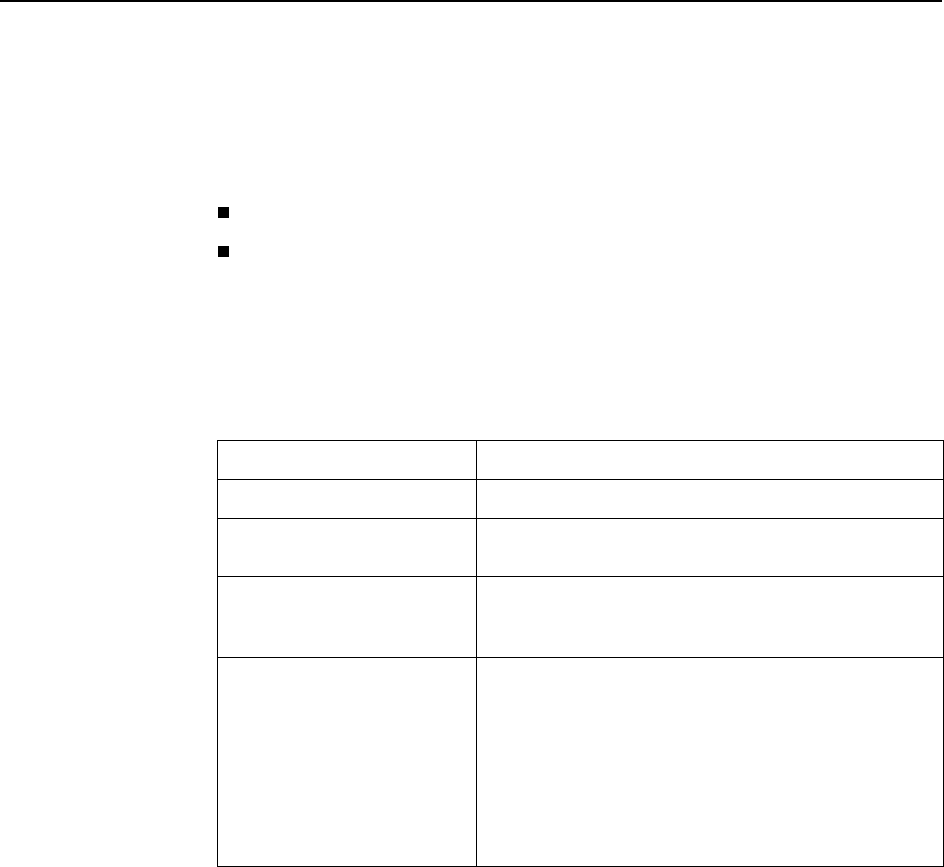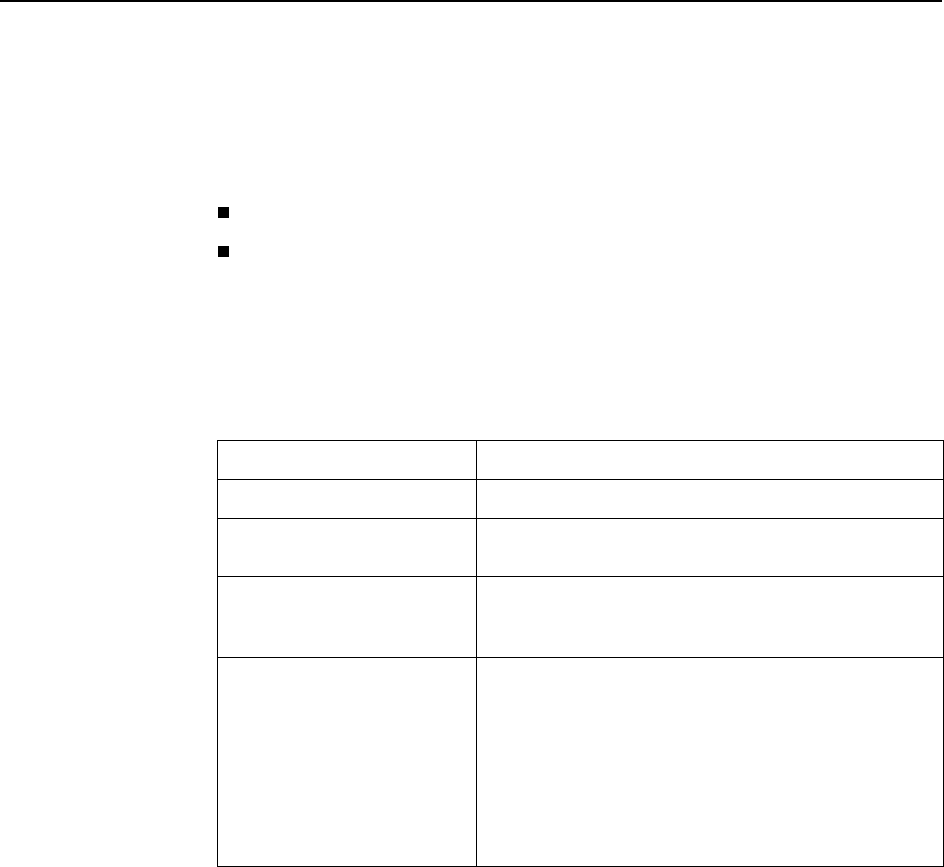
3. Configuration Procedures
9700-A2-GB20-20 December 2002 3-3
Configuration Option Areas
The FrameSaver device arrives with configured factory default settings, which are
located in the Factory Default Configuration option area. You can find the default
settings for configuration options in the:
Configuration Option Tables
in Chapter 4,
Configuration Options
FrameSaver DSL CSU/DSU, Models 9783 and 9788, Quick Reference
, or
FrameSaver DSL Router, Models 9783 and 9788, Quick Reference
If the factory default settings do not support your network’s configuration, you can
customize the configuration options to better suit your application.
Four configuration option storage areas are available.
Configuration Option Area Description
Current Configuration The currently active set of configuration options.
Customer Configuration 1 An alternate set of configuration options that the
customer can set up and store for future use.
Scratchpad Configuration An alternate configuration area for temporary use. The
Scratchpad configuration is reset to the factory default
settings when the unit is powered off and on.
Default Factory Configuration A read-only configuration area containing the factory
default set of configuration options.
You can load and edit default factory configuration
settings, but you can save changes only to the Current,
Customer, or Scratchpad configuration option areas.
The Current, Customer, and Scratchpad configuration
option areas are initially identical with the Default Factory
Configuration.