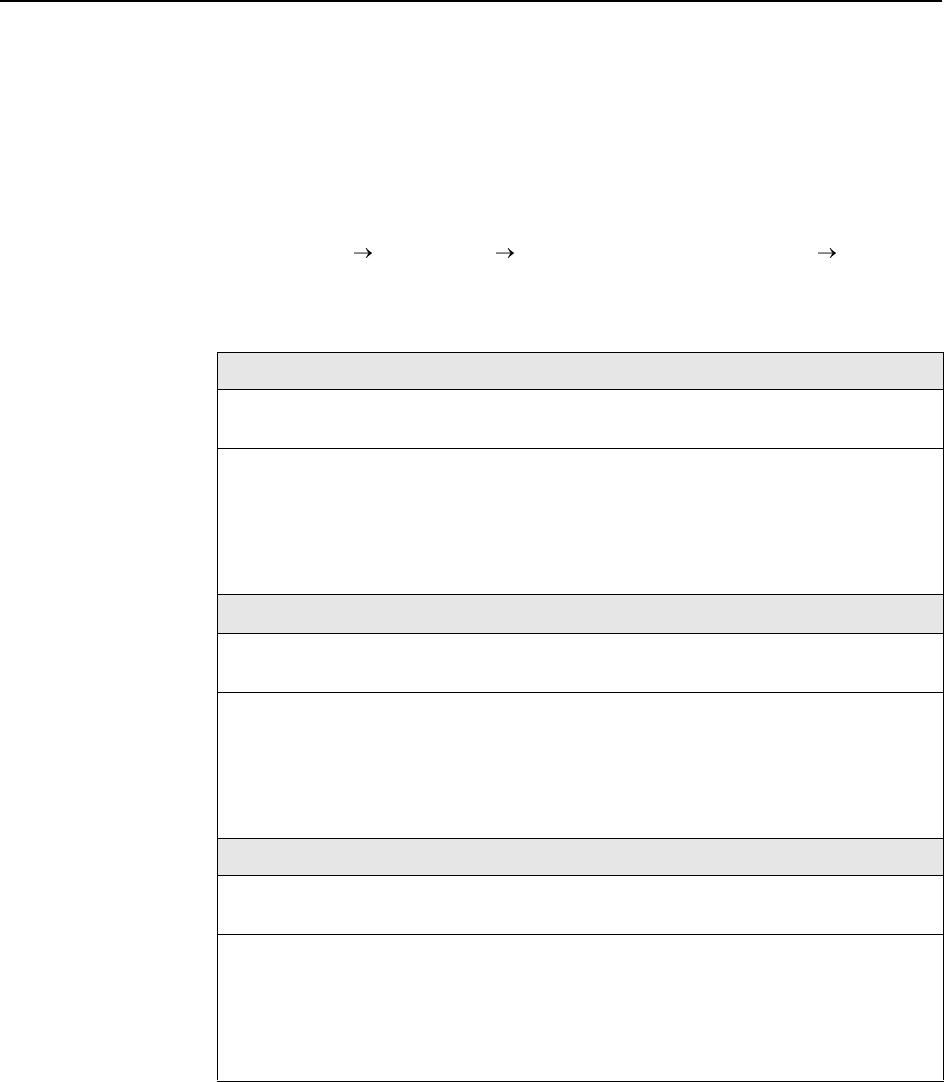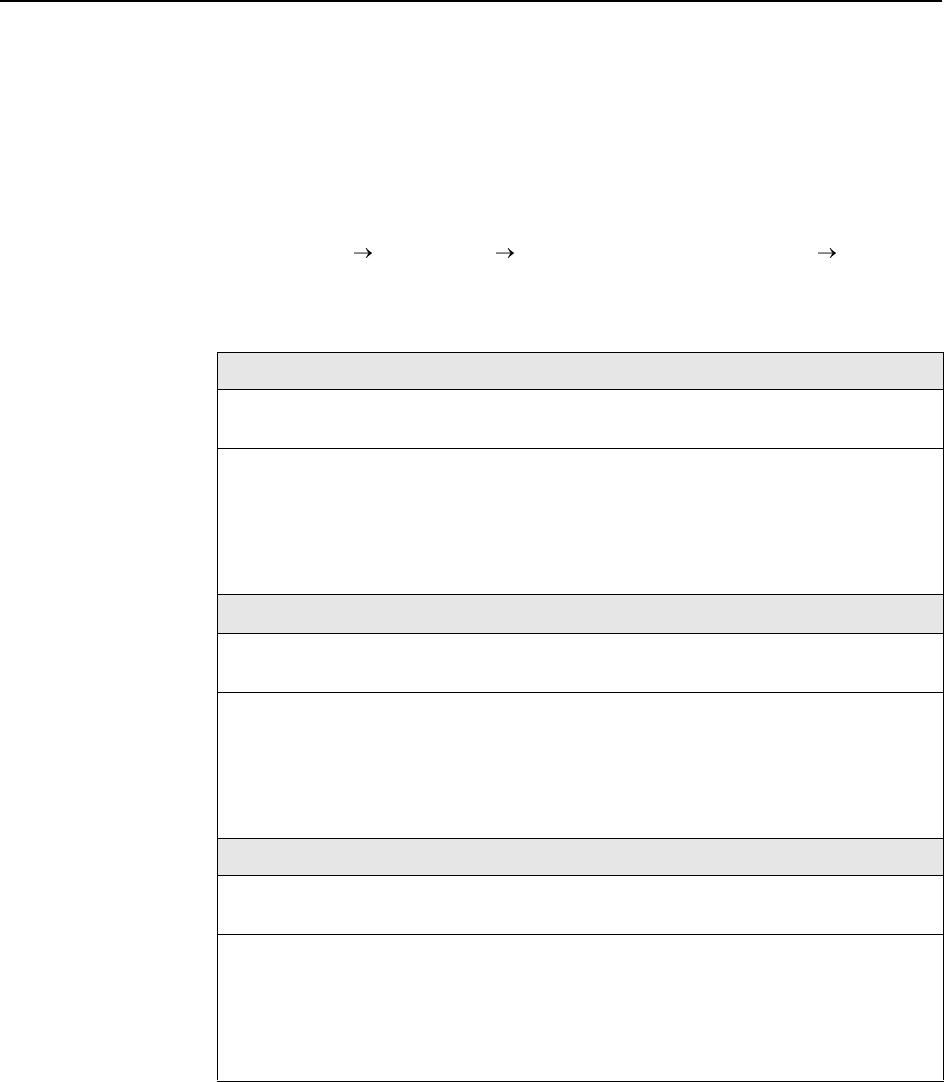
4. Configuration Options
4-46 December 2002 9700-A2-GB20-20
Configuring General SNMP Management
Using SNMP protocols, the FrameSaver unit can be managed as an NMS SNMP
agent. You must have Level-1 access to display or configure these options.
Select General SNMP Management to add, change, or delete configuration
information (see Table 4-20, General SNMP Management Options).
Main Menu Configuration Management and Communication
General SNMP Management
Table 4-20. General SNMP Management Options (1 of 2)
SNMP Management
Possible Settings: Enable, Disable
Default Setting: Enable
Determines whether the FrameSaver unit can be managed as an SNMP agent by an
SNMP-compatible NMS.
Enable – Can be managed as an SNMP agent.
Disable – Cannot be managed as an SNMP agent. The FrameSaver unit will not respond
to SNMP messages or send SNMP traps.
Community Name 1
Possible Settings:
ASCII text entry
, Clear
Default Setting: Public
Specifies the first of two names that are allowed to access the objects in the FrameSaver
unit’s MIB. The community name must be supplied by an external SNMP manager
whenever the manager tries to access a MIB object.
ASCII text entry
– Add or change Community Name 1 (maximum 255 characters).
Clear – Clears Community Name 1 field.
Name 1 Access
Possible Settings: Read, Read/Write
Default Setting: Read/Write
Specifies the type of MIB access allowed. With this access type, SNMP managers can
externally access MIB objects, using Community Name 1.
Read – Allows read-only access (SNMP Get command). This includes all MIB RFCs
objects specified as either read-only or read/write.
Read/Write – Allows read and write access (SNMP Get and Set commands).