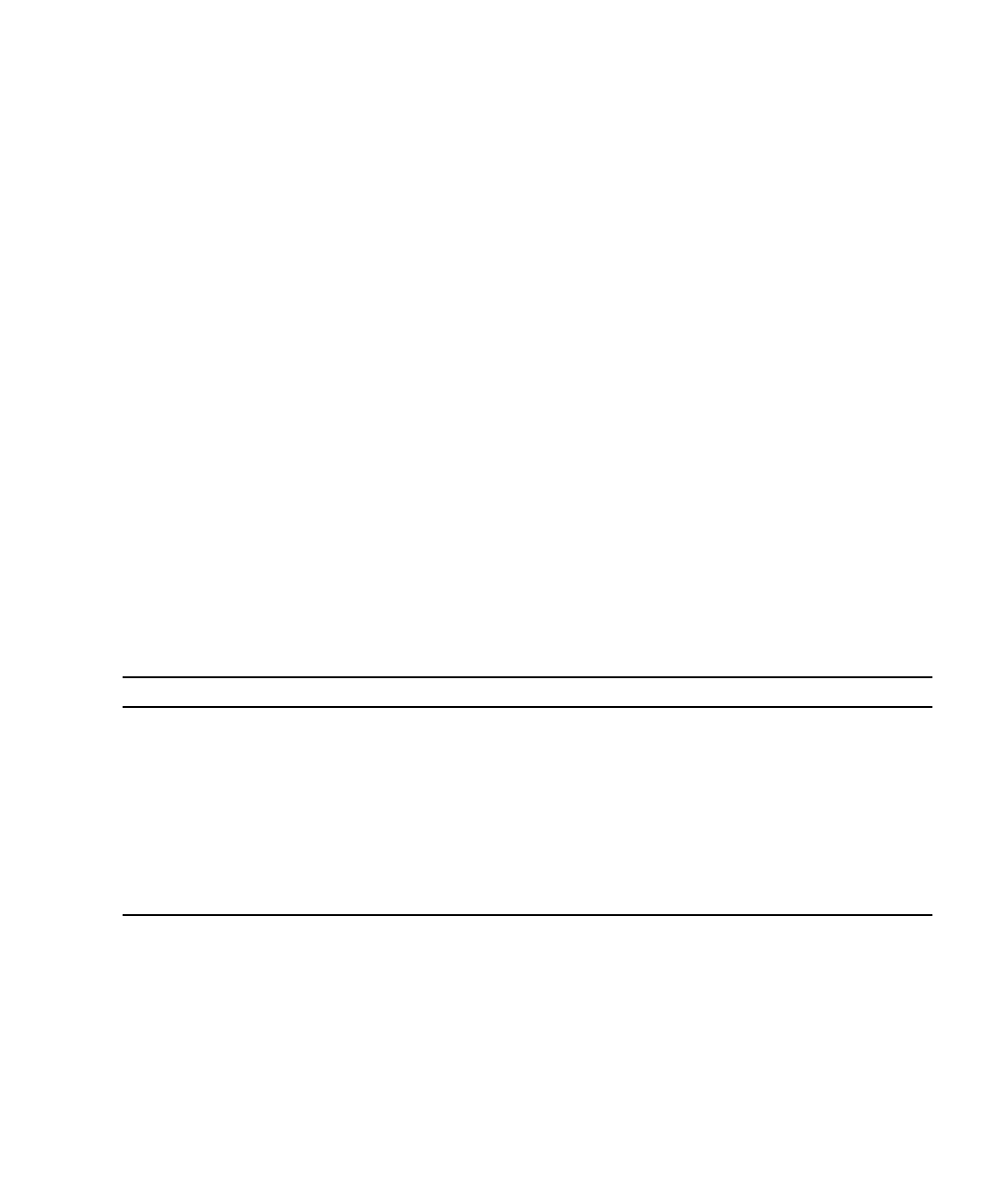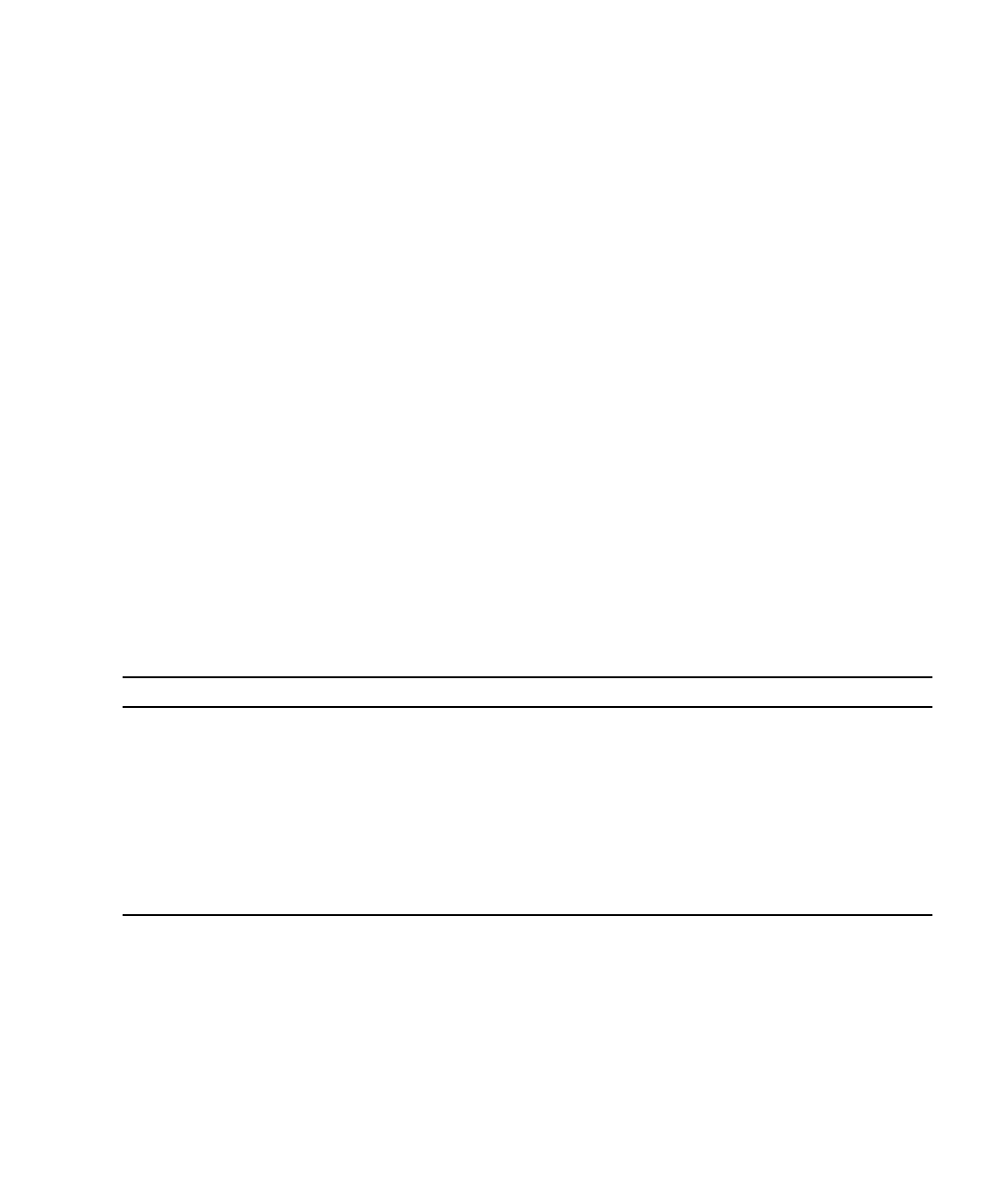
Chapter 8 Using Simple Network Management Protocol 93
Deleting a User Account
To delete an SNMP v3 user account, enter the following command:
delete /SP/AgentInfo/SNMP/user/username
To delete an SNMP v1/v2c user account, enter the following command :
delete /SP/AgentInfo/SNMP/communities/communityname
Configuring User Accounts
To configure SNMP user accounts, use the set command
Syntax
set target [propertyname=value]
Targets, Properties, and Values
These targets, properties, and values are valid for SNMP user accounts.
Examples
-> set /SP/AgentInfo/SNMP/users/al privacyprotocol=DES
TABLE 8-1 SNMP Targets, Properties, and Values
Target Property Value Default
/SP/AgentInfo/SNMP/communities/
communityname
Permission ro|rw ro
/SP/AgentInfo/SNMP/users/username
AuthProtocol
AuthPassword
Permission
PrivacyProtocol
PrivacyPassword
MD5|SHA
string
ro|rw
None|DES
string
MD5
(Null string)
ro
None*
(Null string)
* If the PrivacyProtocol property has a value other than none, then PrivacyPassword must be set.