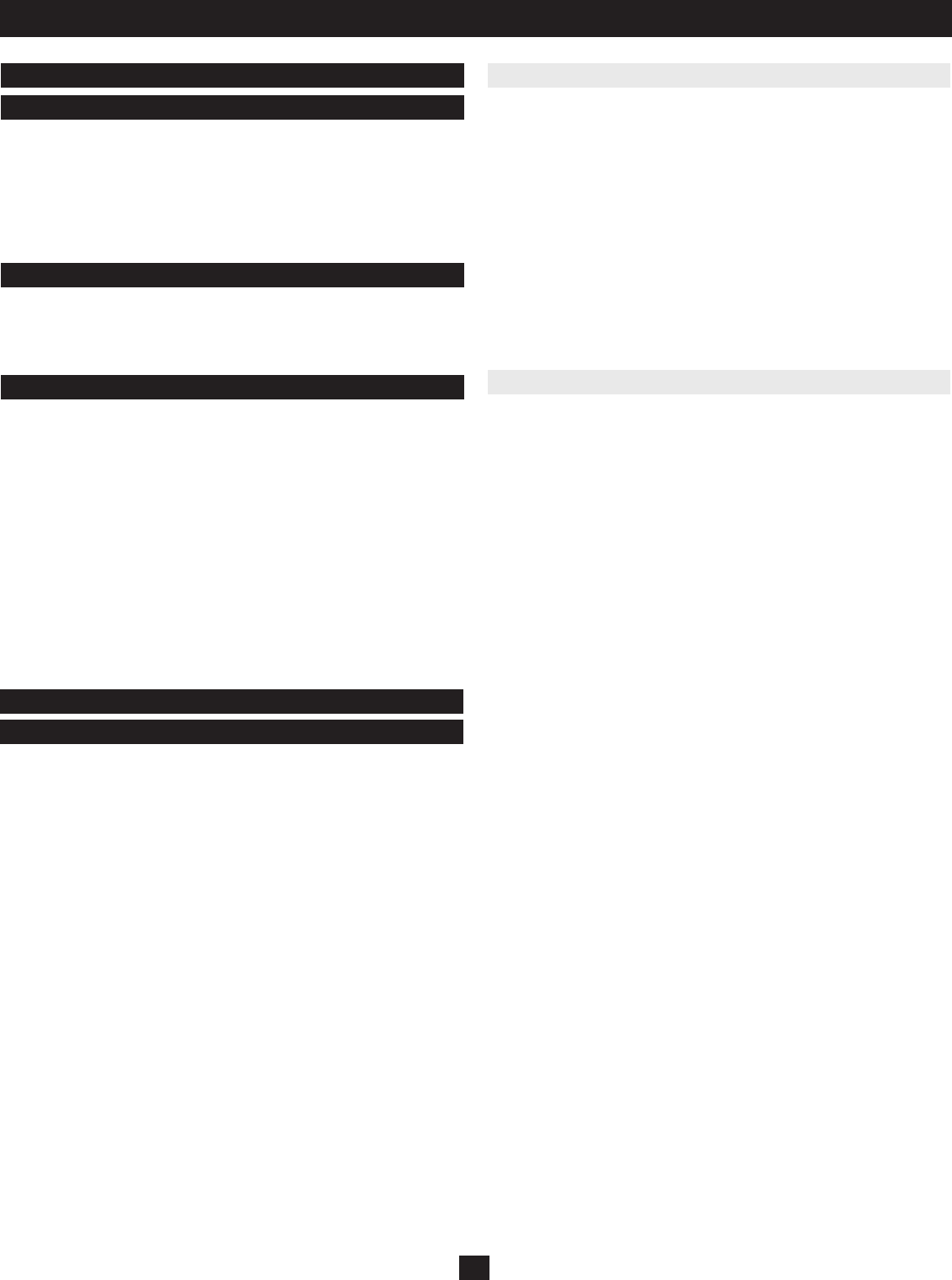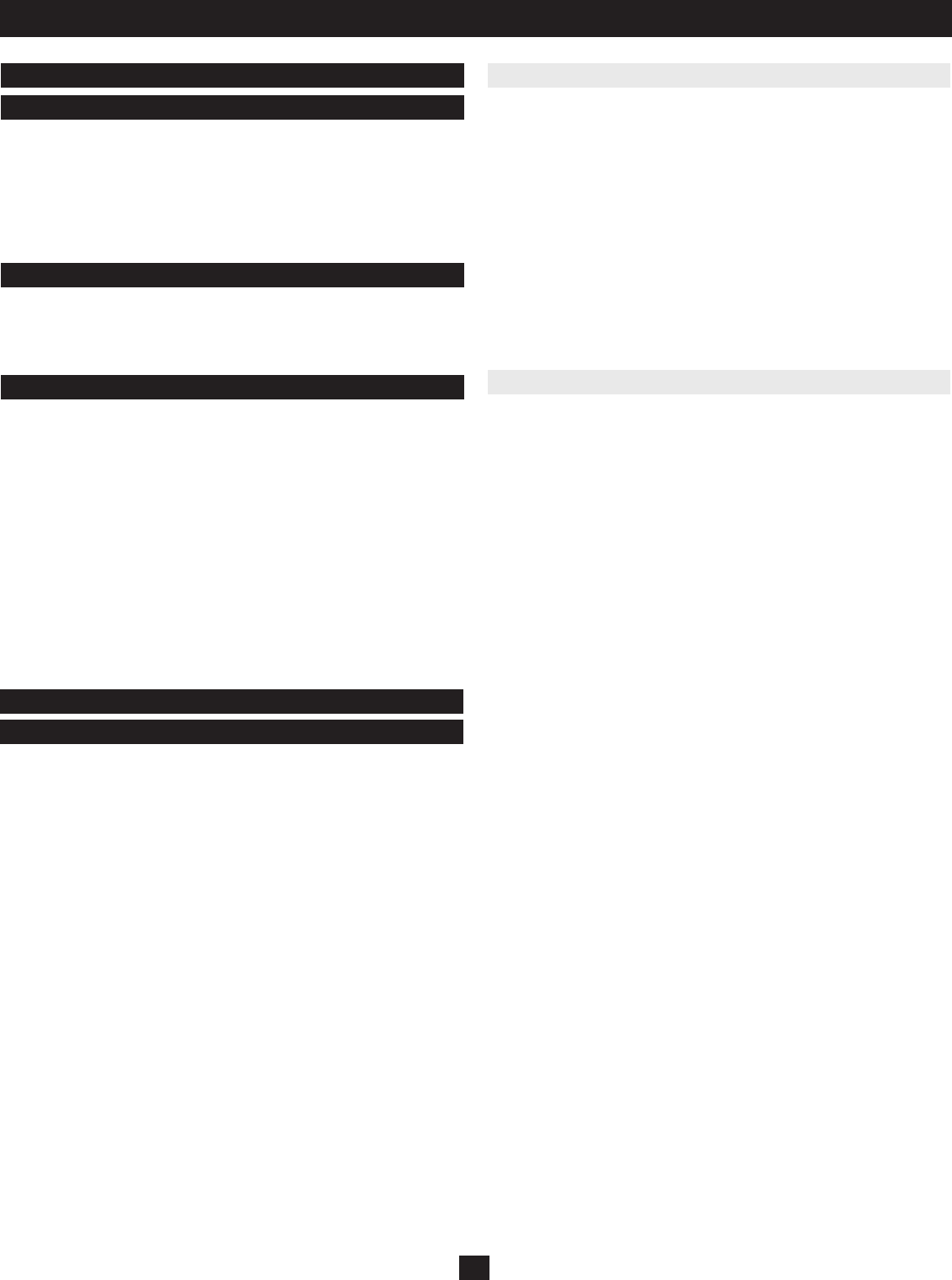
2
Table of Contents
Table of Contents 2
1. Features 3
1.1 General Features 3
1.2 Package Contents 3
1.3 Hardware/Software Support 3
1.4 Cable Requirements 3
1.5 External Views 4
1.5.1 Front View 4
1.5.2 Rear View 4
2. Installation 5
2.1 Mounting the NetController KVM Switch 5
2.2 Connecting Your PCs and Peripherals to a Single 5
NetController KVM Switch
2.3 Daisy-Chaining B042-Series KVM Switches 5
3. Operation 6
3.1 Control Interfaces 6
3.1.1 Front-Panel Buttons 6
3.1.2 Keyboard Hotkeys 6
3.1.3 On-Screen Display 7
3.2 OSD Main Menu 7
3.3 OSD Setup Menu 8
3.3.1 Auto Logout 8
3.3.2 OSD Timeout 8
3.3.3 Auto Scan Period 8
3.3.4 Title Bar 8
3.3.5 Hotkey 8
3.3.6 Setup Password 8
3.3.7 Load Default 9
3.3.8 Load Default All 9
3.4 Status Menu 9
4. Upgrade Firmware 9
5. Technical Specifications 11
List of Figures
Figure 1-1 B042-008 Front Panel 4
Figure 1-2 B042-016 Front Panel 4
Figure 1-3 B042-008 Rear Panel 4
Figure 1-4 B042-016 Rear Panel 4
Figure 2 Daisy-Chain Diagram 5
Figure 3-1 OSD Main Menu 7
Figure 3-2 OSD Main Menu 8
Figure 3-3 Password Setup Prompts 8
Figure 3-4 Firmware Upgrade Prompts 9
Figure 3-5 Firmware Power Warning 9
Figure 3-6 Firmware Select File Window 9
Figure 3-7 Firmware Check KVM Window 9
Figure 3-8 Firmware Comparison Window 10
Figure 3-9 Firmware Upgrade Window 10
Figure 3-10 Firmware CRC Error 10
List of Tables
Hotkey Summary 6