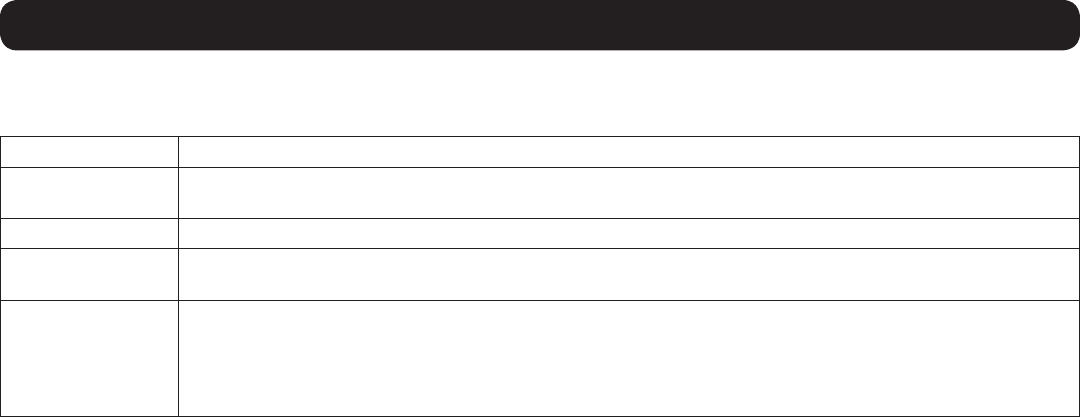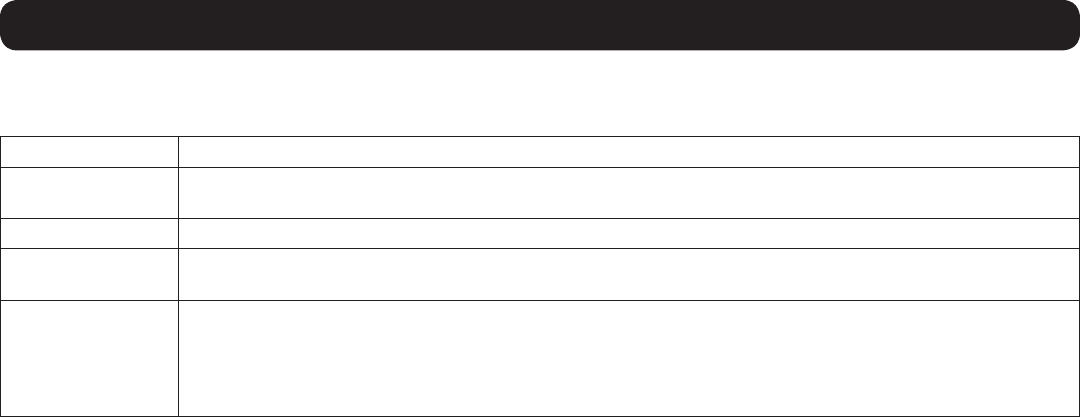
4
1. Product Overview
1.2 Terminology
The following table describes terms used in this guide.
Term Definition
Target Server
The computer/server that is connected directly to the KVM, and which is accessed via the local console or by a
Client Computer running a remote session.
Client Computer
A computer running a remote session, which is used to access computer/servers or devices connected to the KVM.
Remote Session
The process of remotely accessing the KVM via Client Computer, and controlling Target Servers and other
connected devices.
RICCs/ROCs/SIUs
RICC, ROC, and SIU refer to the dongles that are used to connect the KVM switch to a computer/server via Cat5e/6
cable. RICCs are the earliest versions of these dongles, and stand for Remote Interface Connection Cable. ROCs
are the second generation of these dongles, and stand for RICC on Cable. SIUs are the current versions of these
dongles, and stand for Server Interface Units. Functionally, they all serve the same purpose. The B078-101-PS2,
B078-101-USB, and B078-101-USB-1 are the SIUs that will be used with the NetCommander IP KVM switches.
1.3 Target Server Compatibility
•PS/2andUSBcomputers/servers
•Computer/serverswithaHD15(VGA)port
•Computer/serversrunningWindowsorLinuxoperatingsystems
1.4 Client Computer Compatibility
•Pentium4with2GBmemory
•SupportsWindowsandLinuxoperatingsystems.
•WindowsoperatingsystemscanuseInternetExplorer,Firefox,orChromebrowsers.
•LinuxoperatingsystemscanuseFirefoxorChromebrowsers.
1.5 Safety
•Readalloftheseinstructions.Savethemforfuturereference.
•Followallwarningsandinstructionsmarkedonthedevice.
•Useofthisequipmentinlifesupportapplicationswherefailureofthisequipmentcanreasonablybeexpectedtocausethefailureofthe
lifesupportequipmentortosignicantlyaffectitssafetyoreffectivenessisnotrecommended.Donotusethisequipmentinthepresence
of a flammable anesthetic mixture with air, oxygen or nitrous oxide.
•ThisdeviceisdesignedforITpowerdistributionsystemswithupto230Vphase-to-phasevoltage.
•Donotplacethedeviceonanyunstablesurface(cart,stand,table,etc.).Ifthedevicefalls,seriousdamagewillresult.
•Donotusethedevicenearwater.
•Donotplacethedevicenear,orover,radiatorsorheatregisters.
•Thedevicecabinetisprovidedwithslotsandopeningstopermitadequateventilation.Toensurereliableoperationandprotectagainst
overheating, these openings must never be blocked or covered.
•Thedeviceshouldnotbeplacedonasoftsurface(bed,sofa,rug,etc.),asthiswillblockitsventilationopenings.Likewise,thedevice
shouldnotbeplacedinabuilt-inenclosureunlessadequateventilationhasbeenprovided.
•Neverspillliquidofanykindonthedevice.
•Unplugthedevicefromthewalloutletbeforecleaning.Useadampclothforcleaning.Donotuseliquidoraerosolcleaners.
•Thedeviceshouldbeoperatedfromthetypeofpowersourceindicatedonthemarkinglabel.Ifyouarenotsureofthetypeofpower
available, consult your dealer or local power company.
•Topreventdamagetoyourinstallation,ensurethatalldevicesareproperlygrounded.
•Thedeviceisequippedwitha3-wiregroundingtypeplug.Thisisasafetyfeature.Ifyouareunabletoinserttheplugintotheoutlet,
contact your electrician to replace your obsolete outlet. Do not attempt to defeat the purpose of the grounding-type plug. Always follow
your local/national wiring codes.
•Positionsystemcablesandpowercablescarefullytoensurethatnothingrestsonanycable.Routethepowercordandcablessothat
they cannot be stepped on or tripped over.