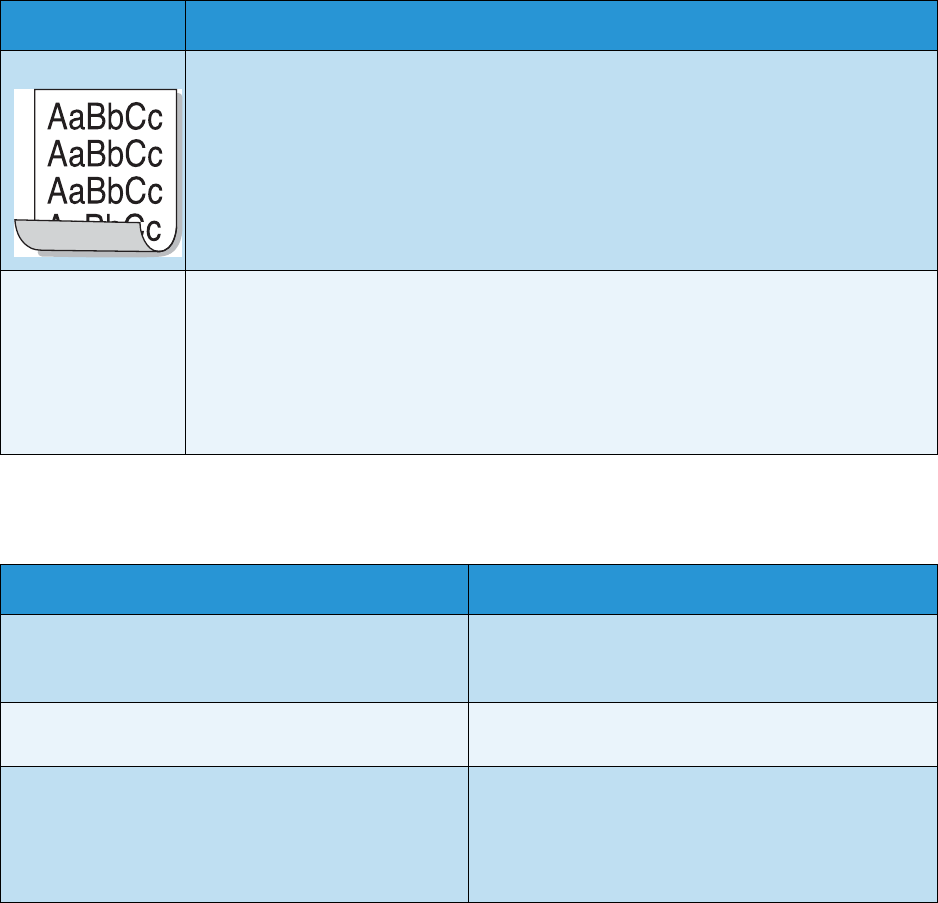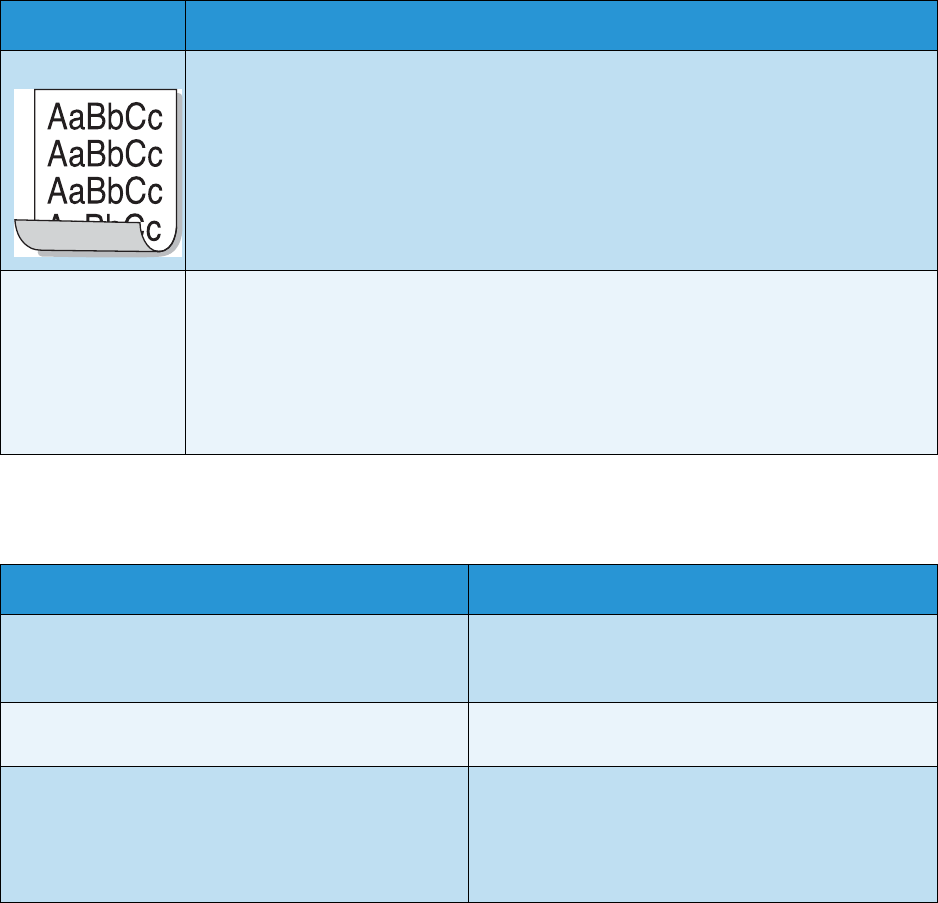
Troubleshooting
Xerox Phaser 3320DN/3320DNI
User Guide
112
Common Windows Problems
Note: Refer to the Microsoft Windows User Guide supplied with your computer for further
information on Windows error messages.
Curl If the printed paper is curled or paper does not feed into the machine:
• Turn the stack of paper over in the tray. Also try rotating the paper 180° in the tray.
• Change the printer option and try again. Go to Printing Preferences, click Paper tab,
and set type to Thin. (See Print Procedure on page 34.)
An unknown image
repetitively
appears on a few
sheets, or loose
toner, light print, or
contamination
occurs.
• Your machine is probably being used at an altitude of 1,500 m (4,921 ft) or above.
• The high altitude may affect the print quality, such as loose toner or light imaging.
Change to the correct altitude setting for your machine. (See System Setup on
page 81.)
Condition Suggested Solutions
“File in Use” message appears during installation. • Exit all software applications. Remove all software
from the printer’s startup group, then restart
Windows. Re-install the printer driver.
“General Protection Fault”, “Exception OE”, “Spool
32”, or “Illegal Operation” messages appear.
• Close all other applications, reboot Windows and
try printing again.
“Fail To Print”, “A printer timeout error occurred”
messages appear.
• These messages may appear during printing. Just
keep waiting until the machine finishes printing.
If the message appears in standby mode or after
printing has been completed, check the
connection and/or whether an error has occurred.
Condition Suggested Solutions