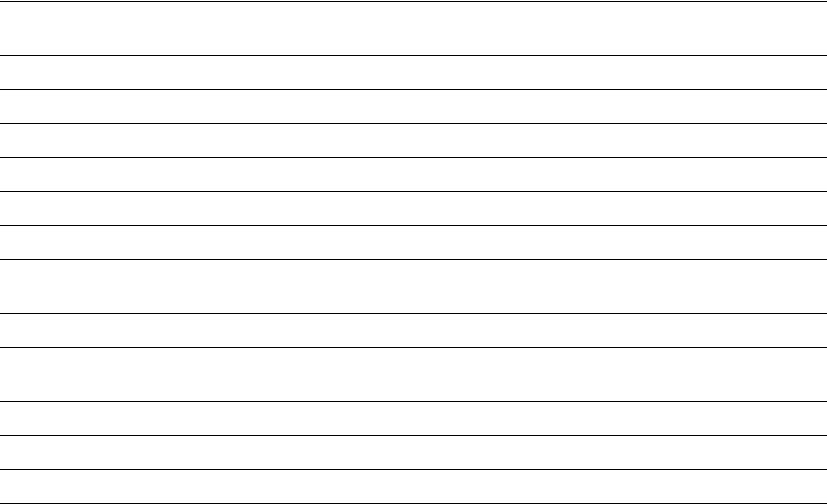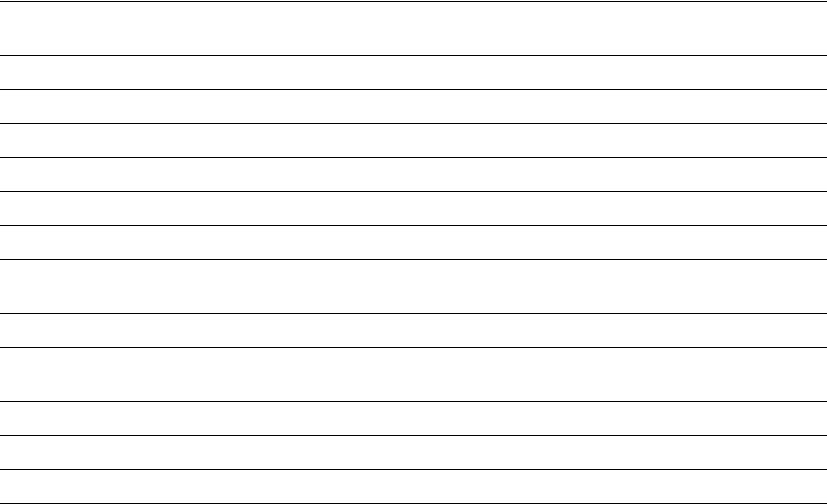
Advanced Features and Troubleshooting Manual 111
Appendix C - Unique Printer Commands
Note
The first 10 types listed in the table are permanently available on the Control
Panel. The last five types are user-defined (User Type x) and are only available if
loaded from Network Administration software with a maximum of 24 characters
each.
Input Tray Selection
The following table lists the input sources supported by the printer along with the PCL
commands to select them and the source used if a selected option is not installed.
Input tray selection commands
Paper Source PCL 5e Command
1
1. The character following the “&” in the command string is the lower case character “L”.
PCL 6 enumeration for
Media Source
Source Used If Option
Not Installed
Tray 1 E
c
&l1H eUpperCassette (4) n/a
Tray 2 E
c
&l4H eLowerCassette (5) n/a
Tray 3
2
2. Trays 3, 4, and 5 are in the optional 2,500 Sheet Feeder.
E
c
&l5H eOptionalTray (130) Tray 1
Tray 4
2
E
c
&l20H eOptionalTray1 (128) Tray 1
Tray 5
2
E
c
&l21H eOptionalTray2 (129) Tray 1
Manual (MBF
3
)
3. The Control Panel MBF selection refers to the 50 Sheet Bypass Feeder.
E
c
&l2H eManualFeed (2) Envelope Feeder
Manual Envelopes
(MBF)
E
c
&l3H eManualEnvelope (131) Envelope Feeder
MBF (multi-sheet) E
c
&l8H eMultiPurposeTray (3) Envelope Feeder
Envelope Feeder E
c
&l6H or E
c
&l3H or
E
c
&l2H
eEnvelopeTray (6) MBF (multi-sheet
mode)
Auto Select E
c
&l7H eAutoSelect (1) n/a
Page Eject E
c
&l0H n/a n/a
Unknown E
c
&lxH
4
4. Parameter for paper source is invalid.
eDefaultSource (0) Tray 1