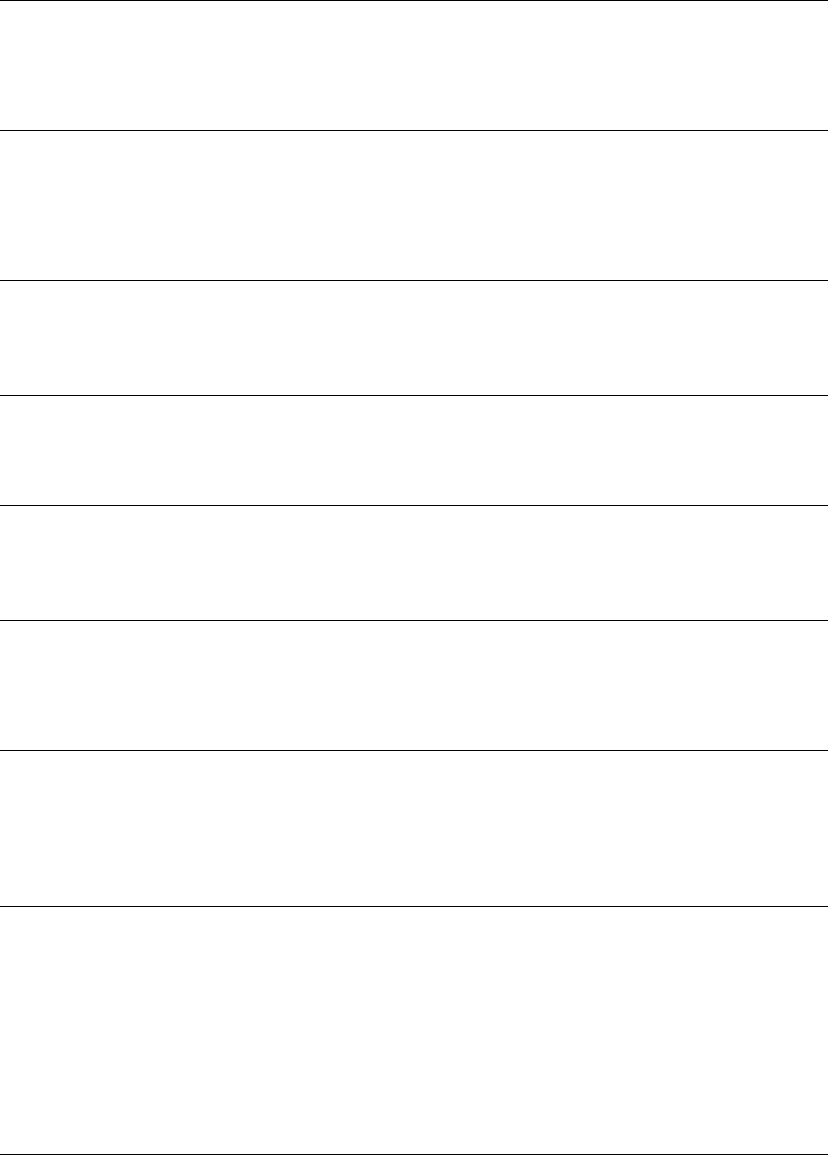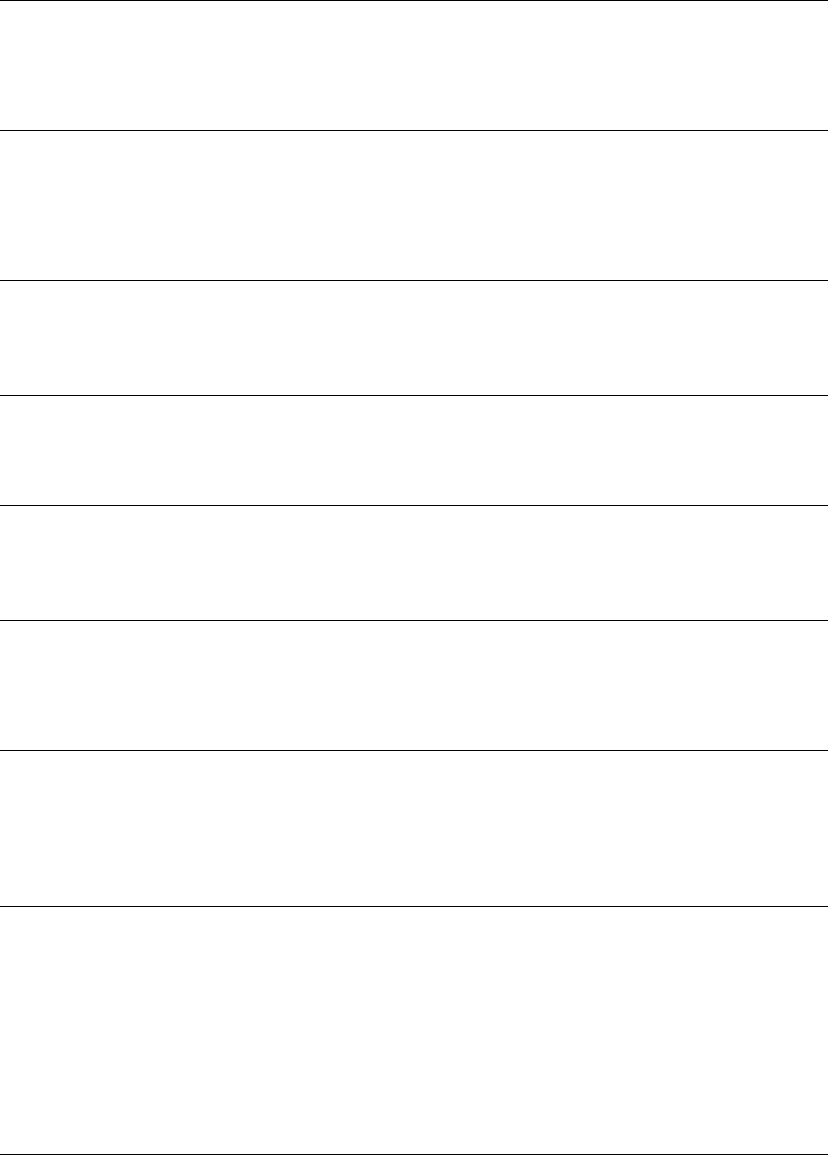
26 DocuPrint N4525 Network Laser Printer
Control Panel Menus
AppSocket Enabl Sets the Ethernet AppSocket protocol. The AppSocket in the printer
supports ports 2000, 9100, and 2501.
Values:
On (default)
Off
AppSocket PDL Sets the default Print Description Language emulation for the Ethernet
AppSocket interface.
Values:
Auto (default)
PCL
PostScript
AppSocket Bin PS Sets the AppSocket binary mode of PostScript.
Values:
On
Off
(default)
ETalk Enable Sets the Ethernet EtherTalk protocol.
Values:
On (default)
Off
HTTP Enable Sets the Ethernet HTTP Server protocol.
Values:
On (default)
Off
Auto IP Address Enables/disables the generation of an IP address by the printer if the DHCP
server does not respond with an IP address.
Values:
On (default)
Off
IP Address Res Sets the method used to resolve (assign) the IP address, including Sub Net
Mask and Default Gateway.
Values:
Static
BOOTP/RARP
DHCP (default)
IP Address Sets the four byte IP address. (This menu item only appears if IP Address
Res is set to static.)
Values:
xxx.xxx.xxx.xxx
where xxx = 000 to 255
Note: Once the control panel shows
IP Address on the top line, use the
Value keys (labeled 3 or 7) to scroll to the desired value at the cursor
location. To move the cursor, use the Item keys (labeled 2 or 6). Thus, you
can change characters within the address rather than having to re-enter the
entire address.
Ethernet Menu Items (cont'd.)