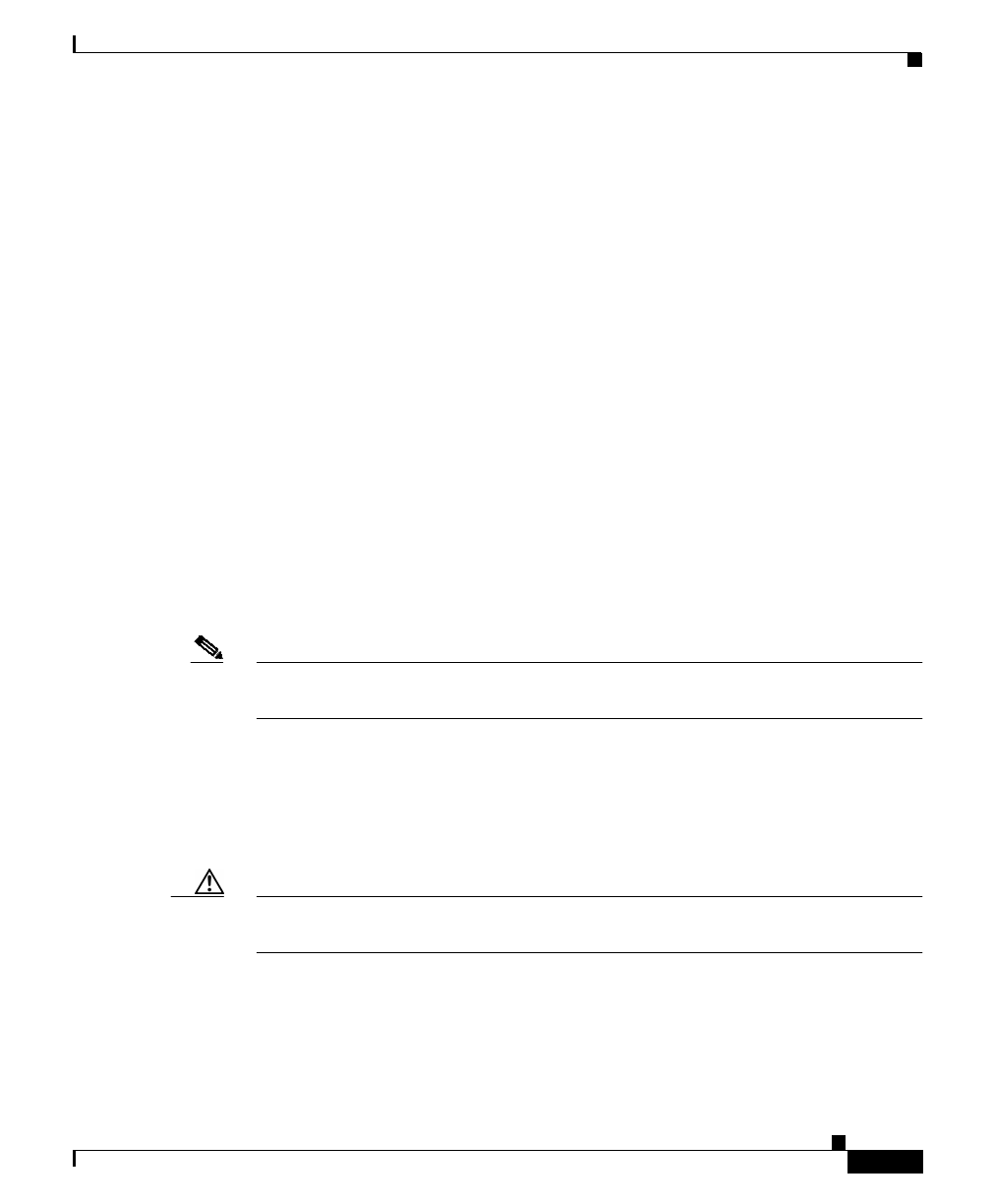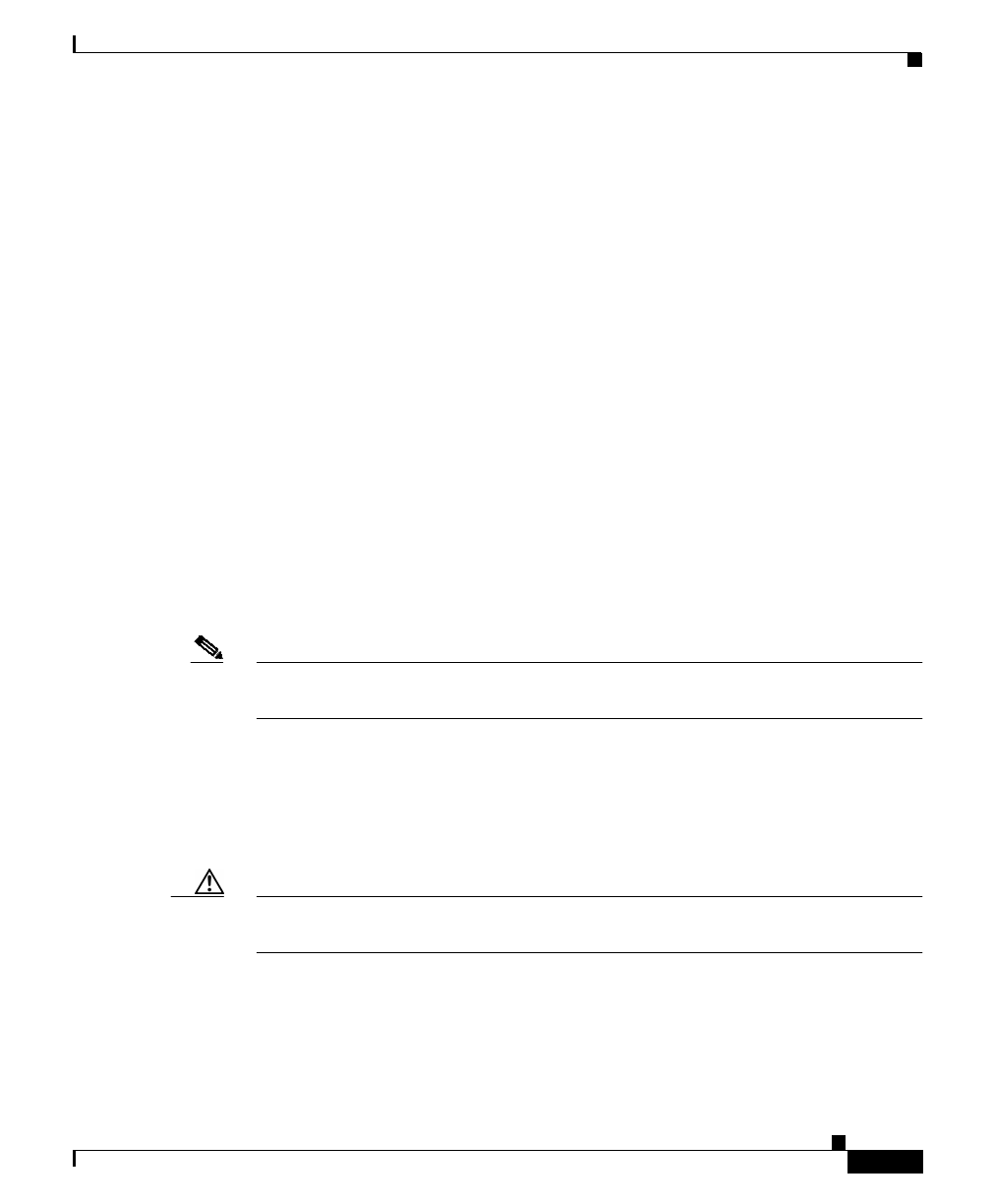
A-11
Cisco Content Services Switch Adminisitration Guide
78-13885-03
Appendix A Upgrading Your CSS Software
Upgrading Your CSS
11. Use the restore command to restore the startup-config file, custom scripts,
and user-profile files previously archived in the CSS archive directory. To see
a list of files in the archive directory, enter:
# restore ?
• To restore the startup-config file, use the restore filename startup-config
command. For example, to restore the startup-config file in the archive
directory as the startup-config file on the CSS, enter:
# restore startup-config startup-config
• To restore each custom script and user profile file to the script directory,
use the restore filename script command. For example, to restore the
admin-profile filename to the CSS script directory, enter:
# restore admin-profile script
Manually Upgrading the CSS
You can manually enter CLI commands to upgrade the CSS.
Note Make sure that you configure a default FTP server, as described in the “Before
You Begin” section earlier in this appendix.
To manually upgrade the software version on your CSS:
1. Log onto the CSS.
2. If there are two installed versions (the maximum), remove an older version of
the ADI from the CSS.
Caution Do not remove the ADI currently running on the CSS. Use the version command
to see the currently running software version.