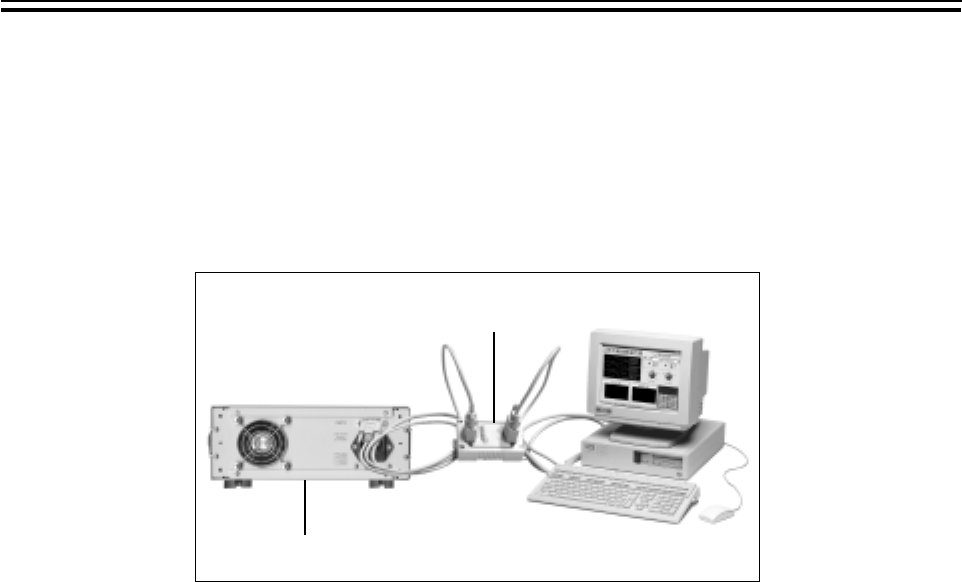
3600 Series Programmable Power Supply
VERSION 2.0 2004.6
8
3600 SERIES USER MANUAL
Chapter 2 Operation
2.1 General operation
1. Connect the power supply with PC
2.2 Function introduction
2.2.1. Main functions
1. Set up voltage
2. Set up current
3. Enable/disable the output
4. Store parameters
5. Recall parameters
2.2.2 Sub-functions
1. Set up the maximum output voltage
2. Set up the maximum output power
3. Enable/disable the rotary knob
4. Set up initial output state
5. Save voltage setting
6. Set up the communication speed
7. Set up the communication address
8. Lock the keypad
9. Clear saved parameters
2.3 The operation of the function
There are 5 main functions and 9 sub-functions of this power supply, please refer to the
operation of these functions as follows:
Fig 2-1 Connect the power supply with PC
3600 Series power supply
3311 adaptor


















